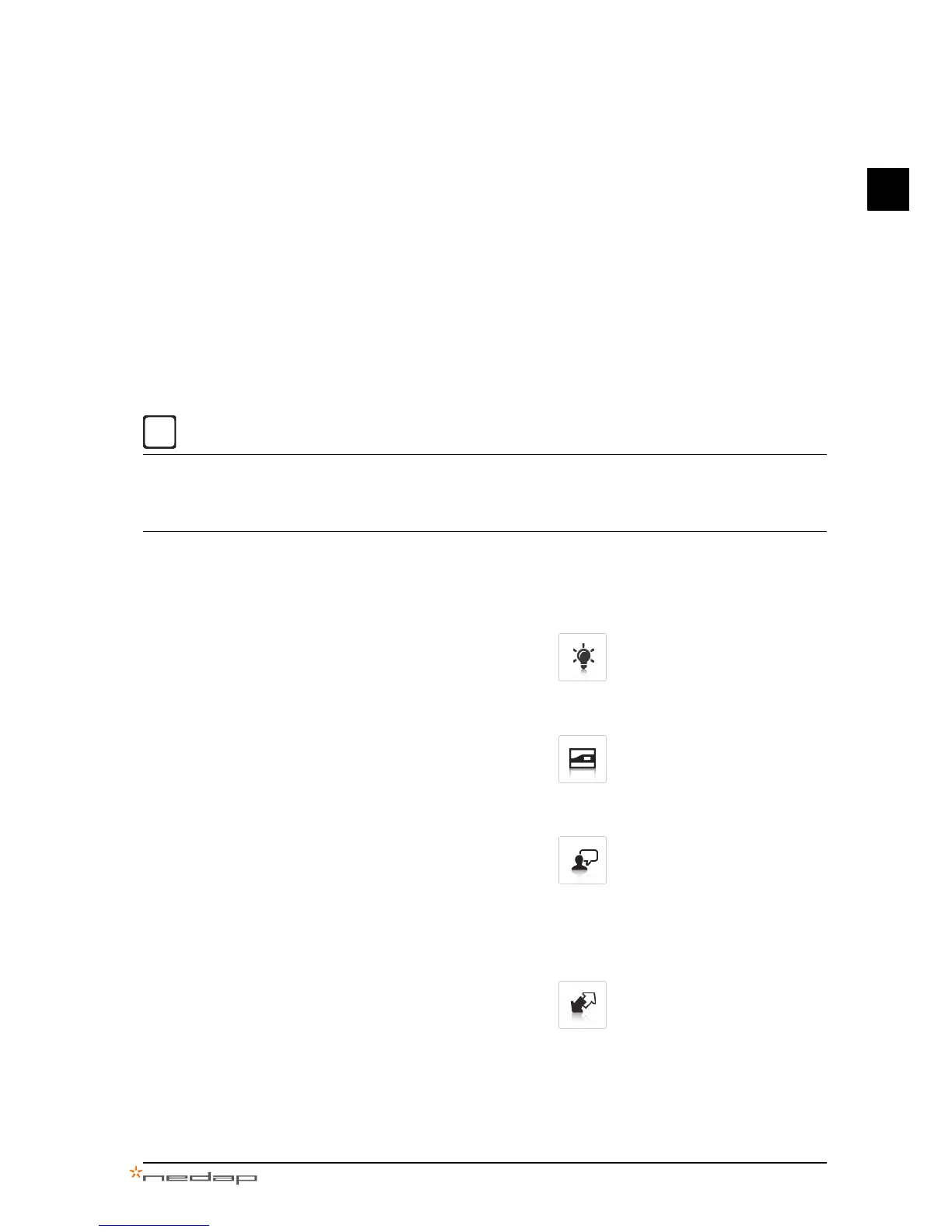PowerRouter • Solar Inverter • Installation manual 5 Software installation tool
29
EN
5 Software installation tool
5.1 Introduction
After the installation with the software installation tool it is possible to make advanced settings to further
optimise the PowerRouter.
Below you find an overview of features that are available in the software installation tool, under advanced
settings. Each feature has a short description, for detailed information refer to the help available in the
software installation tool or the guidline (download from www.PowerRouter.com).
You can download the PowerRouter software installation tool, driver, and guideline via the PowerRouter
website. You need your login details for this website. You can request login details via
www.PowerRouter.com. Check the website regularly for updates to the PowerRouter software installation
tool.
5.2 Display settings
5.2.1 Backlight
Sets the time the PowerRouter's backlight stays on after
pressing a button.
5.2.2 Display
Select the information that will be shown by default in the
display of the PowerRouter.
5.2.3 Language
Select the language of the display of the PowerRouter.
5.3 PowerRouter settings
5.3.1 Scenario
Change the scenario of the PowerRouter. This option is not
yet available, it is reserved for future use.
