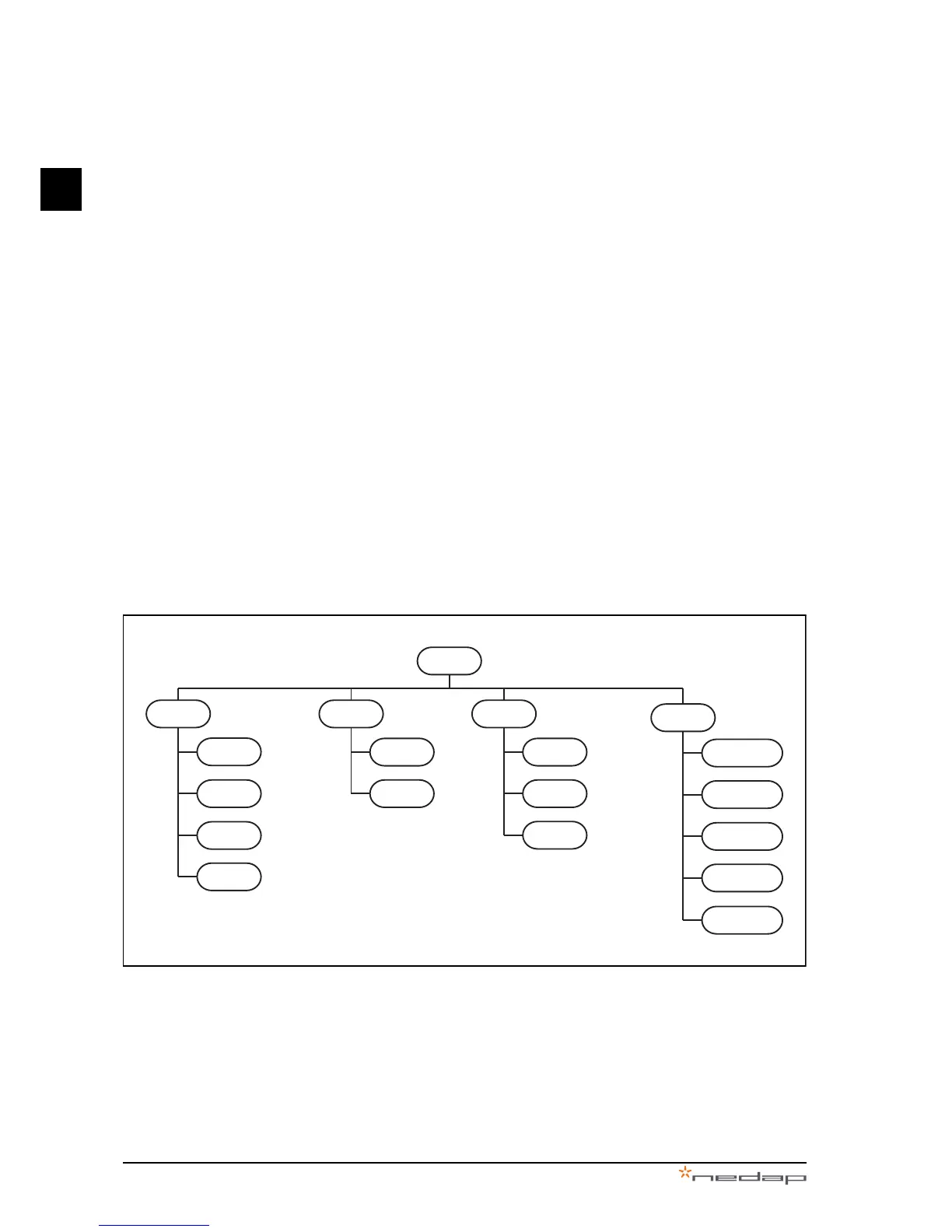6 Operation PowerRouter • Solar Inverter • Installation manual
32
EN
6 Operation
6.1 Display menu
Open the menu
• Press any button on the display to open the menu.
Navigate through the menu
• Use the UP/DOWN buttons to navigate through the menu.
• Use YES to open the selected item.
• Use NO to return to the previous item.
Select and change settings
• Use YES to change a selected setting.
• Use the UP/DOWN buttons to change the selected setting.
• Use YES to confirm the changed setting.
• Use NO to cancel the change.
Main menu
History
menu
Settings
menu
Service
menu
Status
menu
System
Reset
Selftest
Display
Date&Time
Language
Solar
Grid
Solar
Grid
Errors
Install
Wizard
Internet
connection
Internet
connection
