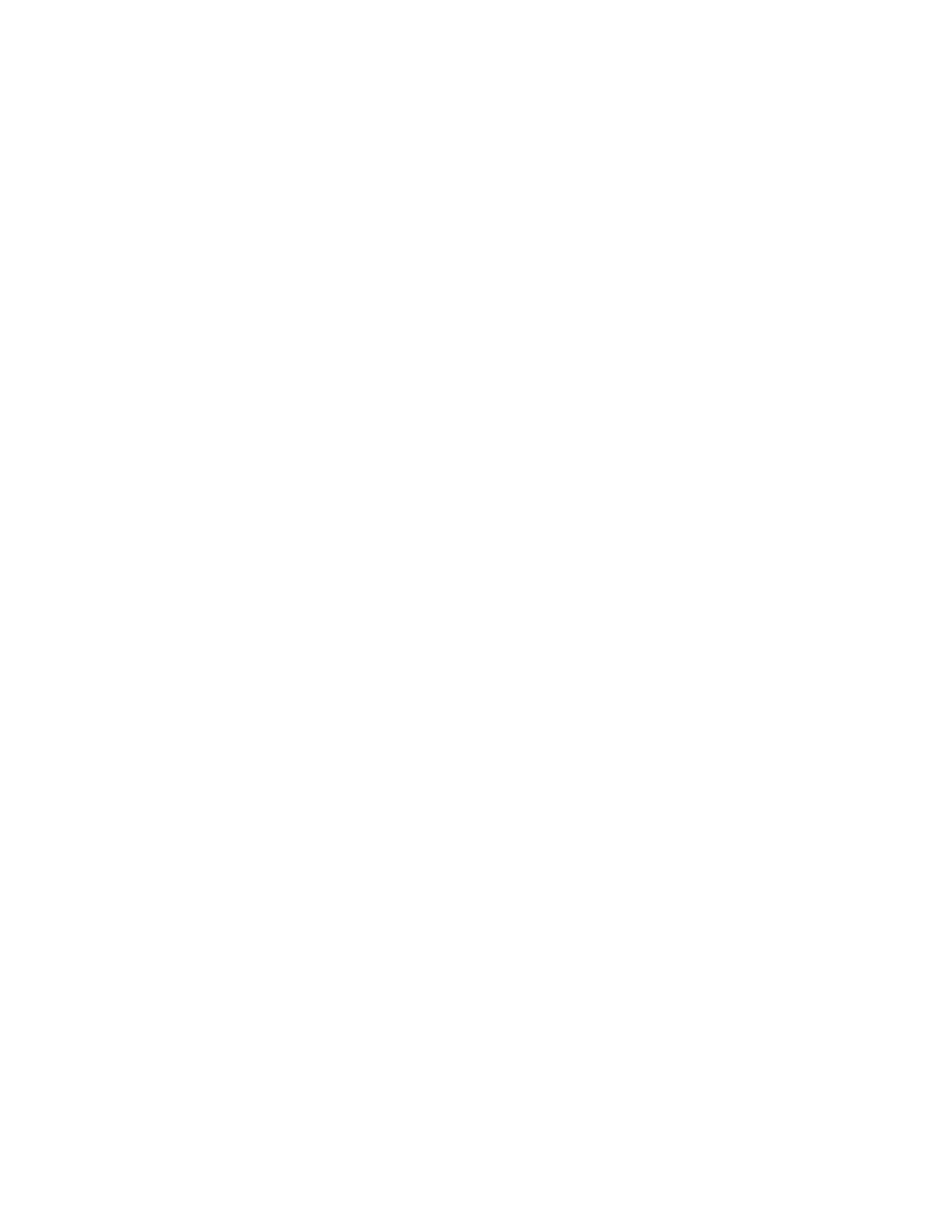- 18 -
Section IV OperationSection IV Operation
Section IV OperationSection IV Operation
Section IV Operation
Start UpStart Up
Start UpStart Up
Start Up
Before starting, check all electrical and plumbing connections and make sure
the recirculating system (the HX, your application, and the recirculation lines)
has been properly filled with cooling fluid.
For water-cooled units — ensure that the facility water is turned on.For water-cooled units — ensure that the facility water is turned on.
For water-cooled units — ensure that the facility water is turned on.For water-cooled units — ensure that the facility water is turned on.
For water-cooled units — ensure that the facility water is turned on.
Models HX-200 through HX-750 are equipped with a compressor crankcase
heater. The crankcase heater warms the oil in the compressor and prevents
refrigerant from mixing with the oil. Before start up, the unit must be
connected to its power source for at least 12 hours. This allows time for the
oil to be heated and separate from the refrigerant.
To start the unit, place the Power On/Off switch in the On position. The
pump and refrigeration system will start, and the POWER indicator will light.
After starting recheck the fluid level, a "top off" may be needed. To shut the
unit off, place the Power switch in the Off position.
When the unit is shut off, wait approximately 5 minutes before restarting.
This allows time for the refrigeration pressures to equalize. If the pressures
are not allowed to equalize, the compressor will short-cycle (clicking sound)
and no cooling will occur.
Refrigeration ControlRefrigeration Control
Refrigeration ControlRefrigeration Control
Refrigeration Control
Turn the calibrated dial until the desired temperature aligns with the
reference line.
The refrigeration compressor runs continuously, unless the fluid temperature
exceeds +40°C. A hot gas by-pass system is used to maintain constant
temperature in all units.
The HEAT and COOL indicators, located on the control panel, indicate the
status of the refrigeration system. The HEAT indicator is lit when the unit is
in the hot gas by-pass mode. The COOL indicator is lit when the refrigeration
system is removing heat from the cooling fluid. As the fluid temperature
approaches the temperature setpoint, the indicators cycle on and off to
indicate the duty cycle of the system. The unit can be in COOL or HEAT, but
never both at the same time. A balance between COOL and HEAT controls
the temperature.