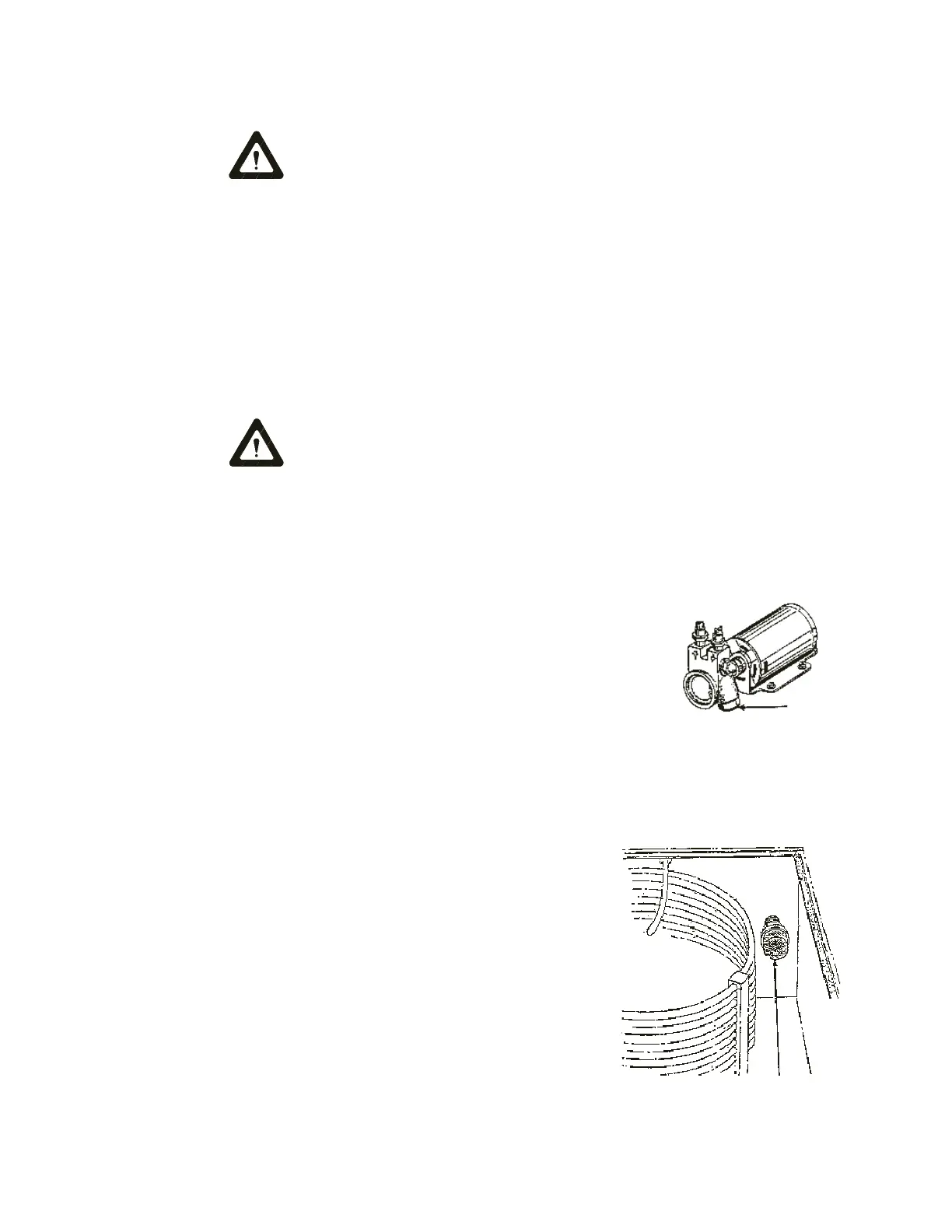- 26 -
Section Section
Section Section
Section
VII SerVII Ser
VII SerVII Ser
VII Ser
vicevice
vicevice
vice
For personal safety and equipment reliability, the following procedureFor personal safety and equipment reliability, the following procedure
For personal safety and equipment reliability, the following procedureFor personal safety and equipment reliability, the following procedure
For personal safety and equipment reliability, the following procedure
should only be performed by a qualified technician. Contact ourshould only be performed by a qualified technician. Contact our
should only be performed by a qualified technician. Contact ourshould only be performed by a qualified technician. Contact our
should only be performed by a qualified technician. Contact our
Service Department for assistance (see Preface, After-sale Support).Service Department for assistance (see Preface, After-sale Support).
Service Department for assistance (see Preface, After-sale Support).Service Department for assistance (see Preface, After-sale Support).
Service Department for assistance (see Preface, After-sale Support).
Pump StrainerPump Strainer
Pump StrainerPump Strainer
Pump Strainer
(PD and TU Pumps Only)(PD and TU Pumps Only)
(PD and TU Pumps Only)(PD and TU Pumps Only)
(PD and TU Pumps Only)
If debris is drawn into the recirculating system, the strainer will prevent the
material from being sucked into the pump and damaging the pump vane.
After initial installation, the strainer may become clogged with debris and
scale. Therefore, the strainer must be cleaned after the first week of use.
After this first cleaning, a monthly visual inspection is recommended. After
several months, the cleaning frequency will be established.
Disconnect the power cord from the power source and drain the fluidDisconnect the power cord from the power source and drain the fluid
Disconnect the power cord from the power source and drain the fluidDisconnect the power cord from the power source and drain the fluid
Disconnect the power cord from the power source and drain the fluid
reservoir before cleaning the strainer. Do not operate the unit with thereservoir before cleaning the strainer. Do not operate the unit with the
reservoir before cleaning the strainer. Do not operate the unit with thereservoir before cleaning the strainer. Do not operate the unit with the
reservoir before cleaning the strainer. Do not operate the unit with the
strainer removed.strainer removed.
strainer removed.strainer removed.
strainer removed.
PD-1 PumpsPD-1 Pumps
PD-1 PumpsPD-1 Pumps
PD-1 Pumps
The wire mesh pump strainer is located on the inlet (suction) side in the
pump head. Remove the top right access panel to access the pump area.
Unscrew the larger of the two acorn nuts on the
pump head and remove the screen. Clean the screen
by rinsing it with water.
When the screen is clean, replace it in the pump head
and tighten the acorn nut. Replace the access panel
and close the case top.
Refer to Section III, Filling Requirements for instructions on replacing the
cooling fluid.
PD-2 and TU PumpsPD-2 and TU Pumps
PD-2 and TU PumpsPD-2 and TU Pumps
PD-2 and TU Pumps
The wire mesh pump strainer is located in
the reservoir on the pump suction line.
Remove the strainer access panel located
on top of the reservoir cover to access the
strainer.
Cover the strainer with a plastic bag to
help catch any debris which may become
free.
Unscrew the strainer and rinse it with
water. Replace the strainer. Refer to
Section III, Filling Requirements for
instructions on replacing fluid.
Strainer
Reservoir cover deleted for clarity
Pump Strainer