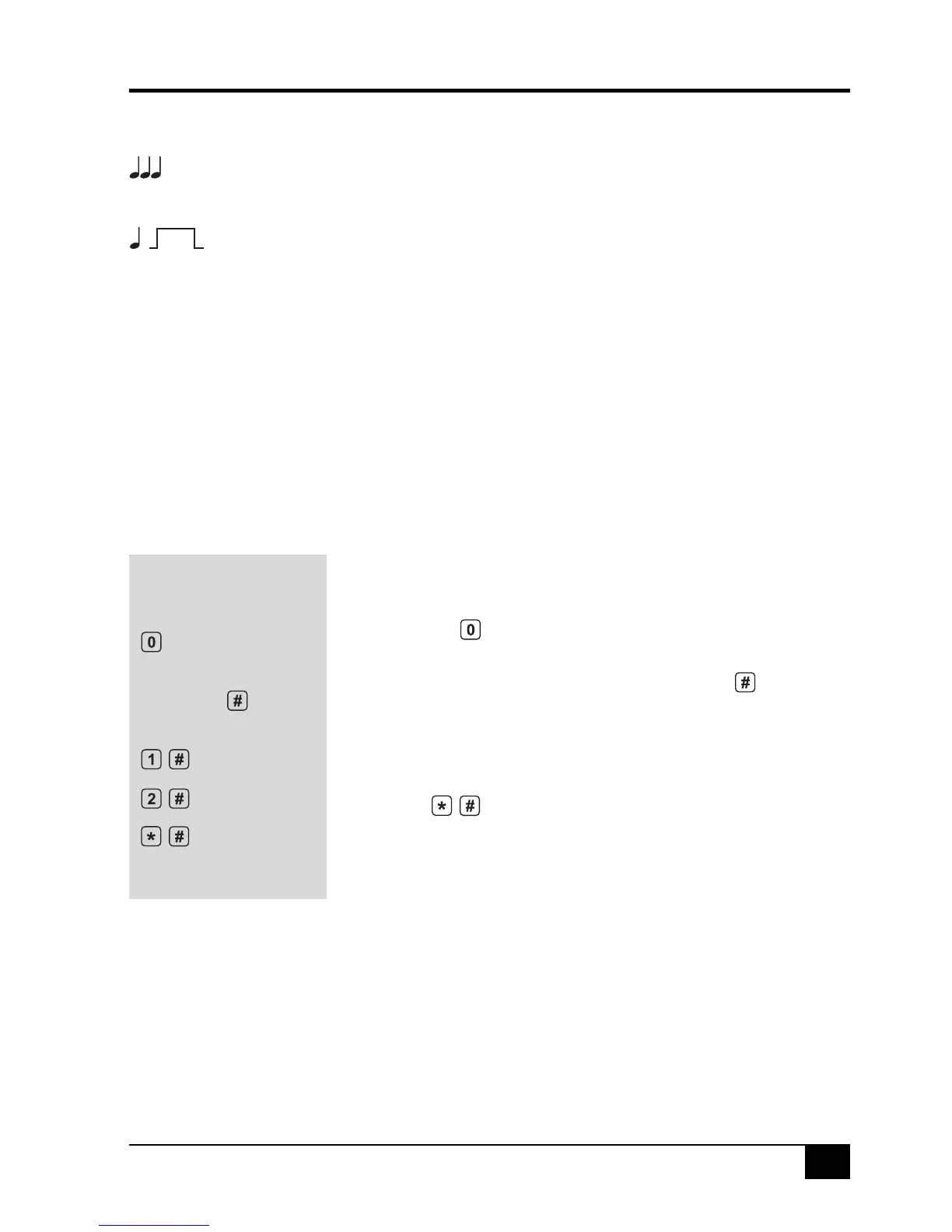NESS R8 CONTROL PANEL - USER MANUAL
21
REMOTE OPERATION
REMOTE TELEPHONE ARM/DISARM
The R8 can be armed and disarmed remotely using a standard
fixed or mobile telephone.
To maintain panel security, remote operations can only be activated
after entering a valid user code.
To operate the R8 by telephone, you need a DTMF capable
telephone, a valid User Code and you must know the Telephone
number of the line to which the R8 is connected.
Remote Operation is disabled by default and must be enabled by
your installer before it can be used.
AUDIBLE FEEDBACK
3 BEEPS:
Valid command/user code.
1 LONG BEEP:
Invalid command or user
code, try again.
SEQUENCE OF OPERATION.
1. Phone the R8 telephone number and listen for the required
number of double rings and then hang up.
2. Call the number again within 60 seconds.
3. The R8 will answer the second call immediately, sound a
beep for 2 seconds then, after a pause, it will sound a lower
frequency tone. The R8 is now ready to receive telephone
commands.
4. Press the button on the telephone. This tells the R8 that
telephone commands will follow.
5. Now enter a valid User Code followed by the button.
The R8 will respond with 3 beeps if it recognises the code or
1 long beep to signal the code was invalid and to try again.
6. Enter the command to arm or disarm the panel.
See: Summary Of Telephone Commands.
7. Press to finish. This tells the R8 to hang up. Also hang
up your telephone.
NOTES
If the R8 does not receive
remote commands for
periods longer than 60
seconds it will assume that
the call is finished and it
will hang up.
SUMMARY OF
TELEPHONE COMMANDS
PREPARE TO RECEIVE
COMMANDS.
[User Code]
VERIFIES THE USER.
ARM.
DISARM.
HANG UP.