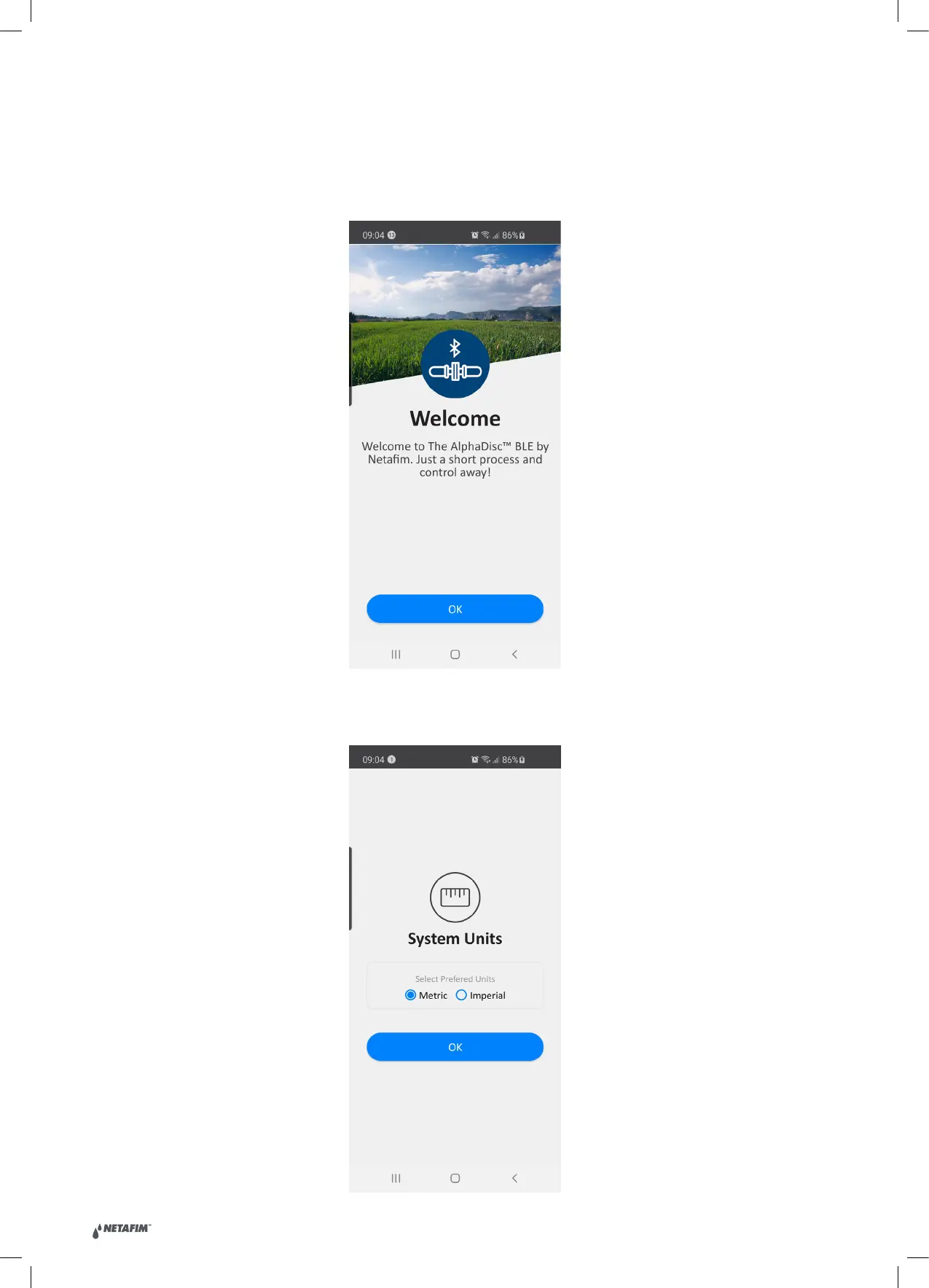| AlphaDisc CLD user guide V2.0
19
4.1.3 AlphaDisc™ BLE Mobile Application Registration
Download and install the AlphaDisc™ BLE Mobile application on your mobile device. To register your account in the
AlphaDisc™ BLE application:
1. Activate your phone’s Bluetooth® discovery mode and start the AlphaDisc™ BLE application.
2. Click OK to start setting up your account.
3. Select your preferred system units (Metric or Imperial and click OK.