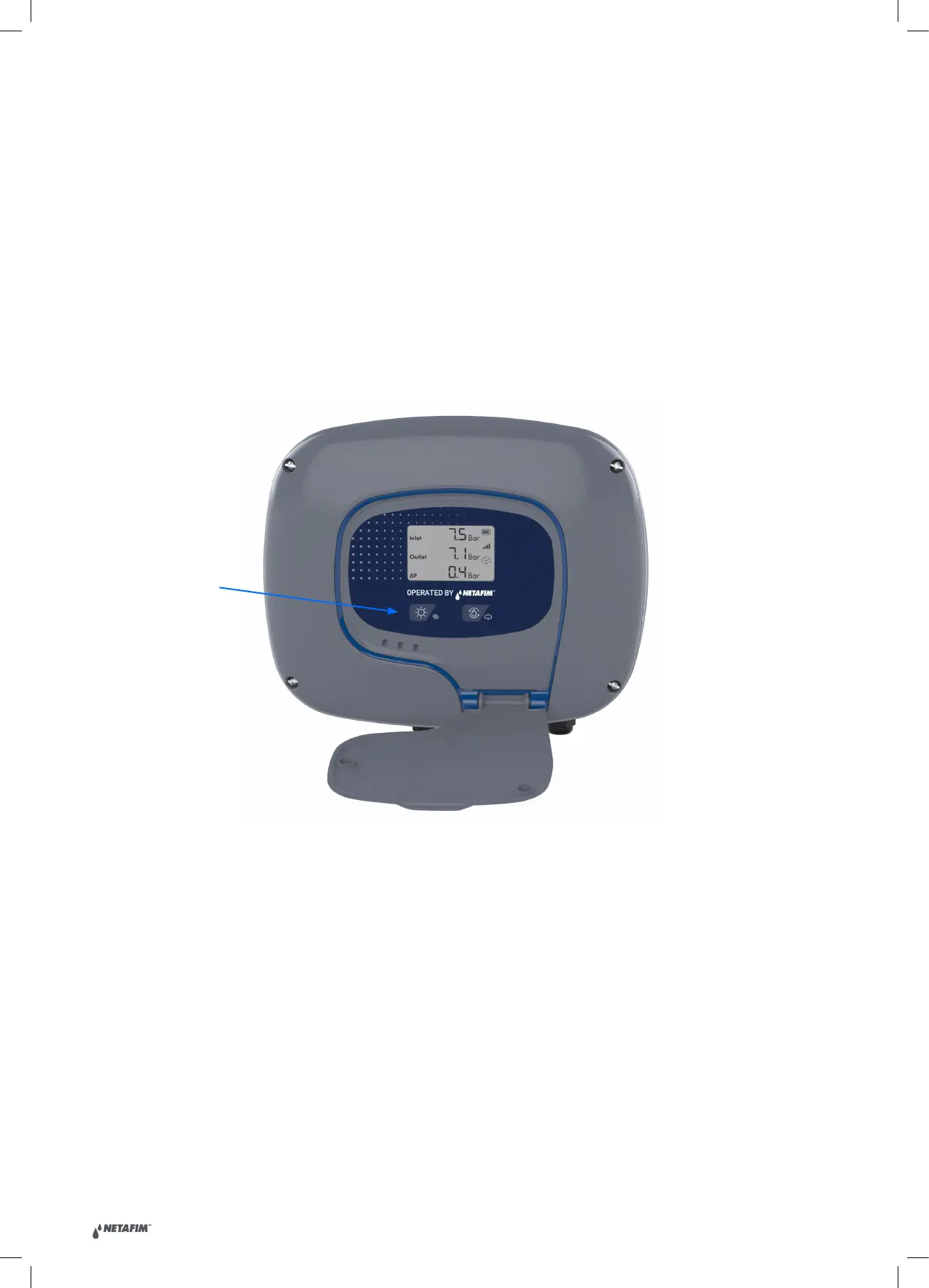| AlphaDisc CLD user guide V2.0
21
4.2 ADDING ALPHADISC™ CLD CONTROLLER TO A USER ACCOUNT
Adding an AlphaDisc™ CLD controller to your user account can be done using the AlphaDisc™ CLD Desktop
application or the AlphaDisc™ CLD Mobile application. When the controller is added to your account it will be reflected
on both applications.
The AlphaDisc™ CLD controller can be added only to a single account – the owner account.
The owner can share the AlphaDisc™ CLD controller with other users (see 5.2 AlphaDisc™ CLD Controller Sharing).
To add your AlphaDisc™ CLD controller to your account, you need to set the AlphaDisc™ CLD controller in
communication mode and get the specific PIN code displayed, by following these instructions:
1. Open the AlphaDisc™ CLD controller display protection cover.
2. If needed, Press the Left Button to enable LED backlight.
3. Press and hold the Left Button on the AlphaDisc™ CLD controller until the 8-digit PIN code appears on the screen.
Left button