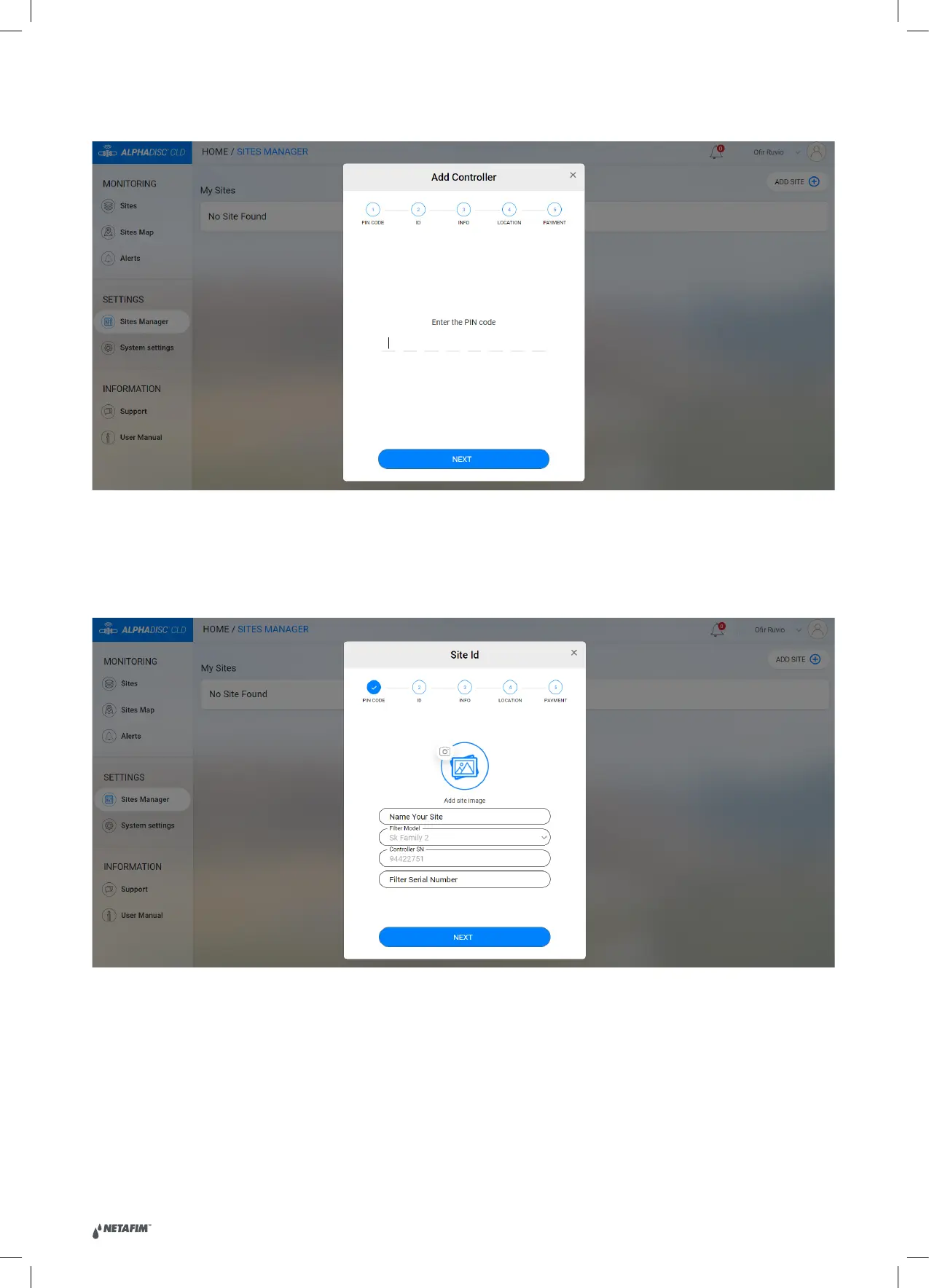| AlphaDisc CLD user guide V2.0
23
3. Make sure that the AlphaDisc™ CLD controller is turned on and is in communication mode. Enter the 8-digit PIN
code obtained from the controller. Click NEXT.
4. In Site Id window fill in the Name Your Site field, select a Filter Model from the list, enter filter serial number in
Filter Serial Number field, add site picture by clicking Add site image, Click NEXT.