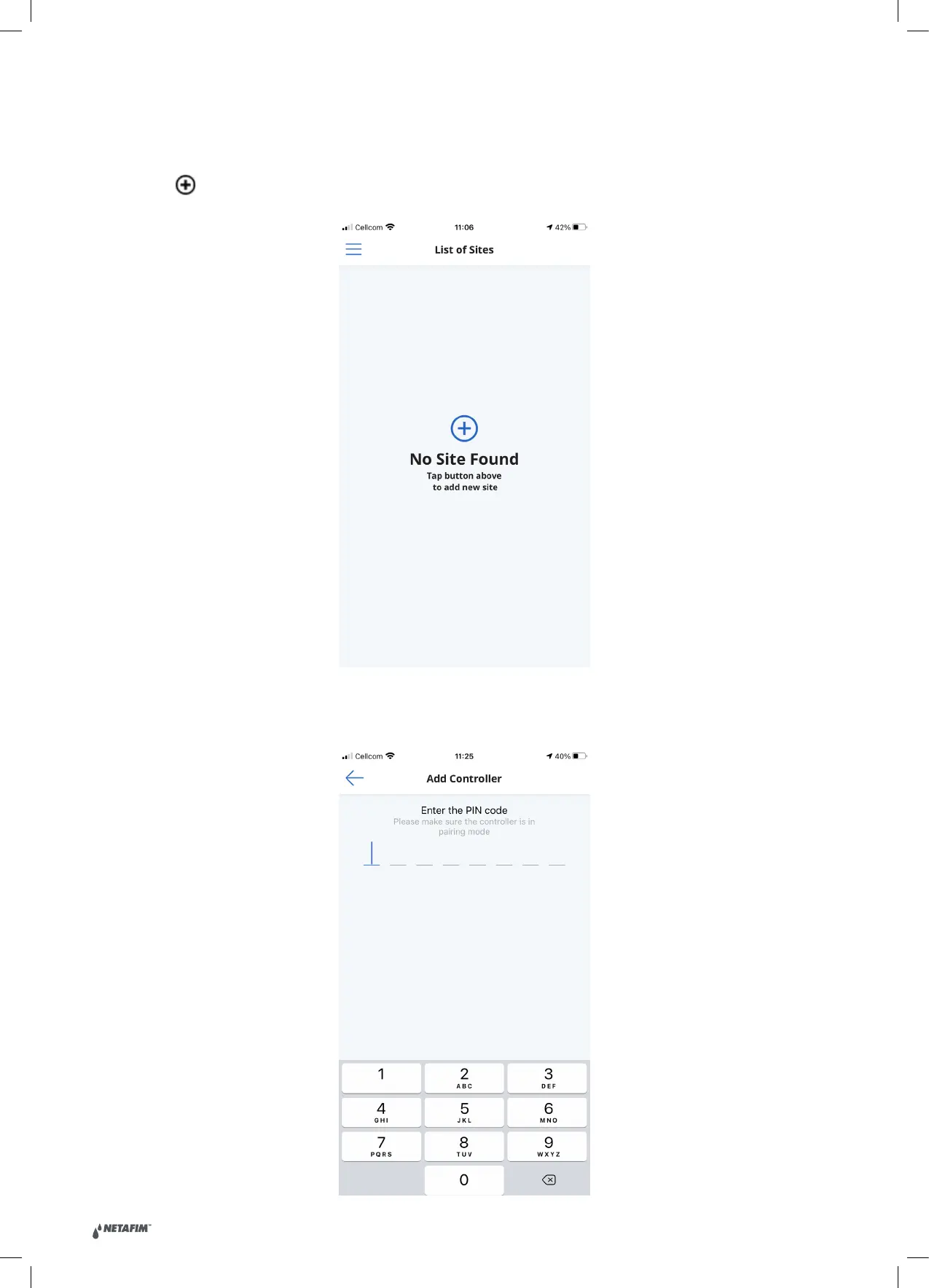| AlphaDisc CLD user guide V2.0
26
4.2.2 Adding AlphaDisc™ CLD Controller using the AlphaDisc™ CLD Mobile Application
To add the controller to your user account using AlphaDisc™ CLD Mobile Application:
1. Open the AlphaDisc™ CLD Mobile Application. Sign in with your email and password.
2. Click the in the List of Sites window.
3. Make sure the controller is turned on and in communication mode. Enter the 8-digit PIN code obtained from the
controller. Click NEXT.