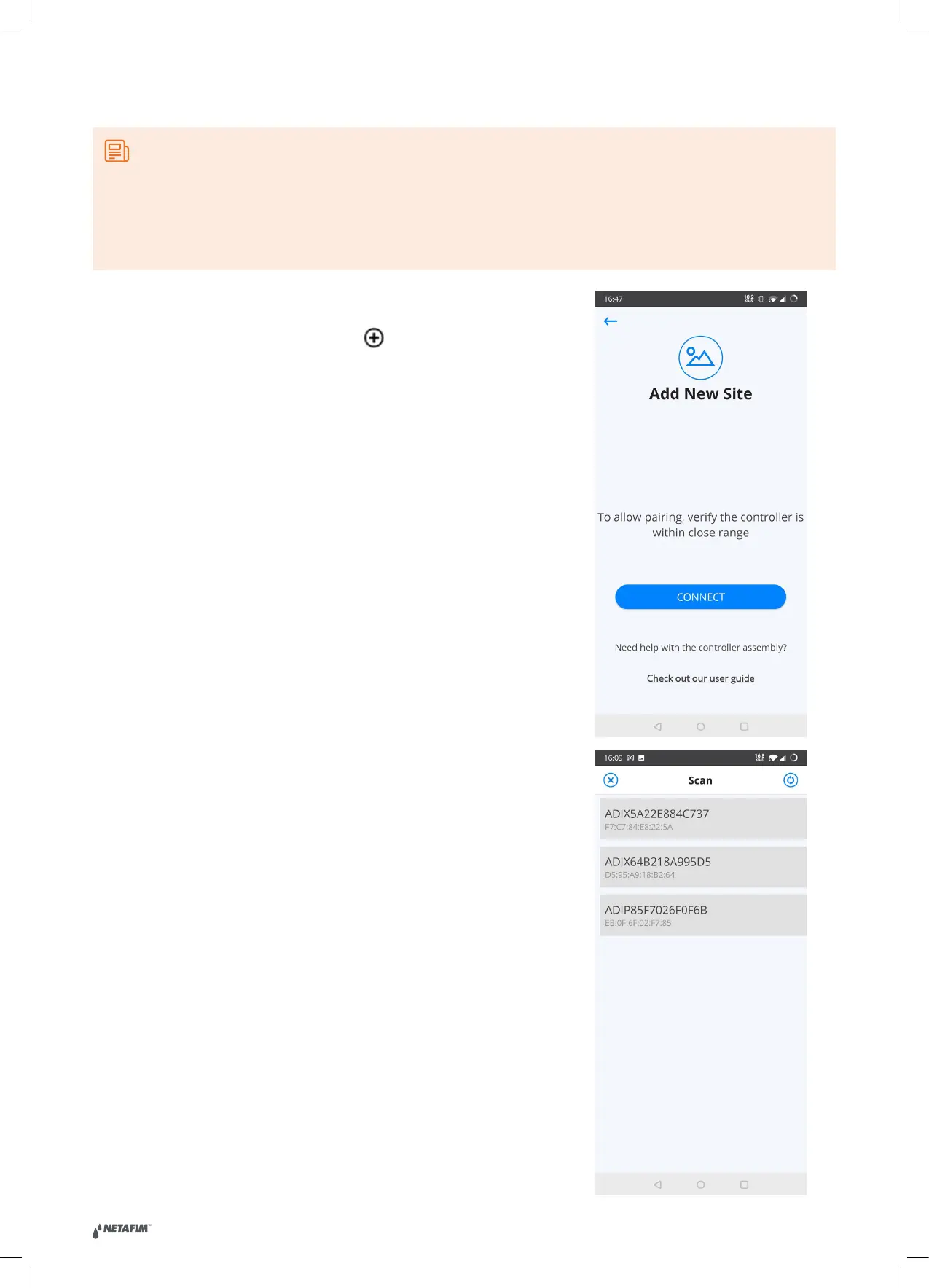| AlphaDisc CLD user guide V2.0
30
4.2.3 Pairing AlphaDisc™ CLD Controller with the AlphaDisc™ BLE Mobile Application
To pair the controller with the AlphaDisc™ BLE Mobile Application:
1. Verify your mobile device’s Bluetooth® discovery mode is activated.
To start pairing with the controller click in window.
The application scans for controllers within Bluetooth® range
(10-15 meters).
2. Select your controller from the controllers list in range.
The application will start pairing.
NOTICE
Pairing the AlphaDisc™ CLD controller with the Bluetooth® application will utilize part of the full list of features
available in the cloud applications. Netafim recommends pairing the AlphaDisc™ CLD controller with the
dedicated AlphaDisc™ CLD applications (Mobile and Desktop).