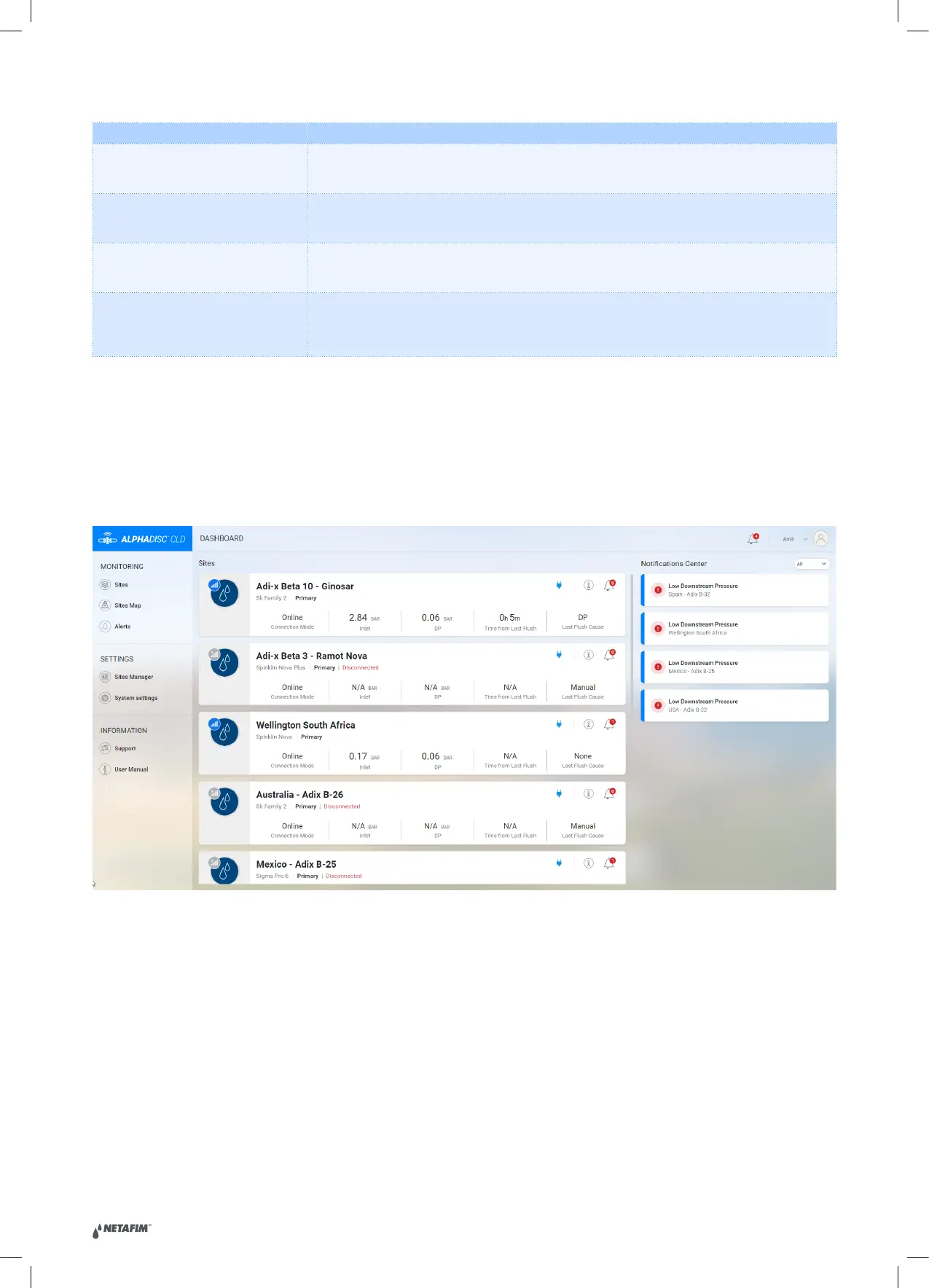| AlphaDisc CLD user guide V2.0
34
4.3.2 Header Line Details
ELEMENT DESCRIPTION
PAGE NAME
DISPLAYS THE CURRENT PAGE NAME WITH THE NAVIGATION PATH.
EXAMPLE: HOME/SYSTEM SETTINGS/MY ACCOUNT.
ALERTS ICON SHOWS THE NUMBER OF ACTIVE ALERTS.
USERNAME SHOWS THE USERNAME.
DROP DOWN MENU
USERNAME DROP-DOWN MENU, CONTAINS TWO OPTIONS:
MY ACCOUNT – OPENS SYSTEM SETTINGS PAGE. SEE 4.3.3.6.
SIGN OUT – ALLOWS THE USER TO SIGN OUT OF THE ACCOUNT.
4.3.3 Page Details
4.3.3.1 Home/Dashboard Page
Home page is displayed after log in. You can return to Home page by clicking “Home” in the Header line or by clicking
on the AlphaDisc™ CLD logo in the upper left corner. The Home page contains the Sites List and Notification
center.