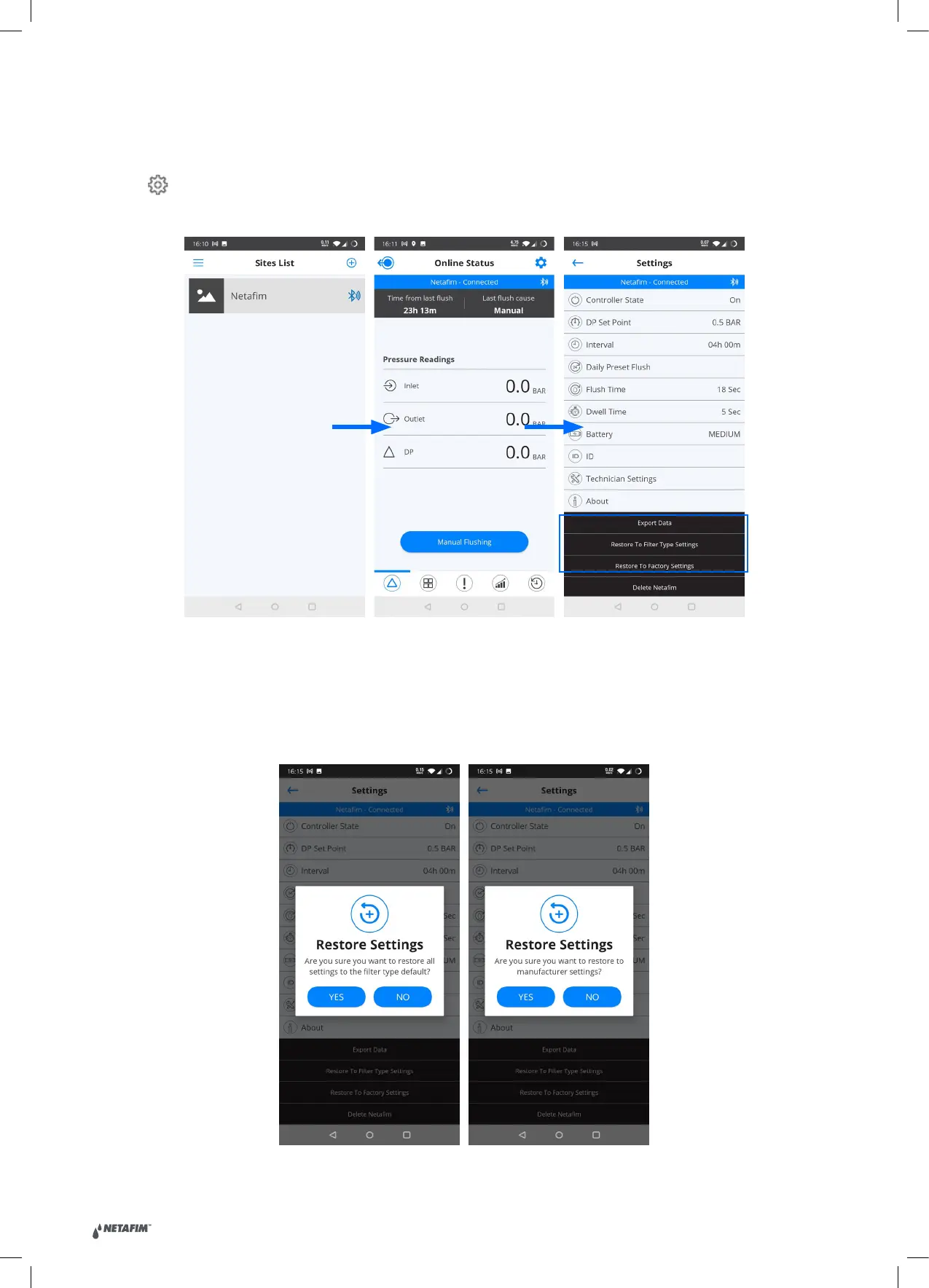| AlphaDisc CLD user guide V2.0
66
To restore parameters using AlphaDisc™ BLE Mobile application:
1. Open AlphaDisc™ BLE Mobile Application. Verify that the controller is within Bluetooth® range (Bluetooth® icon is
blue).
2. Select the required site where you want to restore the parameters.
3. Click to open Settings menu.
4. Click Restore to Filter Type Settings or Restore to Factory Settings (see options above).
5. Click OK in the dialog window to approve the settings restoration.