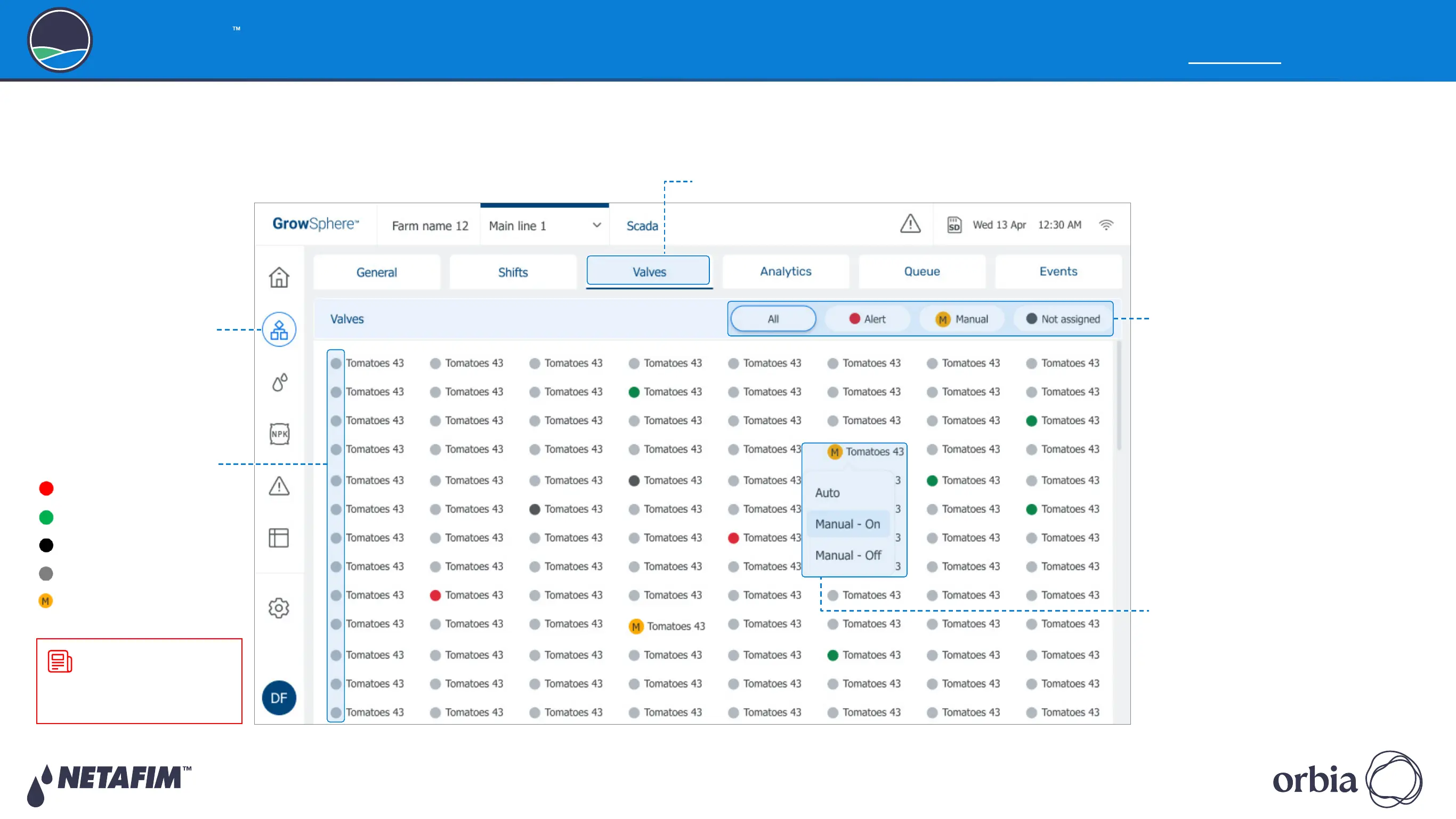Rev 01
|
GrowSphere MAX User Manual
132
|
Controller Operation
GrowSphere
Operating System
6.7.4 Monitoring Valves
The Valves tab displays all of the valves which are linked with the main line. This screen is
useful to view the status of valves. Perform the following steps to view the valves:
Updating valve activation method
To update how a valve is activated
(i.e., automatically or manually), tap
the valve and select the relevant
option from the menu.
NOTE
Each main valve can have up
to 100 irrigation valves.
2. Tap the Valves tab
3. Select which valves are
displayed
Options include:
z
All: Display all valves.
z
Alert: Display only the valves
which have triggered an alert.
z
Manual: Display only the valves
which are manually operated.
z
Not Assigned: Display only the
valves which are not assigned
to a shift.
1. Tap the SCADA button
Valve status indication:
Alert
Irrigating
Not Assigned
Off/Not Active
Manual On
