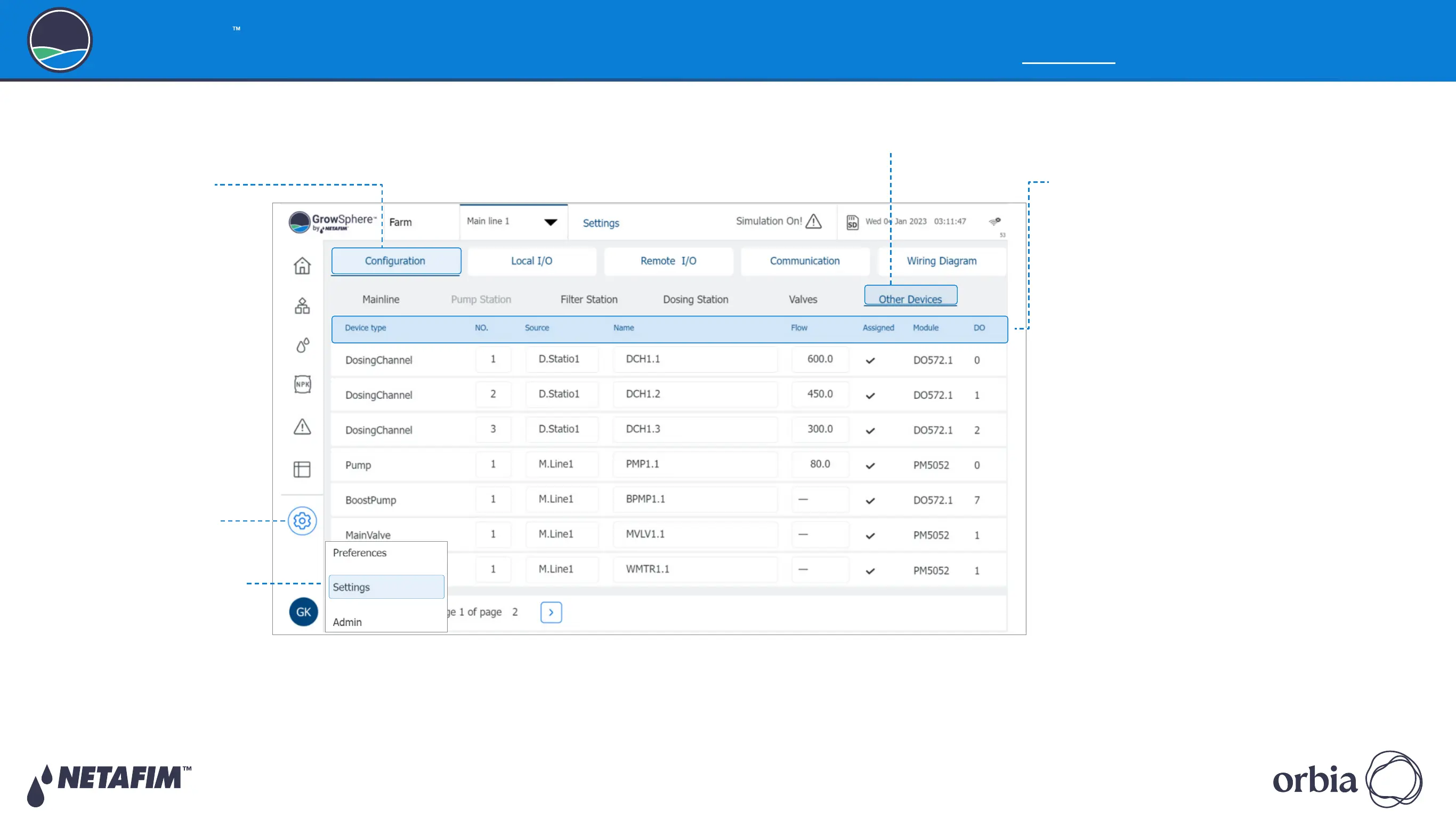Rev 01
|
GrowSphere
™
MAX User Manual
70
|
Controller Configuration
GrowSphere
Operating System
5.4.6 Configuring Other Devices
The system displays a row for each of the devices defined in the Configuration tab. Perform
the following steps to configure the devices names and other parameters:
5. Define the device parameters:
z
Device Type: Indicates the device type.
z
Device #: Indicates the device number.
z
Source: Define the irrigation main line to
which the device is connected.
z
Name: The system set a default name. It is
suggested to type here a descriptive name of
the device.
z
Flow: Device's nominal flow rate.
z
Assigned: Indicates if the device was
assigned to a Controller module.
If the device is disabled the device line
appears gray.
z
Module: The controller module name and slot
number to which the device is connected.
z
DO (Digital Output): The module's output
port number to which the device is
connected.
4. Tap the Other Devices tab
3. Tap the Configuration
tab
1. Tap the Configuration
button
2. Select Settings and type
your credentials
