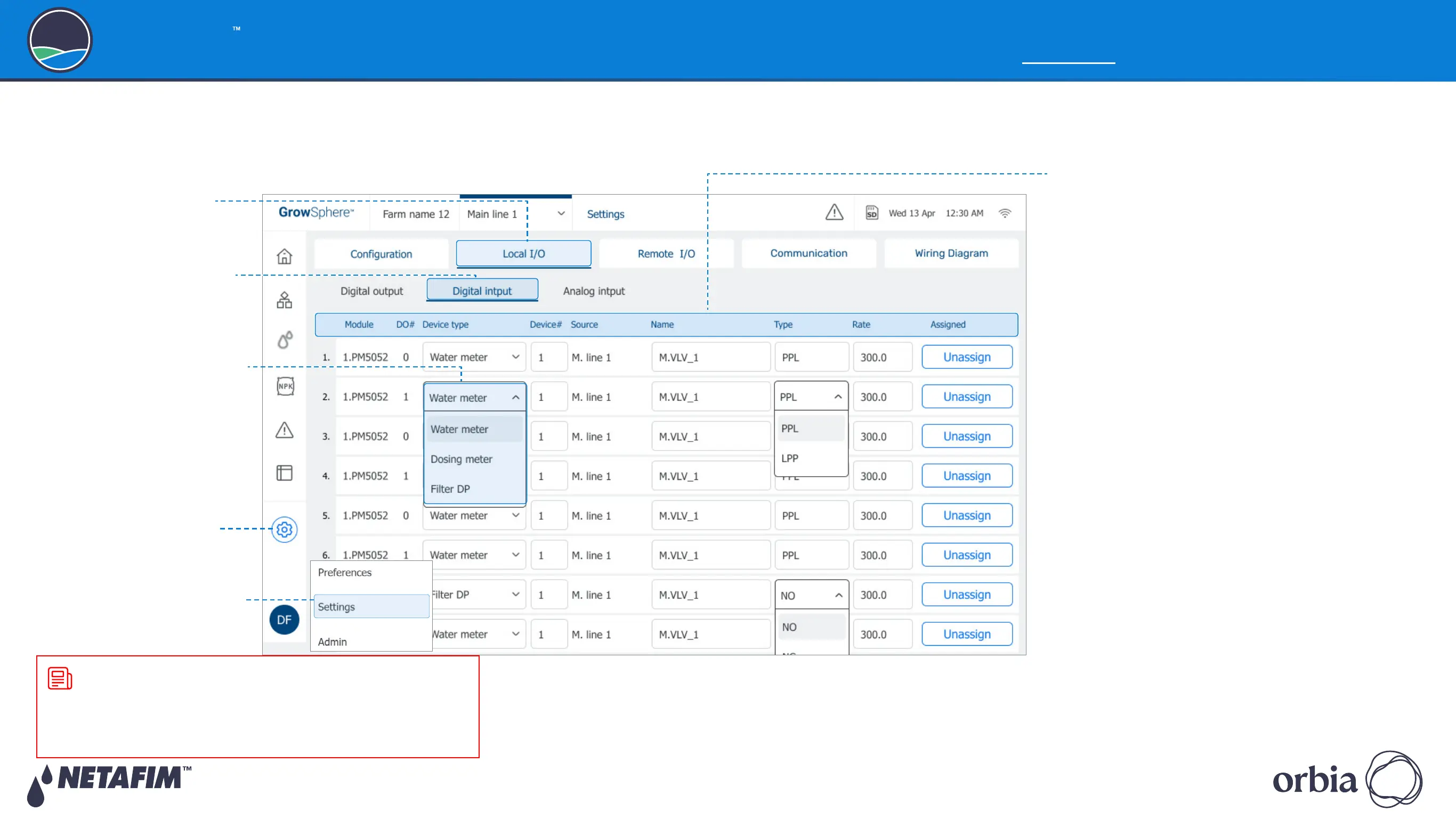5.4.8 Allocating Local Digital Inputs
The system displays all local digital inputs according to the controller configuration. Perform
the following steps to allocate the relevant devices to the digital input that it is connected to:
1. Tap the Configuration
button
Rev 01
|
GrowSphere
™
MAX User Manual
72
|
Controller Configuration
GrowSphere
Operating System
6. Define the digital input settings:
z
Module: The controller module to which the
device is connected.
z
DO #: The module's digital input port number
to which the device is connected.
z
Device Type: Options include water meter,
dosing meter, and filter dosing pump.
z
Device #: This is the device number as appear
under the Configuration tab. This field allows
reordering the assignment of the devices.
z
Source: Indicates the main irrigation line to
which the device is connected.
z
Name: The system set a default name. It is
suggested to type here a descriptive name of
the device.
z
Type: Options include PPL (pulses per liter) or
LPP (liters per pulse).
z
Rate: Value corresponding to the Type
selection.
z
Assigned: Indicates if the device was assigned
to a Controller module.
If the device is disabled the device line appears
gray.
4. Tap the Digital input tab
3. Tap the Local I/O tab
NOTE
The module name includes also the slot number where the
module is installed. This is helpful when more than one module of
the same type are installed in the controller.
5. Select the relevant device
type
The system adds the next
device of the selected type
that was not assigned yet.
2. Select Settings and type
your credentials
