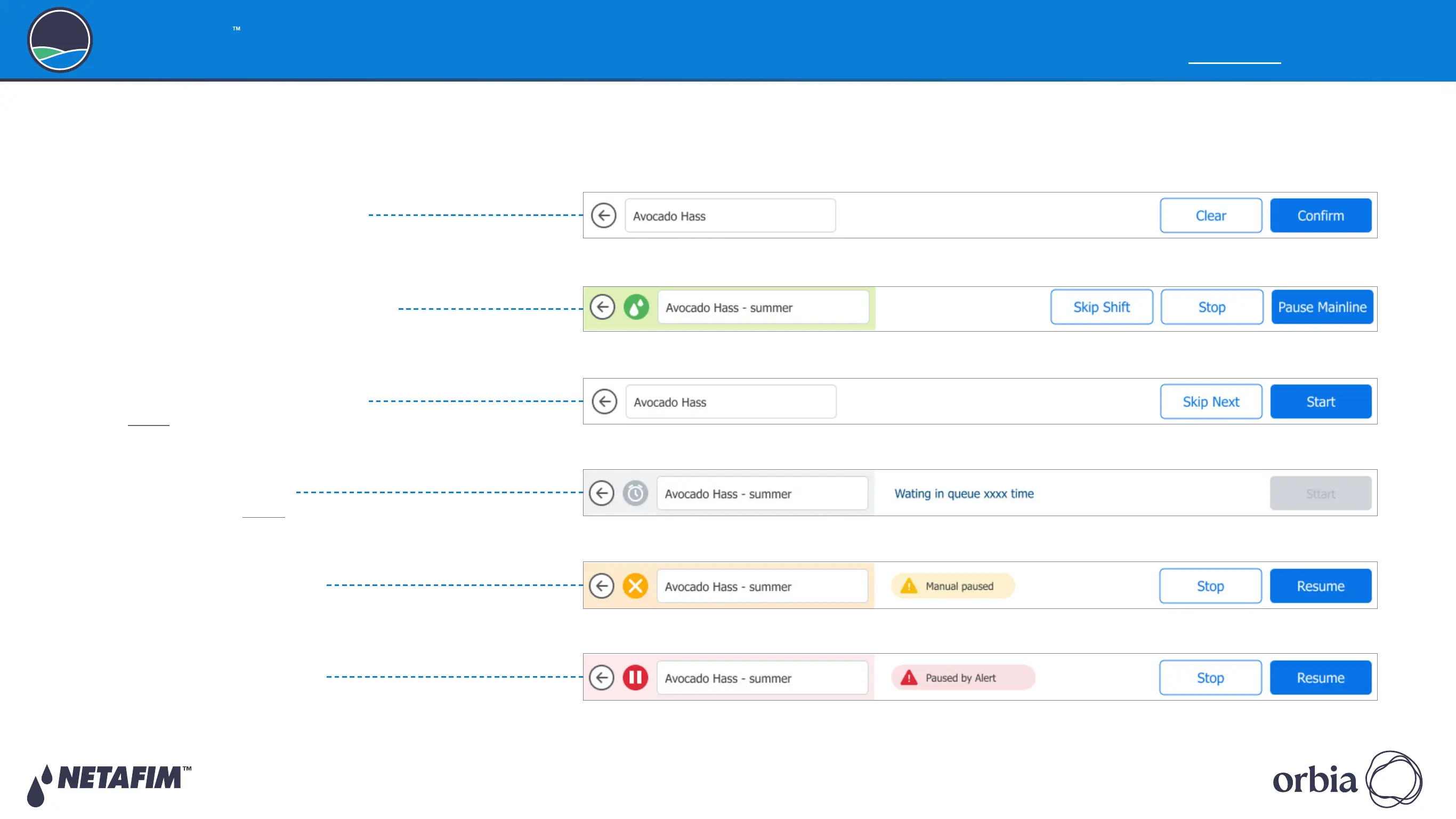Rev 01
|
GrowSphere MAX User Manual
90
|
Controller Operation
GrowSphere
Operating System
Irrigation Program Top Bar
The irrigation program top bar changes depending on the state of the program as follows:
Irrigation program is running
Options include skipping the current shift, stopping
the program, or pausing the mainline(see below).
Irrigation program is not running
Options include skipping the program (it will be
placed in the queue) or starting the program.
Irrigation program is waiting in queue
These programs become activated
according to their order in the queue.
Irrigation program was manually paused
Options include stopping the program or
resuming the program.
Irrigation program was paused by the system
Options include stopping the program or
resuming the program.
Irrigation program is being edited
Options include clearing changes made to the
program or confirming (i.e., saving) the changes.
