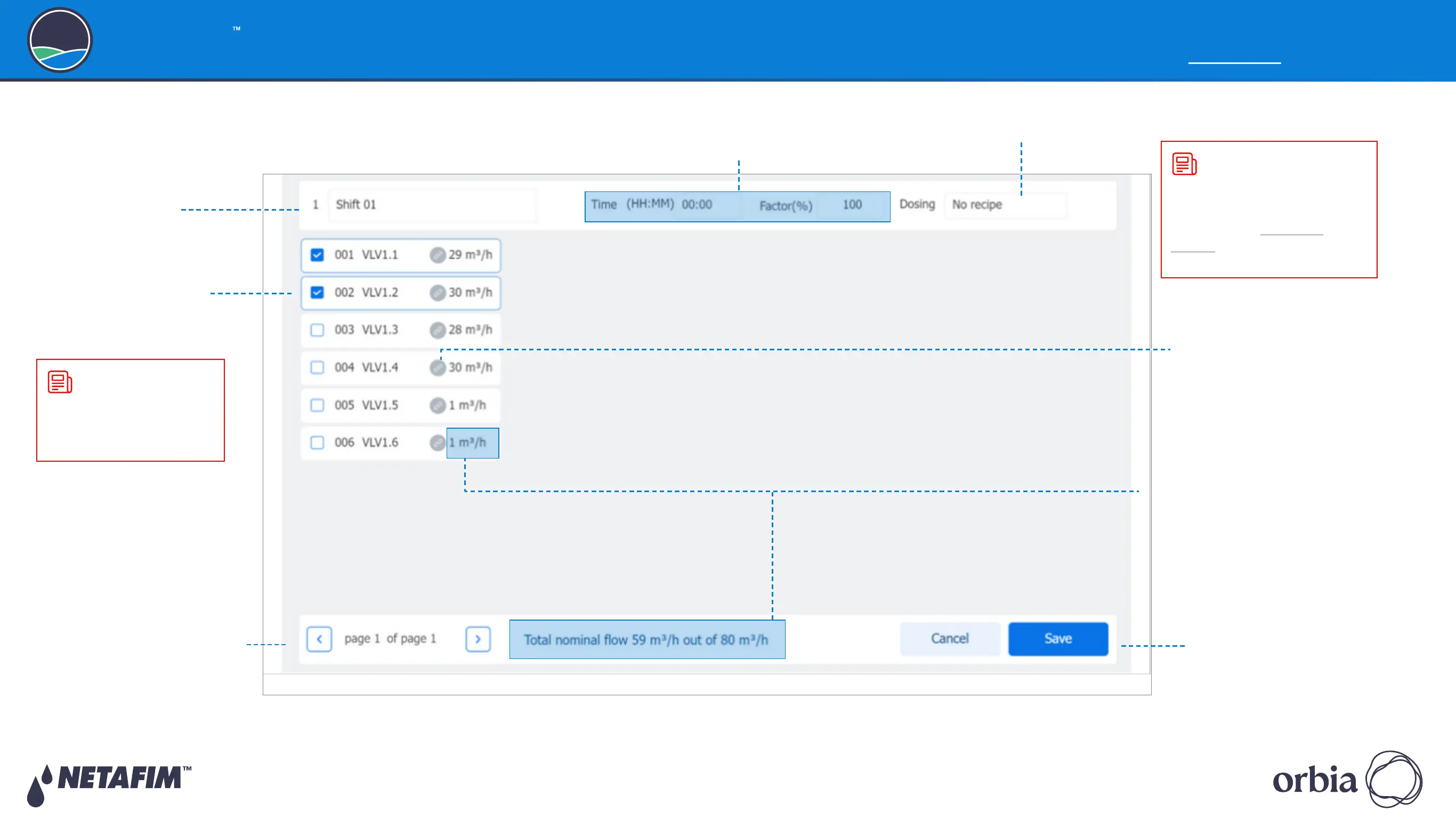Rev 01
|
GrowSphere MAX User Manual
97
|
Controller Operation
GrowSphere
Operating System
Editing Shift Parameters
This screen opens when editing a shift or creating a new one.
Perform the following steps to edit the shift parameters:
4. Select checkboxes
of valves to be added
to the shift
1. Name the shift
2. Enter the amount of water used in
the shift and the water budget factor
5. Tap arrow buttons to view
additional valves
NOTE
The list of valves includes
all valves which were set
in the remote D/O.
NOTE
If a dosing recipe is selected
for the entire irrigation
program (see Selecting
Dosing), it will override the
dosing recipe selected here.
3. Link a dosing recipe
6. Tap Save
Valves assigned to
a different shift are
marked with a link icon.
Total nominal flow rate
The nominal flow of the selected
valves and the nominal flow of
the main line. If the total flow rate
of all selected valves exceeds the
flow rate of the main line, the text
becomes red.
