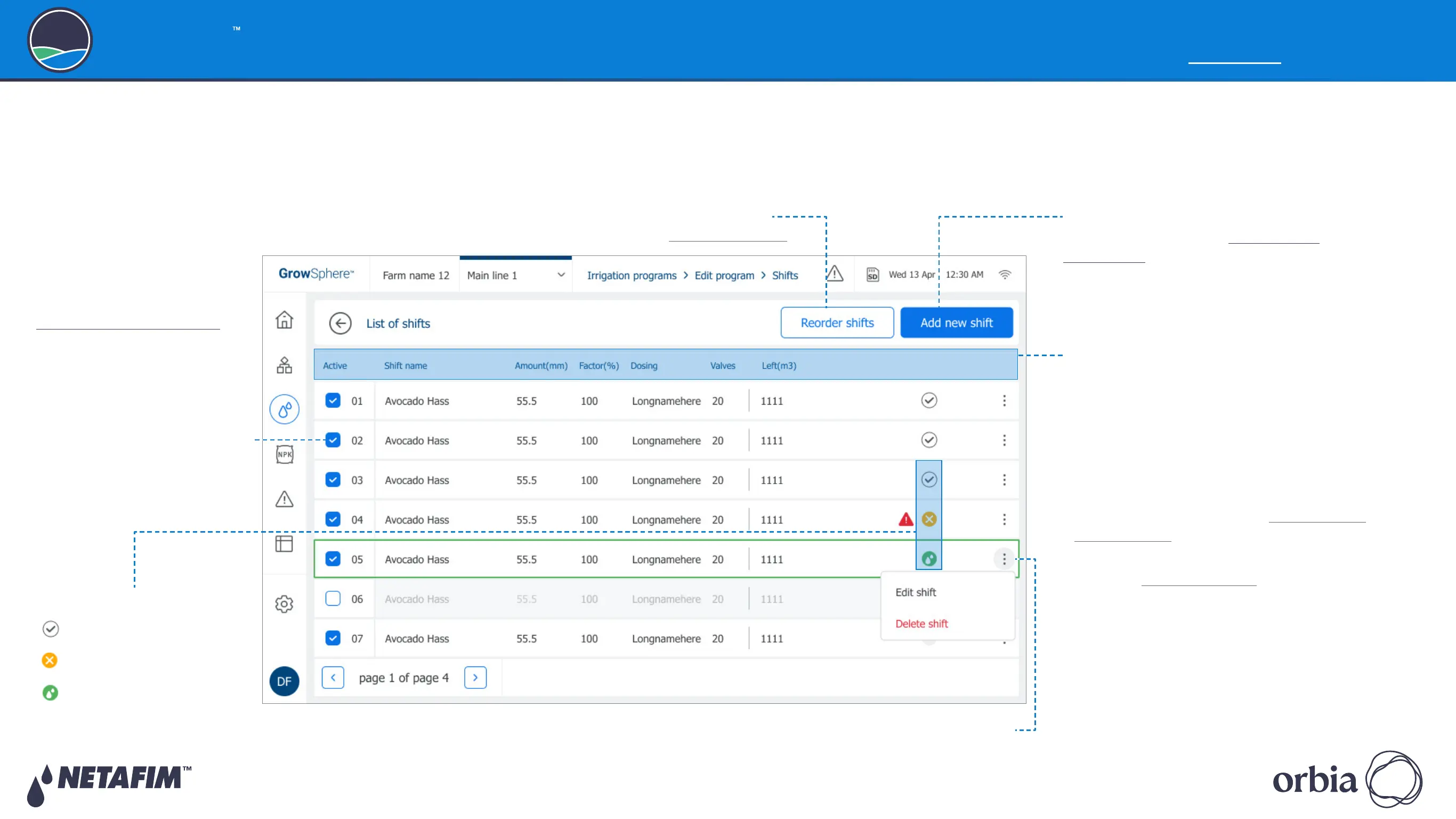Rev 01
|
GrowSphere MAX User Manual
96
|
Controller Operation
GrowSphere
Operating System
6.1.4 Assigning Irrigation Program Shifts
Shifts Overview Screen
Perform the following steps to review, activate, add, edit, or delete shifts which are part of the irrigation program:
To change the order of the shifts, tap the
Reorder shifts button (see Reordering Shifts).
2. Select the relevant shift(s)
Select the check box of the
shifts to be assigned to the
irrigation program.
z
Active: Check mark indicates shift is active.
z
Shift status: Icons indicate status.
z
Shift name: The name of the shift.
z
Amount: Water quantity to be supplied per
shift.
z
Factor: Percentage to be added or reduced
from the irrigation shift (see Setting Water
Budget Factor).
z
Dosing: Dosing recipe linked to the irrigation
shift (see Selecting Dosing).
z
Valves: Number of valves assigned to each
shift.
z
Left (m3): Amount of water until completion
of a shift.
z
Alerts: Displayed only as icons, which
indicate the severity of the alert.
3. Tap the Add new shift button to
create a new shift (see Editing Shift
Parameters).
4. Review current shift information:
Shift status icons:
Irrigation Completed
Uncompleted Irrigation
Active Irrigation
Tap the Menu button to
edit or delete a shift.
1. Tap the Shifts button
in the irrigation program's
general settings section (see
General Program Settings)
A screen opens which enables
managing shifts.
