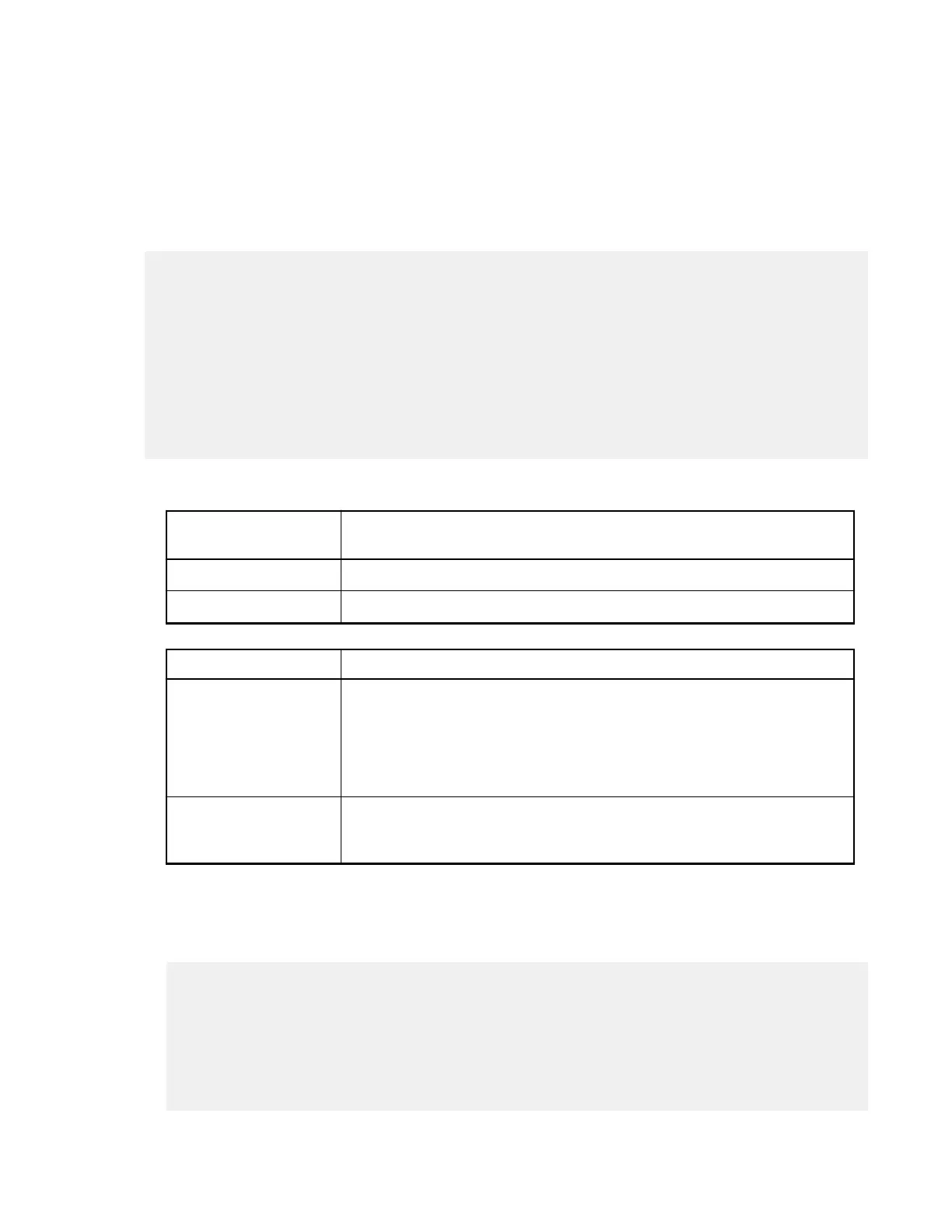Your system must meet the prerequisites stated in
the "Before you begin" section of this procedure.
The following aggr status -r output is for a 7-Mode system with disk shelf 3 being
removed. Because aggregates have been removed from disk shelf 3, only disk shelves in the
stack with aggregates (disk shelves 2 and 4) appear in the SHELF column:
fas6200> aggr status -r
RAID Disk Device HA SHELF BAY CHAN Pool Type RPM Used (MB/blks) Phys
(MB/blks)
--------- ------ ------------- ---- ---- ---- ----- --------------
--------------
...
dparity 1a.02.16 1a 2 16 SA:A - SAS 15000 560000/1146880000
560208/1147307688
parity 1a.04.6 1a 4 6 SA:A - SAS 15000 560000/1146880000
560208/1147307687
data 1c.04.13 1c 4 13 SA:B - SAS 15000 560000/1146880000
560208/1147307687
...
3.
Verify that ownership is removed from the disk drives on the disk shelves you are removing:
a. Enter the applicable command at the console of either controller:
If your system is
operating in...
Then...
7-Mode disk show -v
Clustered Data ONTAP storage disk show -shelf shelf_number
b. Check the output and take the appropriate action:
If the output shows...
Then...
• For 7-Mode, Not
Owned or FAILED
• For clustered Data
ONTAP, unassigned
or broken
Go to the next step.
The disk drives in the disk shelves you are removing are in the correct state.
Any disk drives in the
disk shelves you are
removing have ownership
You can use the "Removing ownership from a disk" procedure referenced in the
"Before you begin" section of this procedure.
The following output for the disk show -v command shows disk drives on the disk
shelf being removed (disk shelf 3) . Two disk drives have the ownership removed;
therefore, Not Owned appears in the OWNER column. Two disk drives are failed;
therefore, FAILED appears in the POOL column:
fas6200> disk show -v
DISK OWNER POOL SERIAL NUMBER DR HOME CHKSUM
------------ ------------- ---- ------------- ------------- -------
...
4b.03.5 Not Owned NONE YHGLB6PA Block
4b.03.11 Not Owned NONE YHGL37ZA Block
4b.03.15 FAILED Block
4b.03.13 FAILED Block
...
DS4243, DS2246, DS4486, and DS4246 Installation and Service Guide 25
Hot-removing disk shelves or stacks in systems running Data ONTAP 8.2.1 or later