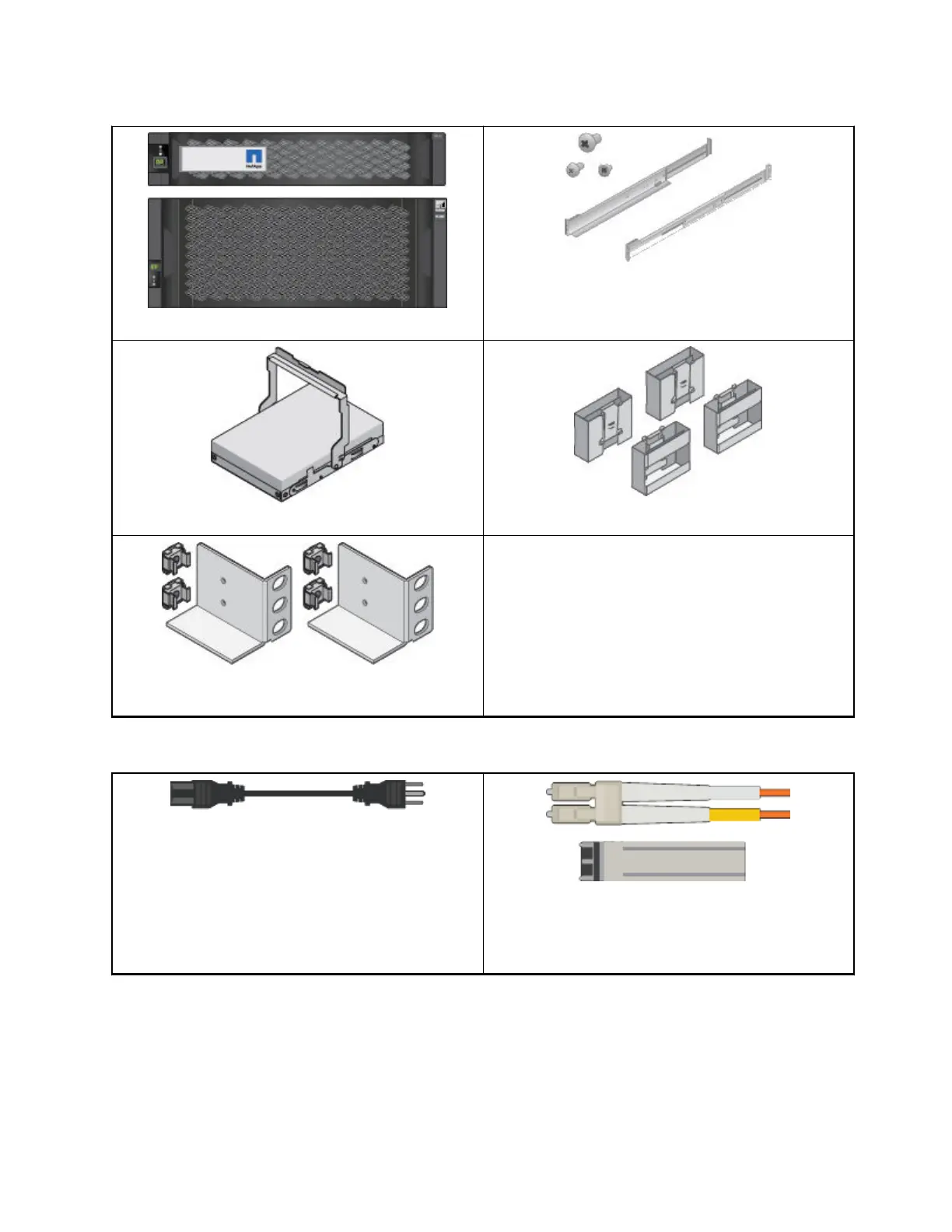Front bezel for the appliance
Rail kit with instructions
SG5760: Sixty drives
SG5760: Handles
SG5760: Back brackets and cage nuts for square-hole
rack installation
Cables and connectors
The shipment for the StorageGRID appliance includes the following cables and connectors:
Two power cords for your country.
Your cabinet might have special power cords that you use
instead of the power cords that ship with the appliance.
Two optical cables for the FC interconnect ports
Eight SFP+ transceivers, compatible with both the four
16Gb/s FC interconnect ports and the four 10-GbE
network ports
Obtaining additional equipment and tools
Before installing the StorageGRID appliance, confirm you have all of the additional equipment
and tools that you need.
You need the following additional equipment to install and configure the hardware:
Hardware Installation and Maintenance Guide for SG5700 Appliances 11
Preparing for installation