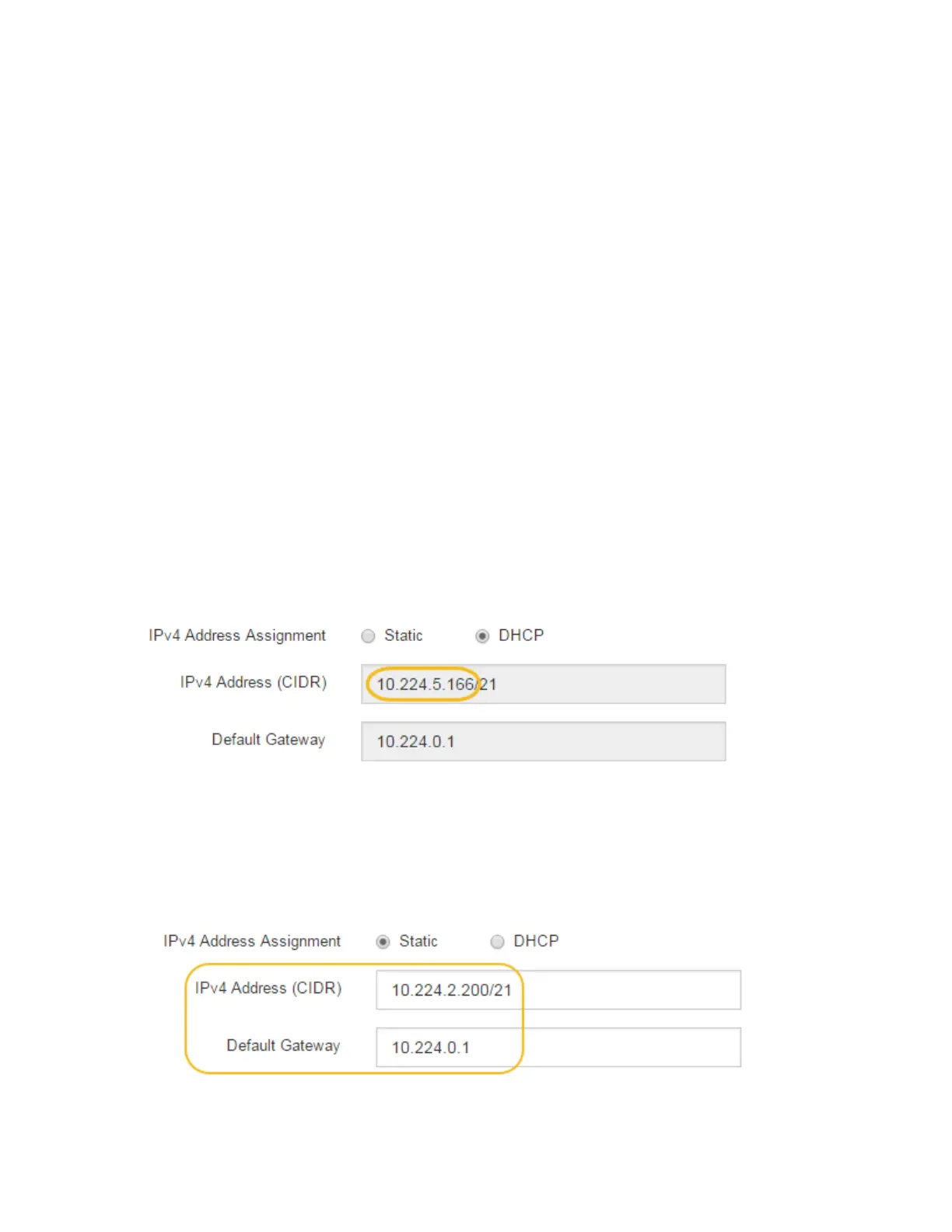Setting the IP address for the E2800 management port
Management port 1 on the E2800 controller connects the appliance to the management network
for SANtricity System Manager. You must set a static IP address for the E2800 controller to
ensure that you do not lose your management connection to the hardware and the controller
firmware in the StorageGRID appliance.
About this task
DHCP-assigned addresses could change at any time. Assign a static IP address to the controller to
ensure consistent accessibility.
Steps
1.
From the client, enter the URL for the StorageGRID Appliance Installer:
https://E5700SG_Controller_IP:8443
For E5700SG_Controller_IP, use the IP address for the appliance on any StorageGRID
network.
The StorageGRID Appliance Installer Home page appears.
2.
Select Hardware Configuration > Storage Controller Network Configuration.
The Storage Controller Network Configuration page appears.
3. Depending on your network configuration, select Enabled for IPv4, IPv6, or both.
4. Make a note of the IPv4 address that is automatically displayed.
DHCP is the default method for assigning an IP address to this port.
Note: It might take a few minutes for the DHCP values to appear.
5. Optionally, set a static IP address for the E2800 controller management port.
Note: You should either assign a static IP for the management port or assign a permanent
lease for the address on the DHCP server.
a. Select Static.
b. Enter the IPv4 address, using CIDR notation.
c. Enter the default gateway.
d. Click Save.
It might take a few minutes for your changes to be applied.
Hardware Installation and Maintenance Guide for SG5700 Appliances 48
Configuring the hardware
