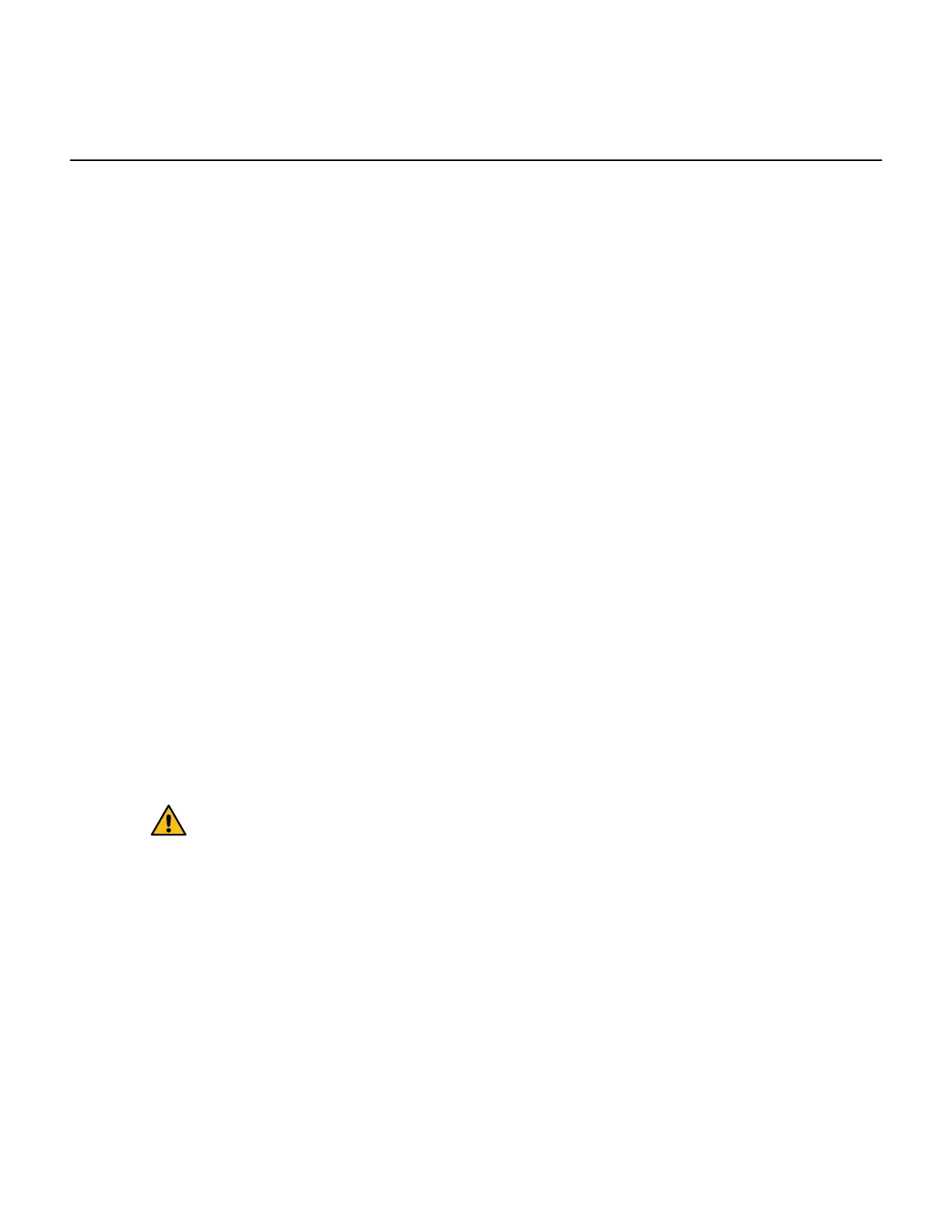Maintaining the SG5700 appliance
You might need to upgrade the SANtricity OS Software on the E2800 controller, change the
Ethernet link configuration of the E5700SG controller, replace the E2800 controller or the
E5700SG controller, or replace specific components. The procedures in this section assume that
the appliance has already been deployed as a Storage Node in a StorageGRID system.
Steps
1.
Upgrading SANtricity OS on the storage controller
on page 61
2.
Replacing the E2800 controller
on page 70
3.
Replacing the E5700SG controller
on page 78
4.
Replacing other hardware components
on page 80
5.
Changing the link configuration of the E5700SG controller
on page 80
6.
Changing the MTU setting
on page 84
Upgrading SANtricity OS on the storage controller
You might need to upgrade the SANtricity OS Software on the storage controller, if the controller
is not functioning optimally. Use one of the following procedures based on the version of
SANtricity OS currently installed:
• If the storage controller is using SANtricity OS 08.42.20.00 (11.42) or newer, use the Grid
Manager to perform the upgrade.
Upgrading SANtricity OS Software on the storage controllers using the Grid Manager
on page
61
• If the storage controller is using a SANtricity OS version older than 08.42.20.00 (11.42), use
maintenance mode to perform the upgrade.
Upgrading SANtricity OS Software on the E2800 controller using maintenance mode
on page
67
Upgrading SANtricity OS Software on the storage controllers using the Grid Manager
Use the Grid Manager to apply a SANtricity OS upgrade.
Before you begin
Attention: Do not upgrade the SANtricity OS Software
in the E-Series controllers unless directed to do so by
technical support. Without the guidance of technical
support, your StorageGRID appliance could become
inoperable. Technical support will help you consult the
NetApp Interoperability Matrix Tool (IMT) to determine
which versions of SANtricity OS are compatible with
your appliance.
• You have contacted NetApp technical support to confirm you need to update the SANtricity
OS, and you know which version you need.
• You must have the Maintenance permission.
• You must be signed in to the Grid Manager using a supported browser.
• You must have the provisioning passphrase.
• You must have access to the NetApp downloads page for SANtricity OS Software.
Hardware Installation and Maintenance Guide for SG5700 Appliances 61
Maintaining the SG5700 appliance
