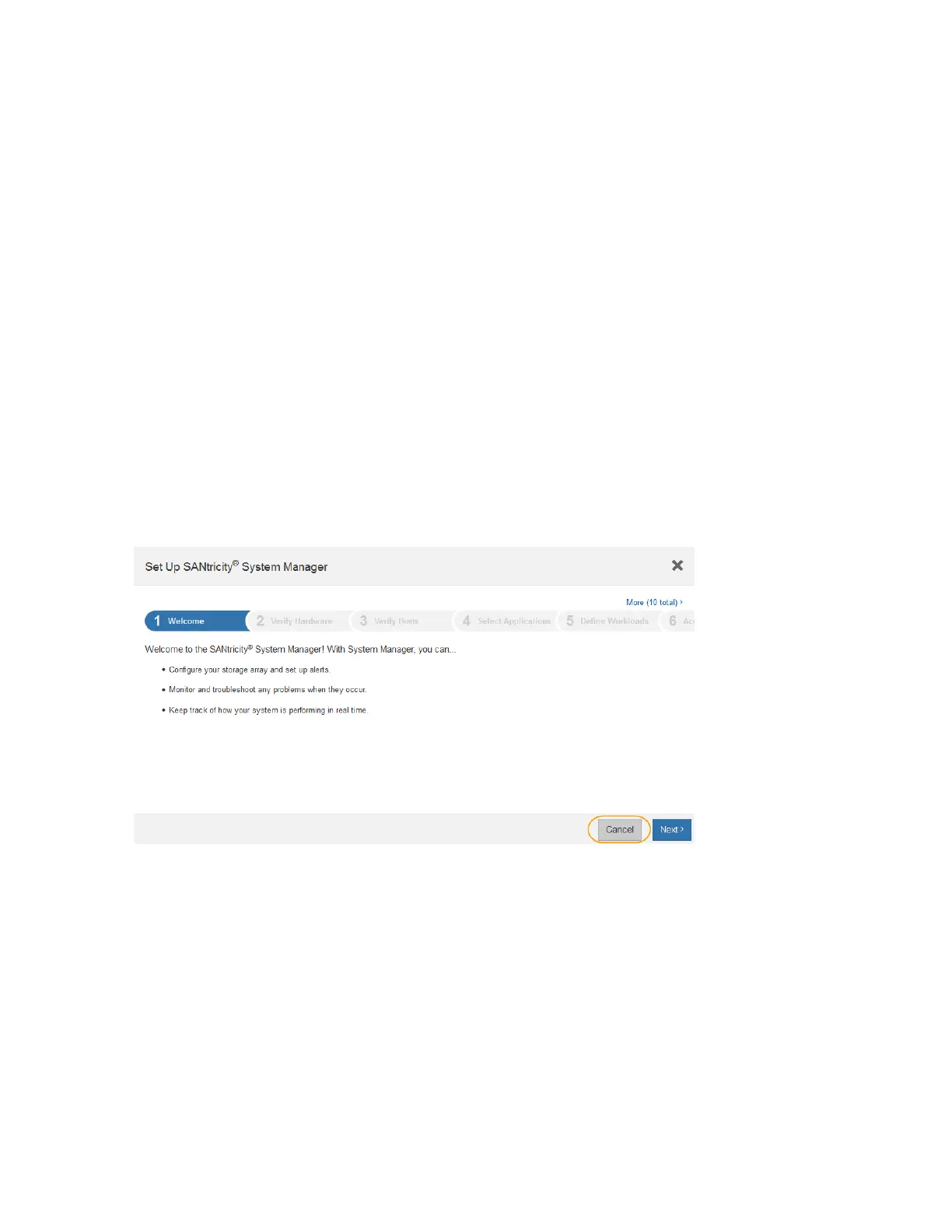When you connect to SANtricity System Manager, you will use the new static IP address as
the URL:
https://E2800_Controller_IP
.
Accessing SANtricity System Manager
You can monitor and manage the appliance hardware by browsing to SANtricity System Manager,
which is included on the E2800 controller (the storage controller in the appliance).
Before you begin
• You are using a supported web browser.
Steps
1.
Open a web browser, and enter the IP address as the URL for SANtricity System Manager:
https://E2800_Controller_IP
The login page for SANtricity System Manager appears.
2.
Set or enter the administrator password.
Note: SANtricity System Manager uses a single administrator password that is shared
among all users.
The Set Up wizard appears.
3. Click Cancel to close the wizard.
Do not complete the Set Up wizard for a StorageGRID appliance.
The SANtricity System Manager home page appears.
Hardware Installation and Maintenance Guide for SG5700 Appliances 49
Configuring the hardware
