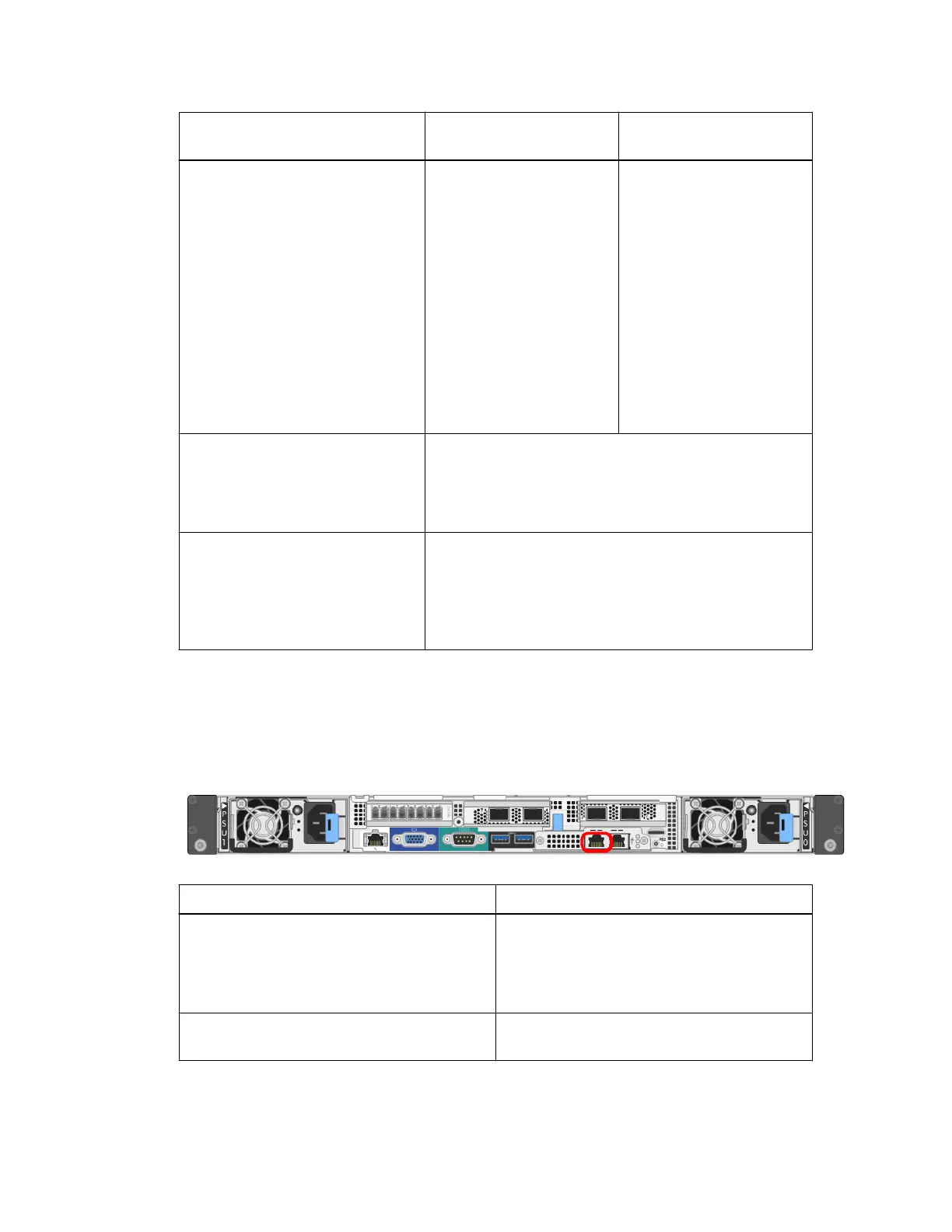Information needed Your value for controller
A
Your value for controller
B
Static IP address you plan to use for
the appliance on the management
network
For IPv4:
• IPv4 address:
• Subnet mask:
• Gateway:
For IPv6:
• IPv6 address:
• Routable IP address:
• E2800 controller router
IP address:
For IPv4:
• IPv4 address:
• Subnet mask:
• Gateway:
For IPv6:
• IPv6 address:
• Routable IP address:
• E2800 controller router
IP address:
IP address format
Choose one:
• IPv4
• IPv6
Speed and duplex mode
Note: You must make sure the
Ethernet switch for the SANtricity
System Manager management
network is set to autonegotiate.
Must be:
• Autonegotiate (default)
Table 2: Information needed to connect the SG6000-CN controller to the Admin
Network
The Admin Network for StorageGRID Webscale is an optional network, used for system
administration and maintenance. The appliance connects to the Admin Network using the following
1-GbE management port on the SG6000-CN controller.
Information needed
Your value
Admin Network enabled Choose one:
• No
• Yes (default)
Ethernet switch port you will connect to the
Admin Network port (circled in the diagram)
Preparing for installation | 19