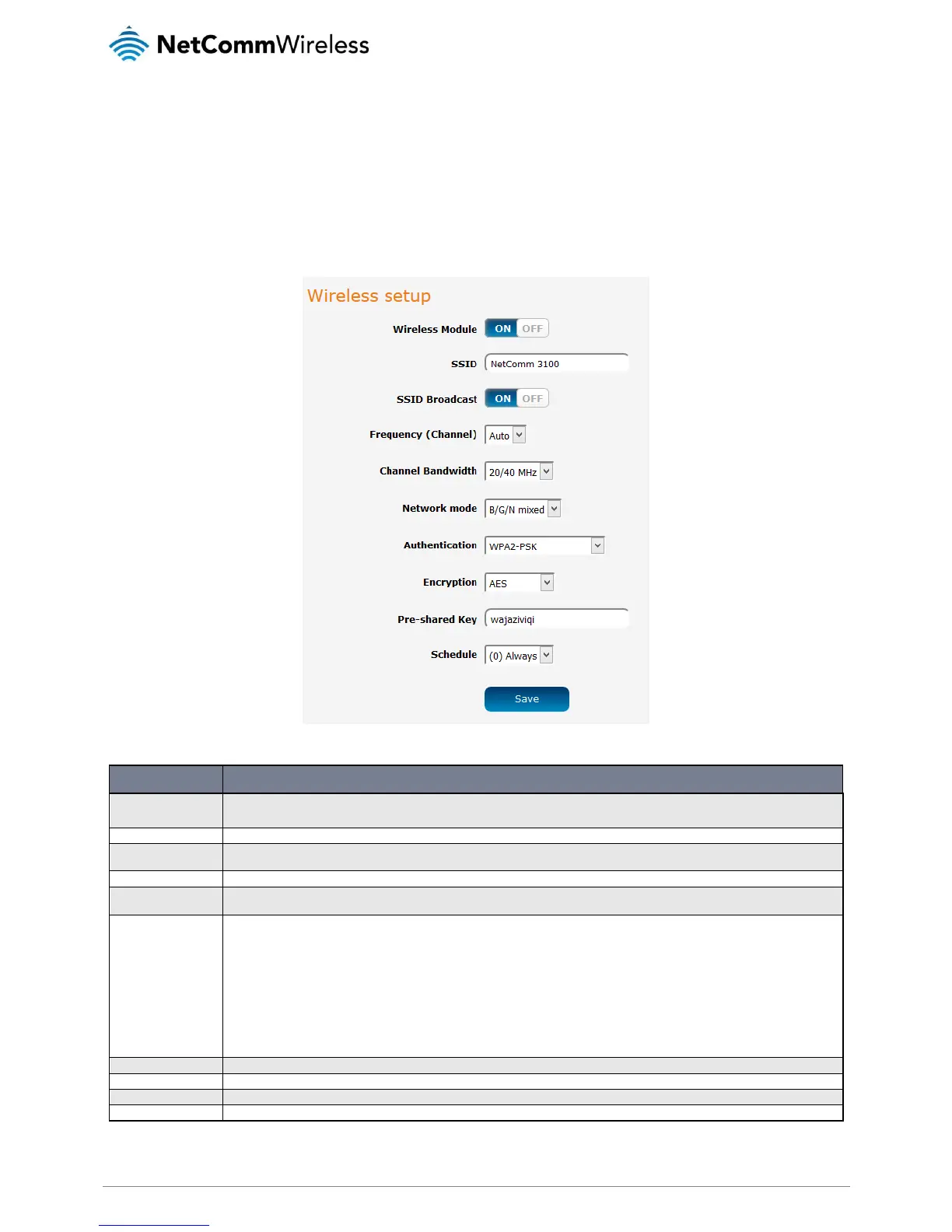NetComm Wireless AC1200 WiFi Gigabit Router with Voice
Wireless 2.4GHz / Wireless 5GHz
The Wireless 2.4GHz and Wireless 5GHz pages allow you to configure the mode and security settings related to the WiFi function of
the router.
Access point
The Access point page provides options such as for turning the WiFi access point on or off, modes of operation, and frequency
settings. To access this page, click on the Networking menu, then click on the Wireless 2.4GHz or Wireless 5GHz folder and finally,
click on the Access point menu item.
Figure 14 - Wireless setup
The WiFi access point is turned on by default. Changing this option to OFF will turn OFF the wireless access point functionality of the
NF13ACV and you will not be able to connect to it with a wireless client.
The name of the wireless network.
Displays whether the network is broadcasting the SSID. If it is broadcasting, the network will be discoverable by clients. If SSID
Broadcast is off, clients must know the SSID in order to join the network.
Select the wireless channel of the access point that the wireless signal will broadcast on.
A higher channel width typically results in higher throughput, however, interference can lead to reduced performance. The 20 MHz
channel width also allows legacy devices to be used.
There are 6 possible network modes to use depending on the capability of your devices’ wireless network cards. Each mode represents
one or more wireless network protocols. Each wireless device will be capable of receiving some but possibly not all of wireless broadcast
protocol types. They are:
802.11b/g mixed mode.
802.11b only.
802.11g only.
802.11n only.
802.11b/g/n mixed mode.
802.11a only
802.11an mixed mode
802.11a/n/ac mixed mode
The type of wireless network security in use.
The type of encryption in use on the network. This may be AES or TKIP
This is the password that must be entered on a client device in order to join the access point’s wireless network.
Use the drop down menu to select a schedule. This allows you to schedule the WiFi radio to use according to a specific time schedule.