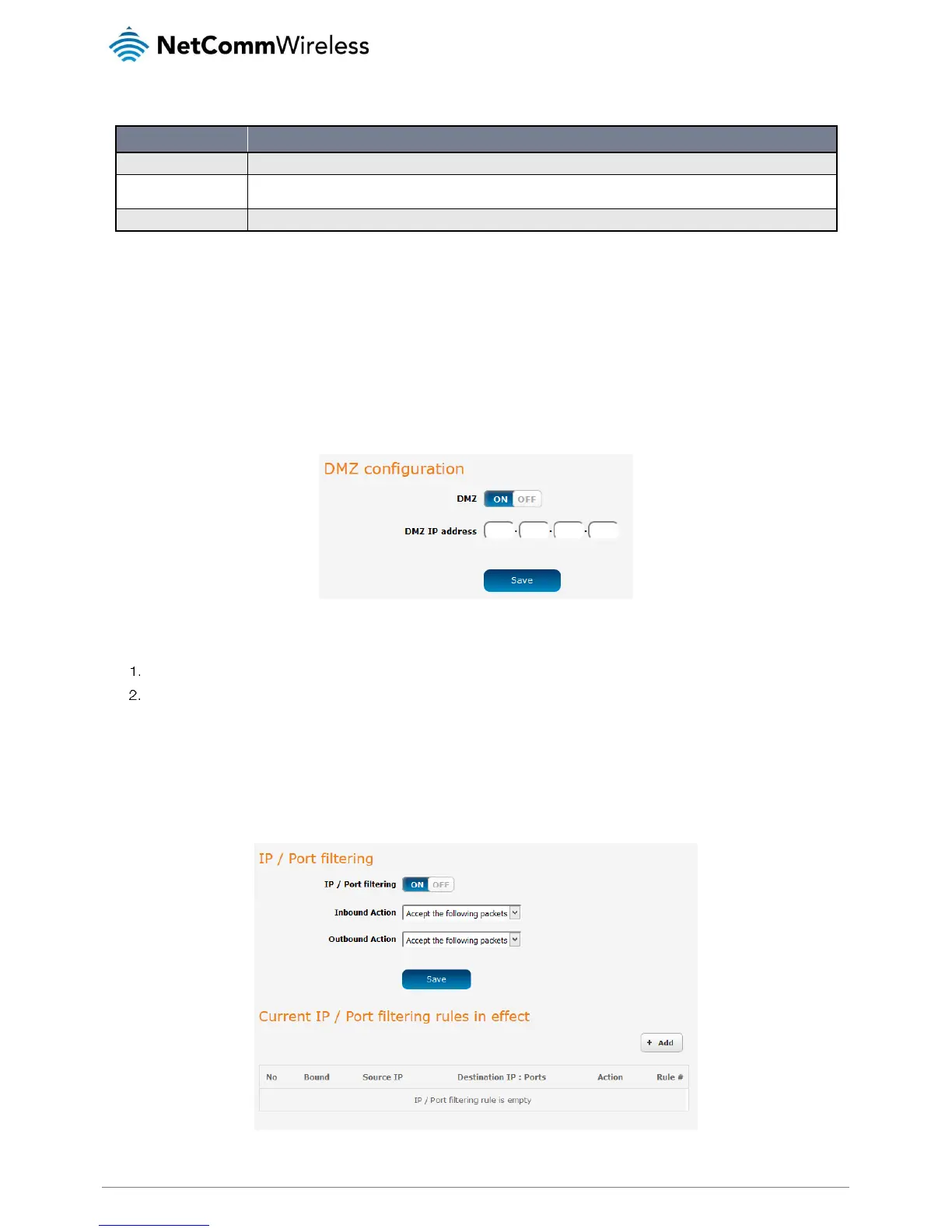Click the Save button to save your settings.
DMZ
A Demilitarized Zone (DMZ) Host is a computer without the protection of firewall. It allows that particular computer unrestricted 2-
way communication to the internet. It is mostly used for Hosting servers, Internet games, Video conferencing, Internet telephony
and other special applications.
To access the DMZ page, click on the Networking menu at the top of the screen, click on the Routing menu on the left, then click
on the DMZ menu item.
Figure 20 - DMZ
To set a local machine as the DMZ host:
Click the DMZ toggle key so that it is in the ON position.
Enter the local IP address of the device to become the DMZ host.
Packet filtering
The Packet Filter enables you to control what packets are allowed to pass through the router. There are two types of packet filter,
Outbound Packet Filter which applies to all outbound packets and the Inbound Packet Filter which only applies to packets that are
destined for a Virtual Server or DMZ host. To access the Packet filtering page, click on the Networking menu at the top of the
screen, click on the Routing menu on the left, then click on the Packet filtering menu item.
Figure 21 - Packet filtering
