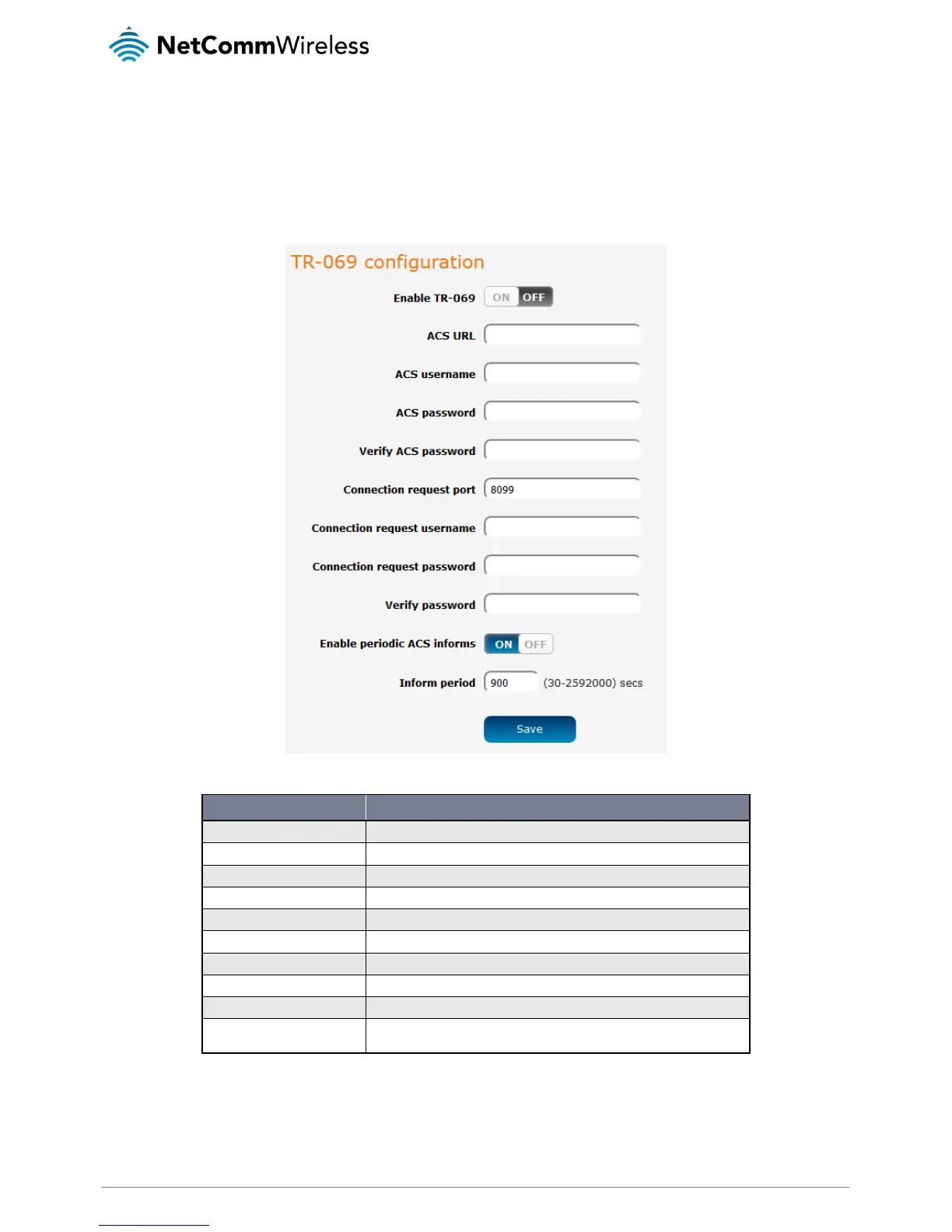NetComm Wireless AC1200 WiFi Gigabit Router with Voice
TR-069
The TR-069 client allows the router to be automatically configured from a TR-069 server. Enter the applicable configuration options
to enable the router to contact the TR-069 server and retrieve any configuration options.
To access the TR-069 page, click on the Services menu at the top of the screen then click on the TR-069 menu item on the left.
Figure 49 - TR-069 configuration
Select to enable or disable the TR-069 automatic configuration function.
Enter the URL of the ACS server for automatic configuration.
The username required to login to the ACS server.
The password required to login to the ACS server.
The port number the ACS server is running on.
Connection request username
The username to use when a connection request is made to the CPE.
Connection request password
The password to use when a connection request is made to the CPE.
Enter the connection request password once more.
Enable periodic ACS informs
Select to enable or disable the Inform function for ACS connections.
Select the interval between Inform requests if Enable periodic ACS informs has
been enabled.
Table 17 - TR-069 configuration options
