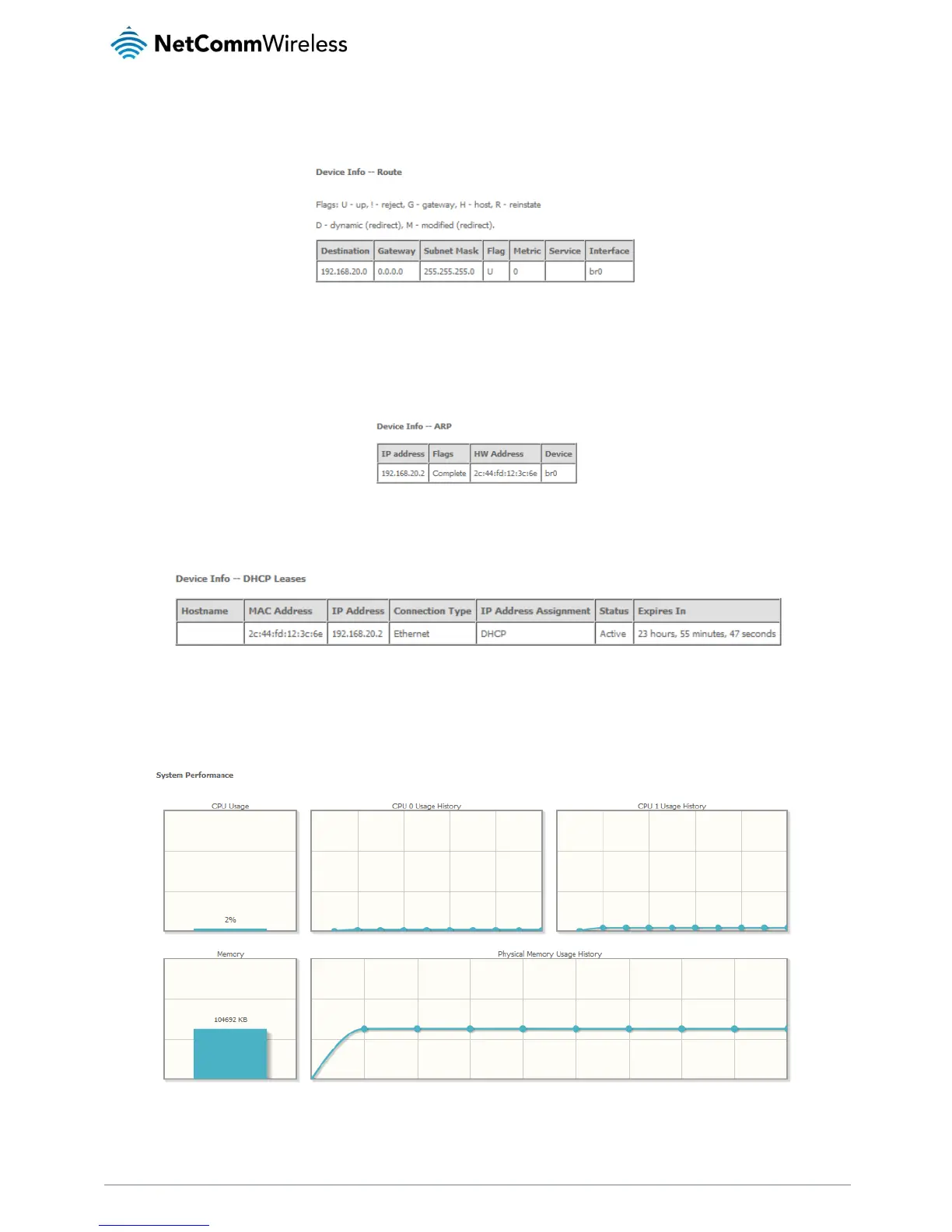Route
The Route page displays any routes that the router has created.
ARP
Click ARP to display the address resolution protocol information.
This option can be used to determine which IP address / MAC address is assigned to a particular host. This can be useful when
setting up URL filtering, Time of Day filtering or Static DHCP addressing.
DHCP
Click DHCP to display the DHCP lease information.
You can use this to determine when a specific DHCP lease will expire, or to assist you with setting up Static DHCP addressing.
CPU & Memory
The CPU & Memory page shows real-time graphs charting the physical memory usage and the work load of the CPU.