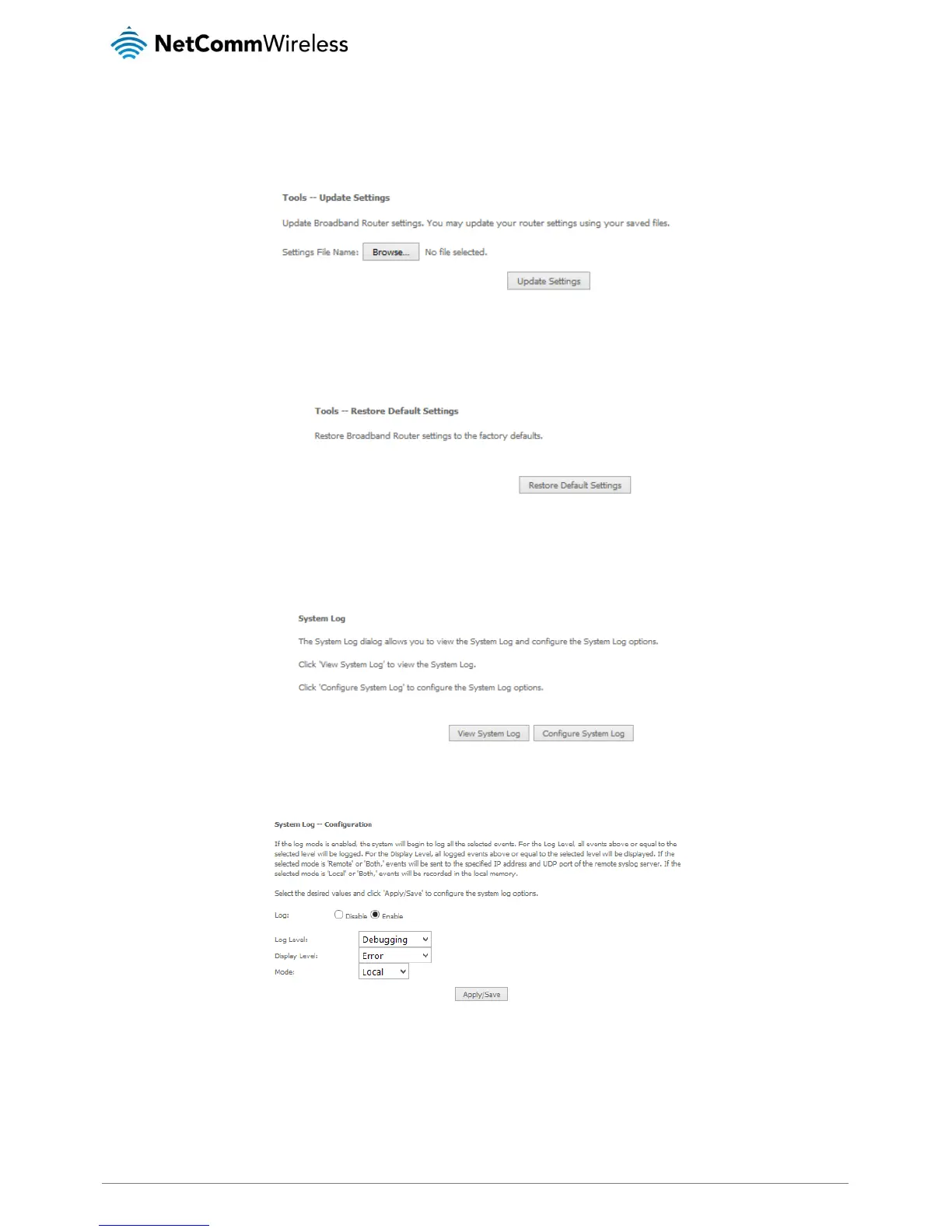Update Settings
The following screen appears when selecting Update from the Settings submenu. By clicking on the Browse button, you can locate
a previously saved filename as the configuration backup file. Click on the Update settings button to upload the selected file. Please
allow up to 5 minutes for system updates and reboot.
Factory Reset
The following screen appears when selecting Factory Reset from the Settings submenu. By clicking on the Restore Default Settings
button, you can restore your Routers default firmware settings. Restore system settings will reboot your Router, please allow up to 2
minutes for restore and reboot.
System Log
The System log page allows you to view the log of the modem and configure the logging level also. To view the system log, click the
View System Log button.
To configure the system log, click the Configure System Log button. You can sent system log to remote server via selecting both, or
remote under “Mode” option.