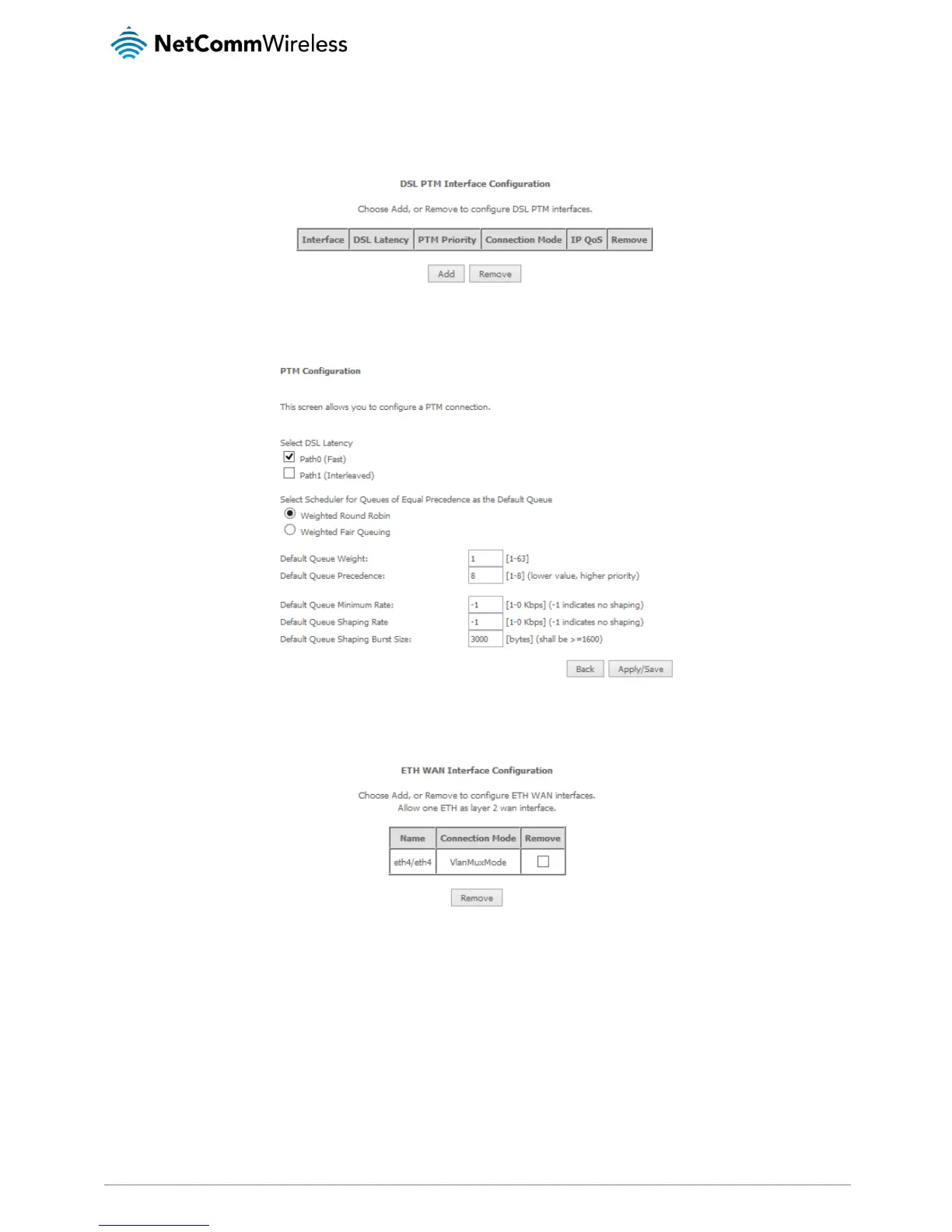PTM Interface
The router can also establish DSL connections using PTM (Packet Transfer Mode). This page shows you an overview of the PTM
interfaces and allows you to add or remove them.
PTM interface is used for VDSL connections.
Click the Add button to create a new PTM interface. Enter the details as required by your Internet Service Provider and click the
Apply/Save button.
ETH Interface
The ETH interface page allows you to add or remove ETH WAN interfaces.