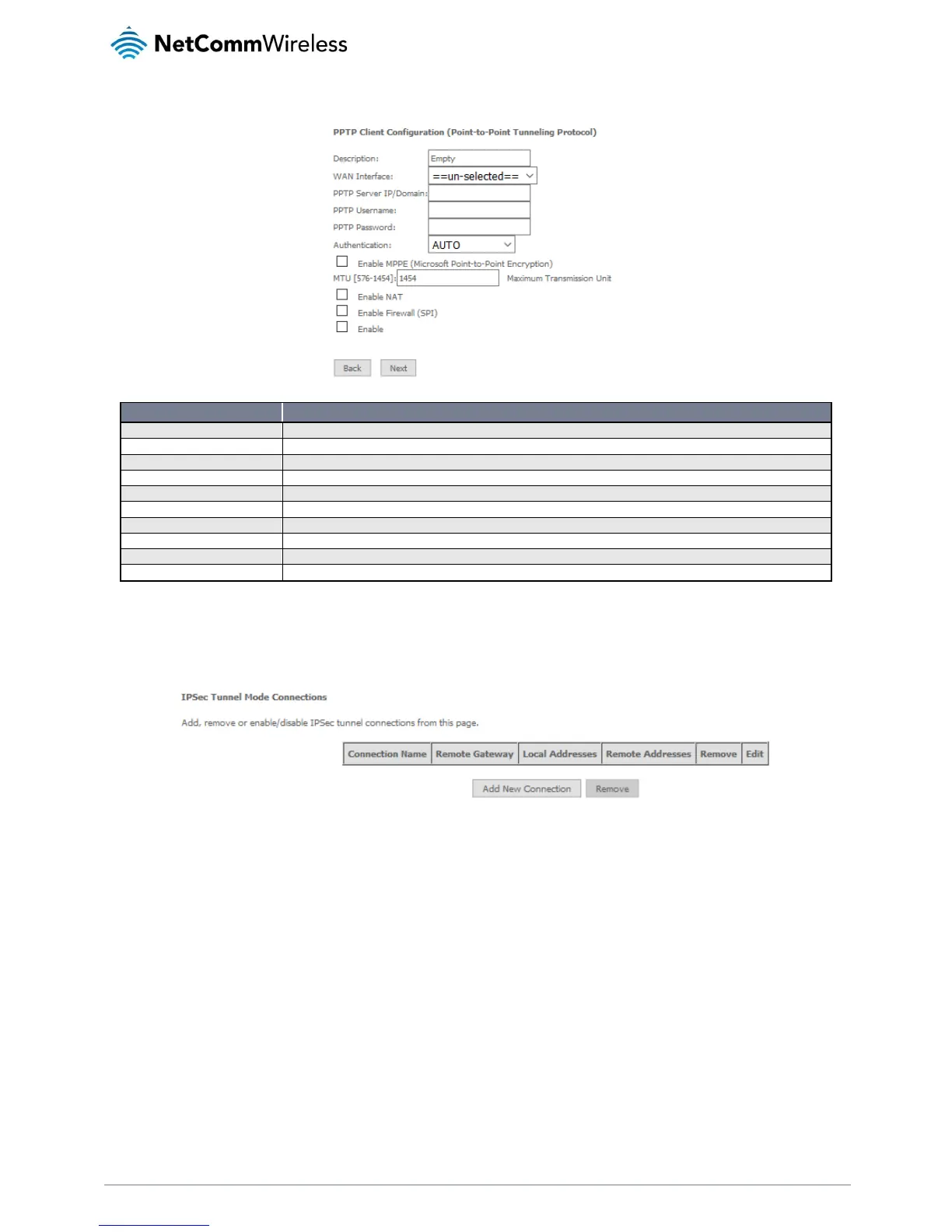NetComm Wireless NF17ACV User Guide
The interface to bind the VPN service.
Enter the PPTP server name or IP Address.
Enter the PPTP username supplied by your VPN administrator.
Enter the PPTP password supplied by your VPN administrator.
Select the authentication method to use from the drop down list.
Select to enable or disable the MPPE security extensions for the PPTP connection.
The default MTU value is 0 (auto). It is set automatically when you connect.
Enables network address translation for the VPN connection.
Enables a stateful packet inspection firewall for the VPN connection.
Enables or disables the PPTP client connection.
IPSec
Displays the IPSec tunnel connections.