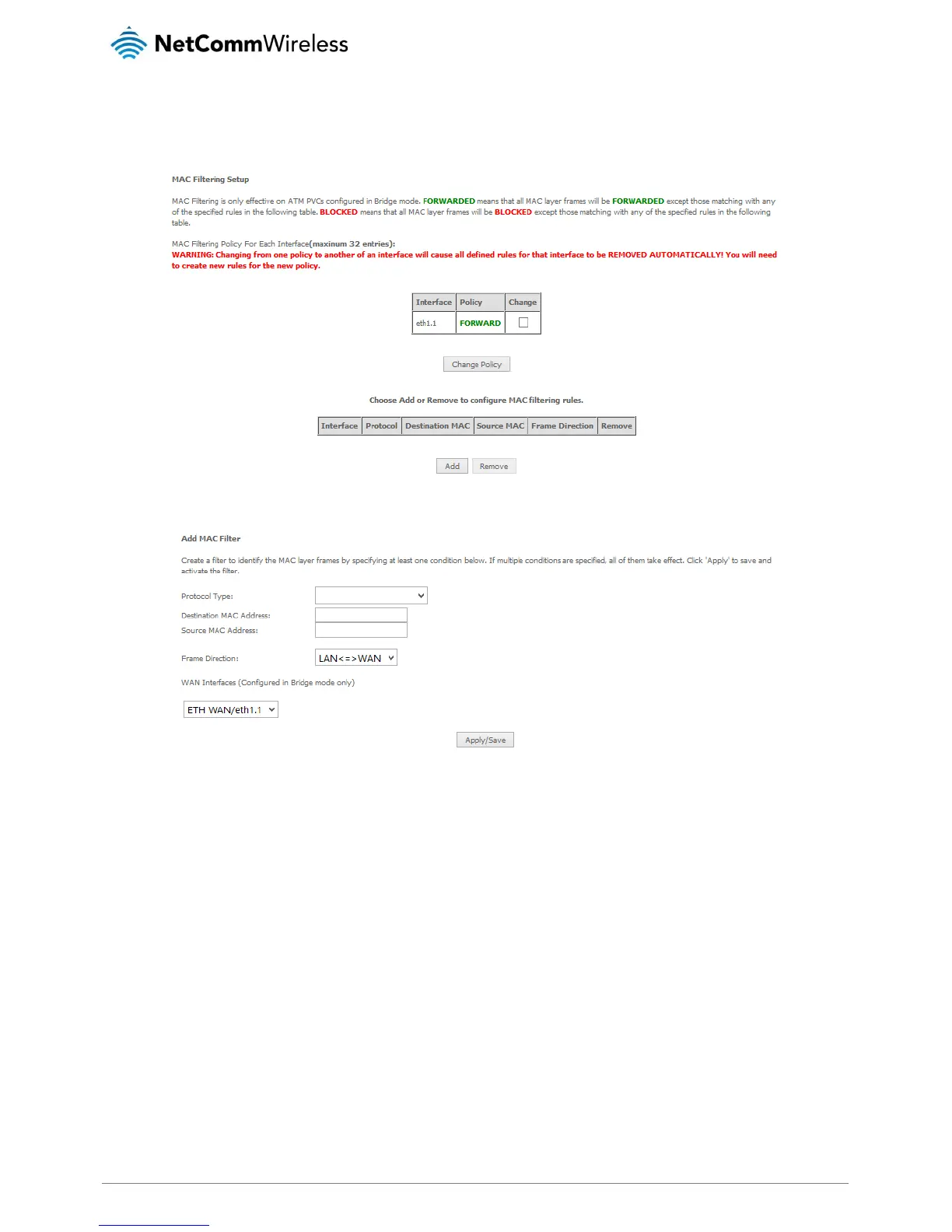MAC Filtering
The NF17ACV offers the ability to use MAC Address filtering on ATM PVCs. You can elect to block or allow connections based on
MAC Address criteria. The default policy is to allow all connections.
Click Add to enter a new MAC Address filter.
1. Enter the Protocol type to which the filter should apply.
2. Enter the Source and Destination MAC Address
3. Enter the direction of the traffic to filter
4. Select the WAN interface to which the filter should apply.
Click Apply/Save to save the new MAC filtering configuration.