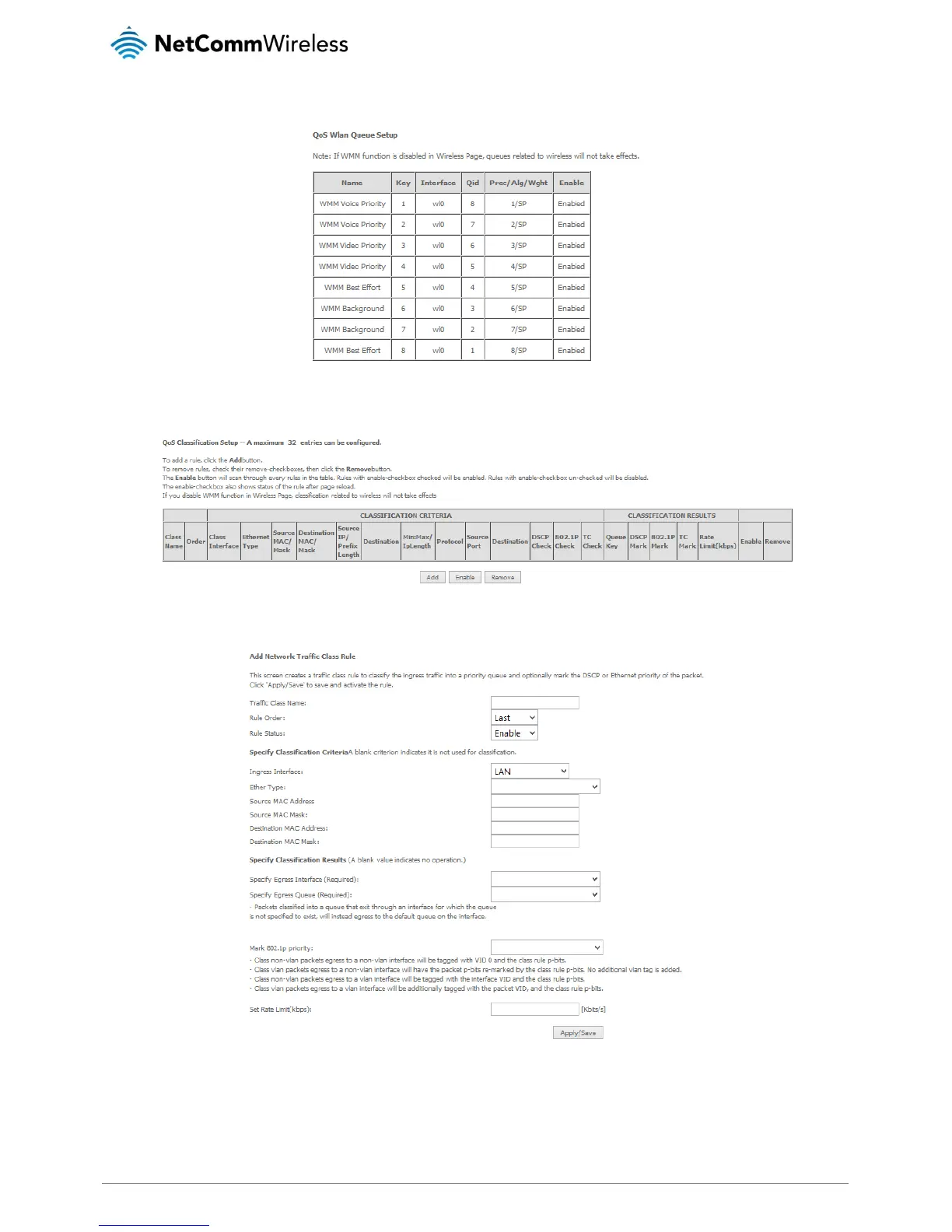The QoS Wlan Queue page displays a summary of the QoS configuration.
QoS Classification
Click the Add button to configure network traffic classes.
The above screen creates a traffic class rule to classify the upstream traffic, assign queuing priority and optionally overwrite the IP
header TOS (type of service) byte. A rule consists of a class name and at least one condition. All of the specified conditions in this
classification rule must be satisfied for the rule to take effect.
Click the Apply/Save button to save and activate the rule.