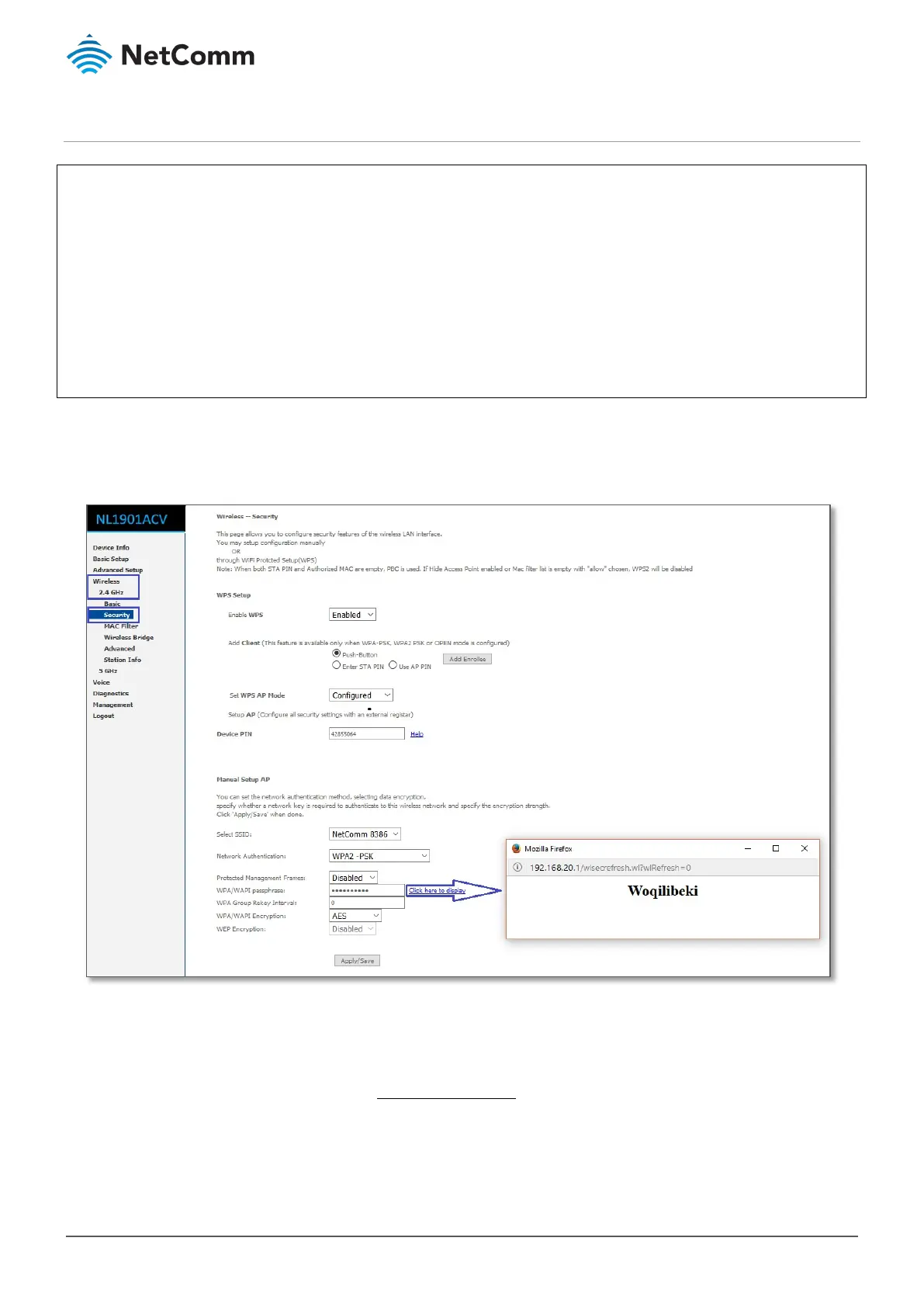NL1901ACV – Wireless Security Setup Guide
FQ001125 v. 1.1 March 2019
Wireless – Security
Selecting a wireless security type:
We highly recommend that you do not change the network authentication type. Use the default “WPA2-
PSK” authentication because it is the most secure one. Changing it to another type such as WEP will
compromise the security of the NL1901ACV.
Selecting a wireless security key:
We do not recommend changing the wireless security key from the default setting. It is randomly
generated, reasonably secure and unique to each unit. Your client devices will still have same password
even if the NL1901ACV is reset to factory default settings. If you want to change it to a more secure
password, add numbers and special characters along with upper-case and lower-case characters.
Generally speaking, the longer the password, the more secure it is.
To change the WiFi security key:
1 Navigate to Wireless > 2.4GHz/5GHz > Security.
2 Delete all the dots (encrypted password) in the
WPA/WAPI passphrase text entry field.
3 Enter a new password
4 Click
Apply/Save.
5 After changing the password, click the Click here to display link next to WPA/WAPI passphrase to check the
new WiFi password.
A pop up window displays your new WiFi password.
6 Click the
Apply/Save button.
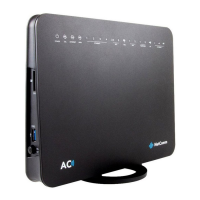