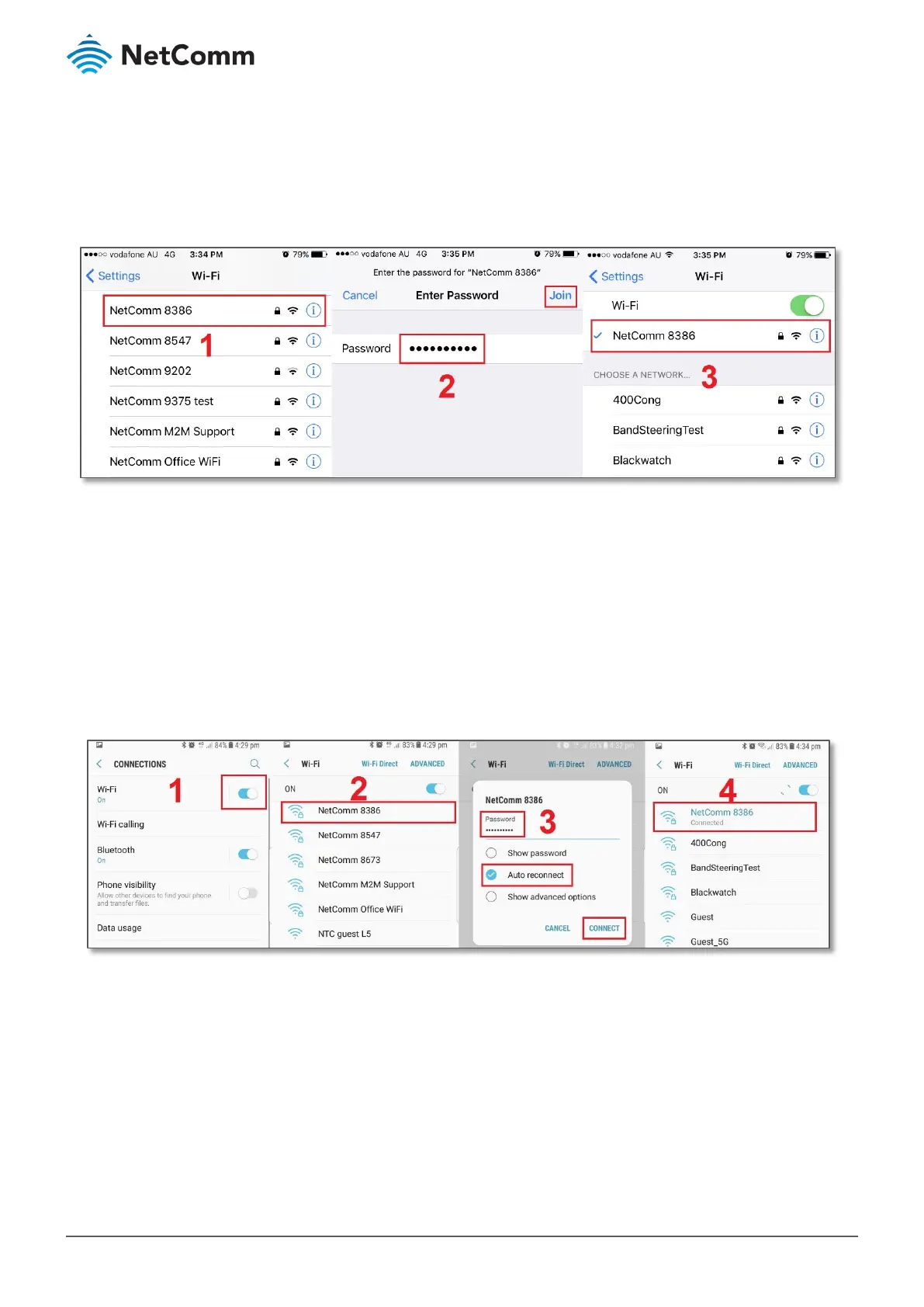NL1901ACV – Wireless Security Setup Guide
FQ001125 v. 1.1 March 2019
Apple iPhone
The following is an example of connecting to the WiFi network using an Apple iPhone. On your iPhone, navigate to
settings and tap “
Wi-Fi”.
When Wi-Fi is turned on, your phone scans for available nearby networks. Tap your WiFi network name/SSID [
1] (in
this example, it is “NetComm 8386”), enter the WiFi password [
2] and press Join [2].
If you are facing difficulty to connect the Wi-Fi network name, refer to “Wireless Troubleshooting Guide” from
FAQs section.
Android
The following is an example of connecting to the Wi-Fi network using an Android phone. On your Android Phone,
navigate to
Settings > Connections and tap Wi-Fi.
When
Wi-Fi is turned On [1], your phone scans for available nearby networks.
Tap your WiFi network name/SSID [
2] (in this example, it is “NetComm 8386”), enter the WiFi password [3], select
Auto reconnect [3]and then select Connect [4].
The word
Connected will appear under your WiFi network name/SSID [4] when the connection is successful.
If you are facing difficulty to connect the Wi-Fi network name, refer to “Wireless Troubleshooting Guide” from
FAQs section.
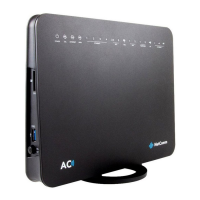