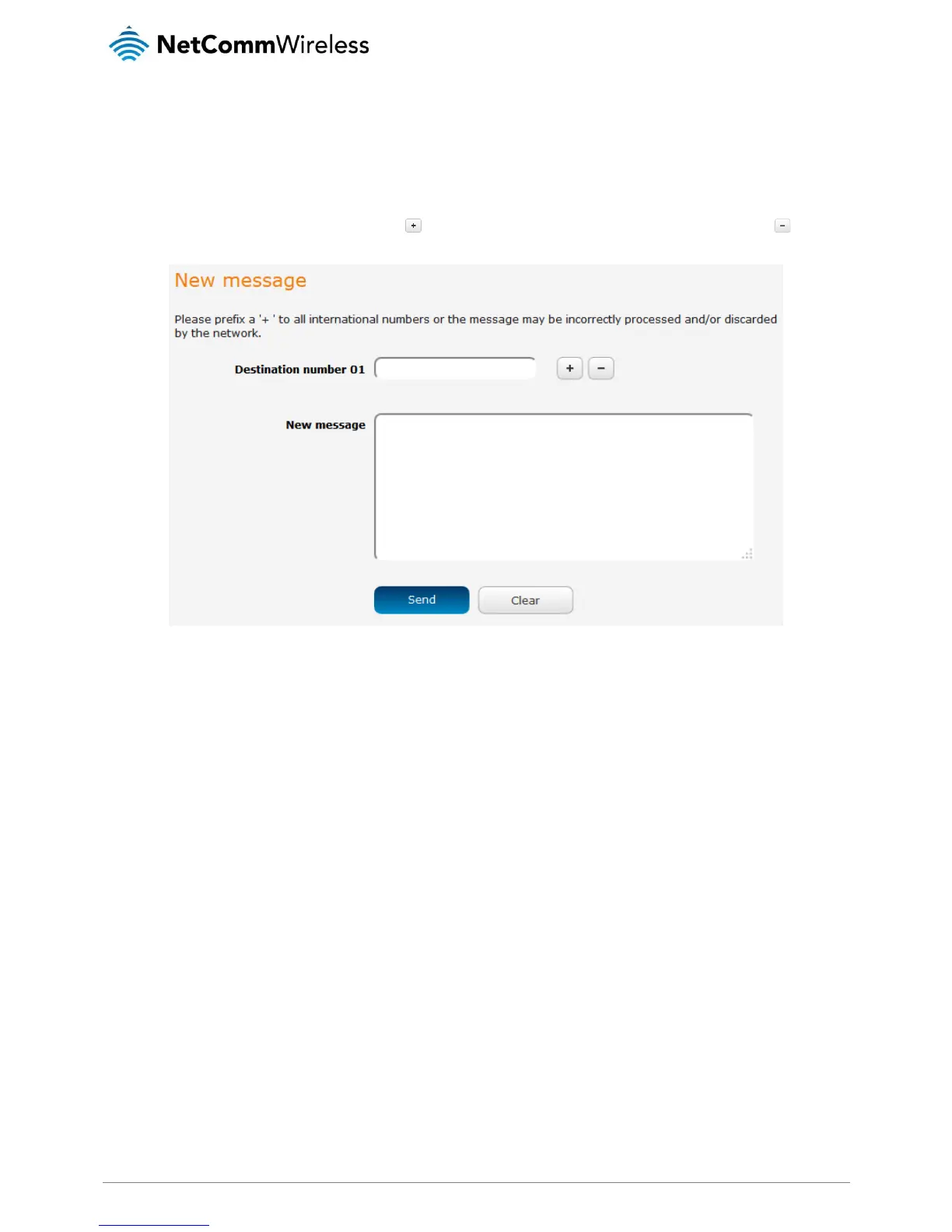New message
The New message page can be used to send SMS text messages to a single or multiple recipients.
A new SMS message can be sent to a maximum of 9 recipients at the same time. After sending the message, the result is displayed
next to the destination number as “Success” or “Failure” if the message failed to send. By default, only one destination number field
is displayed. Additional destination numbers may be added one at a time after entering a valid number for the current destination
number field. To add a destination number, click the button and to remove the last destination in the list, click the button.
Figure 116 - SMS - New Message
Destination numbers should begin with the “+” symbol followed by the country calling code. To send a message to a destination
number, enter the “+” symbol followed by the country calling code and then the destination number.
For example:
To send a message to the mobile destination number 0412345678 in Australia (country calling code 61), enter
“+61412345678”.
After entering the required recipient numbers, type your SMS message in the New message field. As you type your message, a
counter shows how many characters you have entered out of the total number available for your chosen encoding scheme. When
you have finished typing your message and you are ready to send it, click the Send button.
