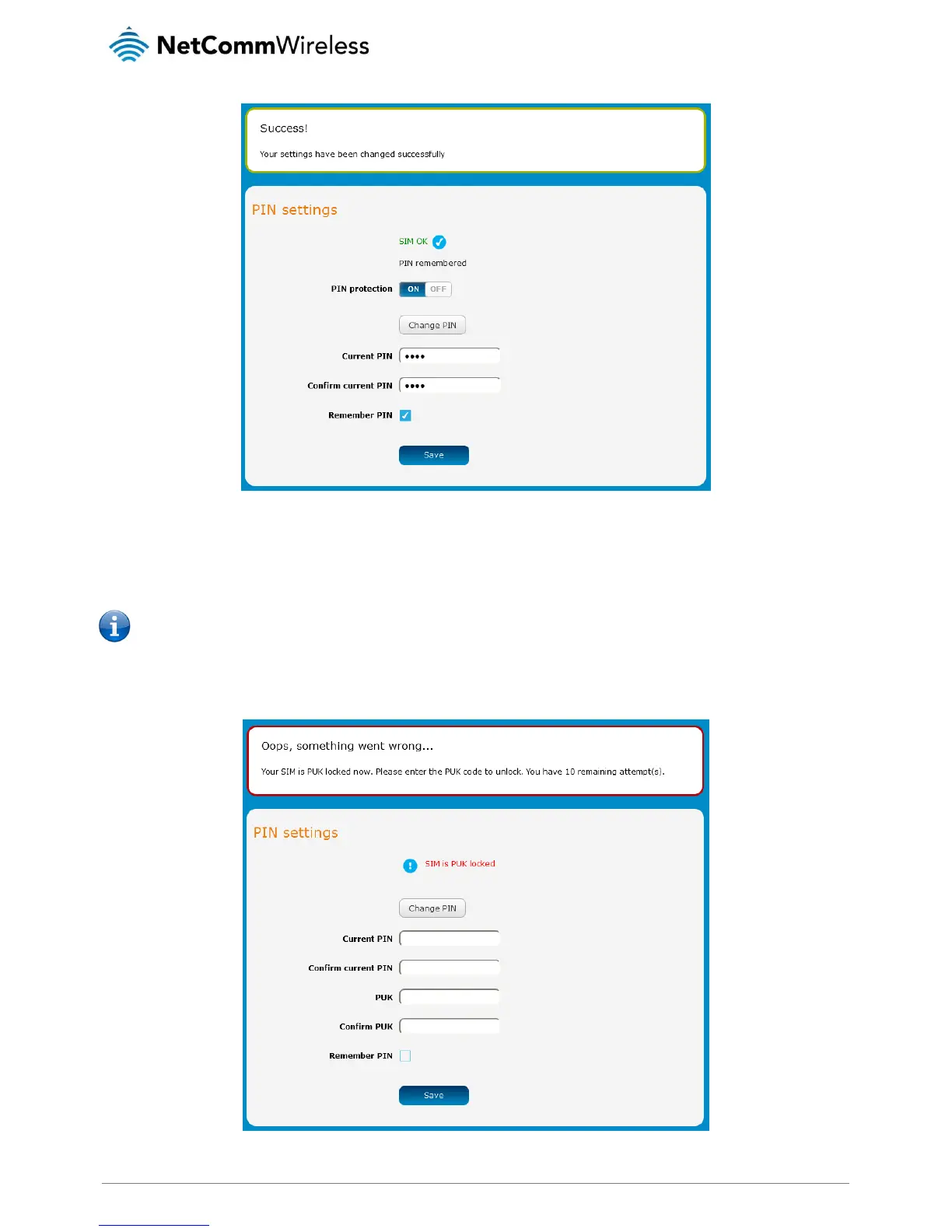Figure 27 - SIM security settings – PIN unlock successful
Unlocking a PUK locked SIM
After three incorrect attempts at entering the PIN, the SIM card becomes PUK (Personal Unblocking Key) locked and you are
requested to enter a PUK code to unlock it.
Note: To obtain the PUK unlock code, you must contactyour service provider.
You will be issued a PUK to enable you to unlock the SIM and enter a new PIN. Enter the new PIN and PUK codes.
Click the Save button when you have finished entering the new PIN and PUK codes.
Figure 28 - SIM security - SIM PUK locked