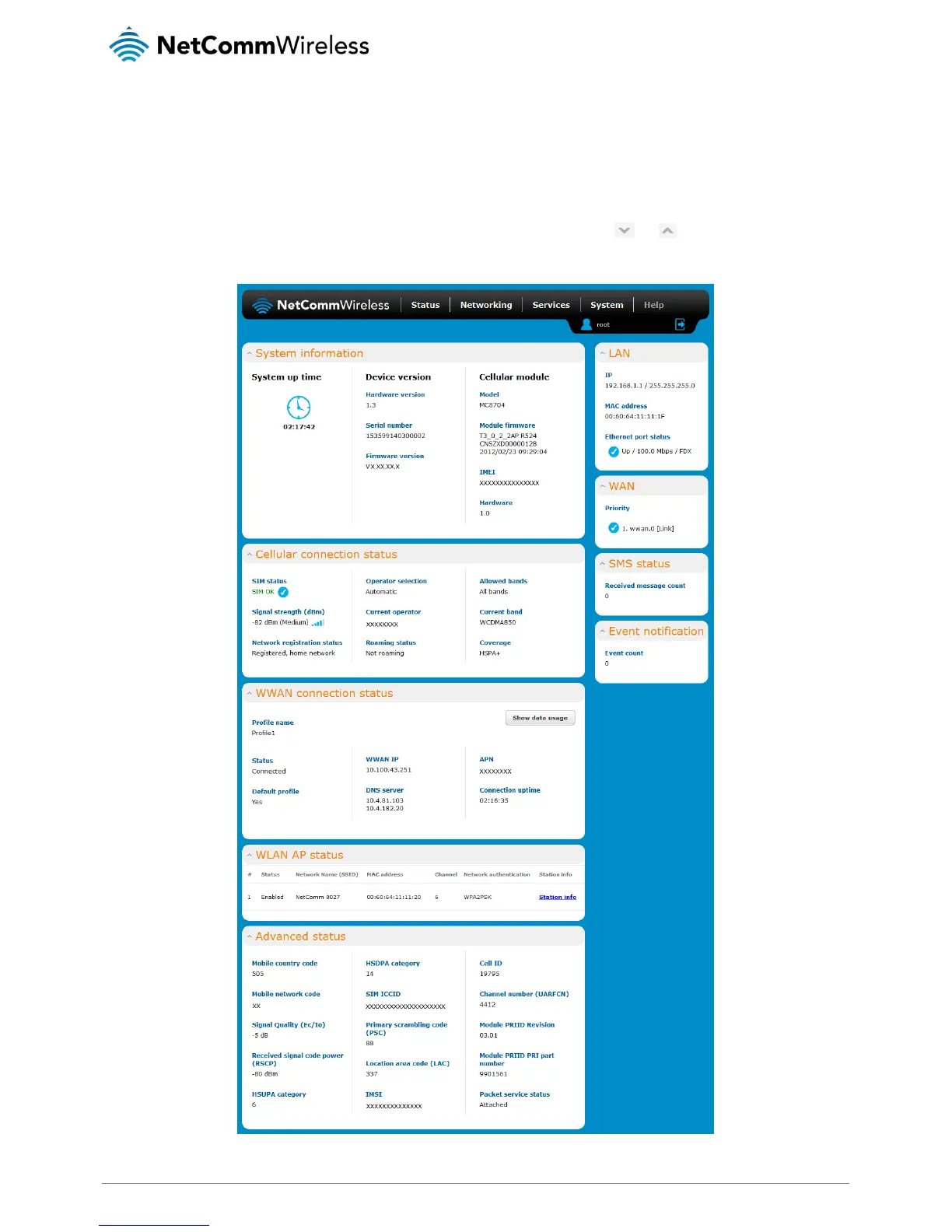Status
The status page of the web interface provides system related information and is displayed when you log in to the NTC-30WV router
management console. The status page shows System information, LAN details, Cellular connection status, Packet data connection
status and Advanced status details. You can toggle the sections from view by clicking the or buttons to show or hide
them. Extra status boxes will appear as additional software features are enabled (e.g. VPN connectivity).
Figure 13 - The Status page
