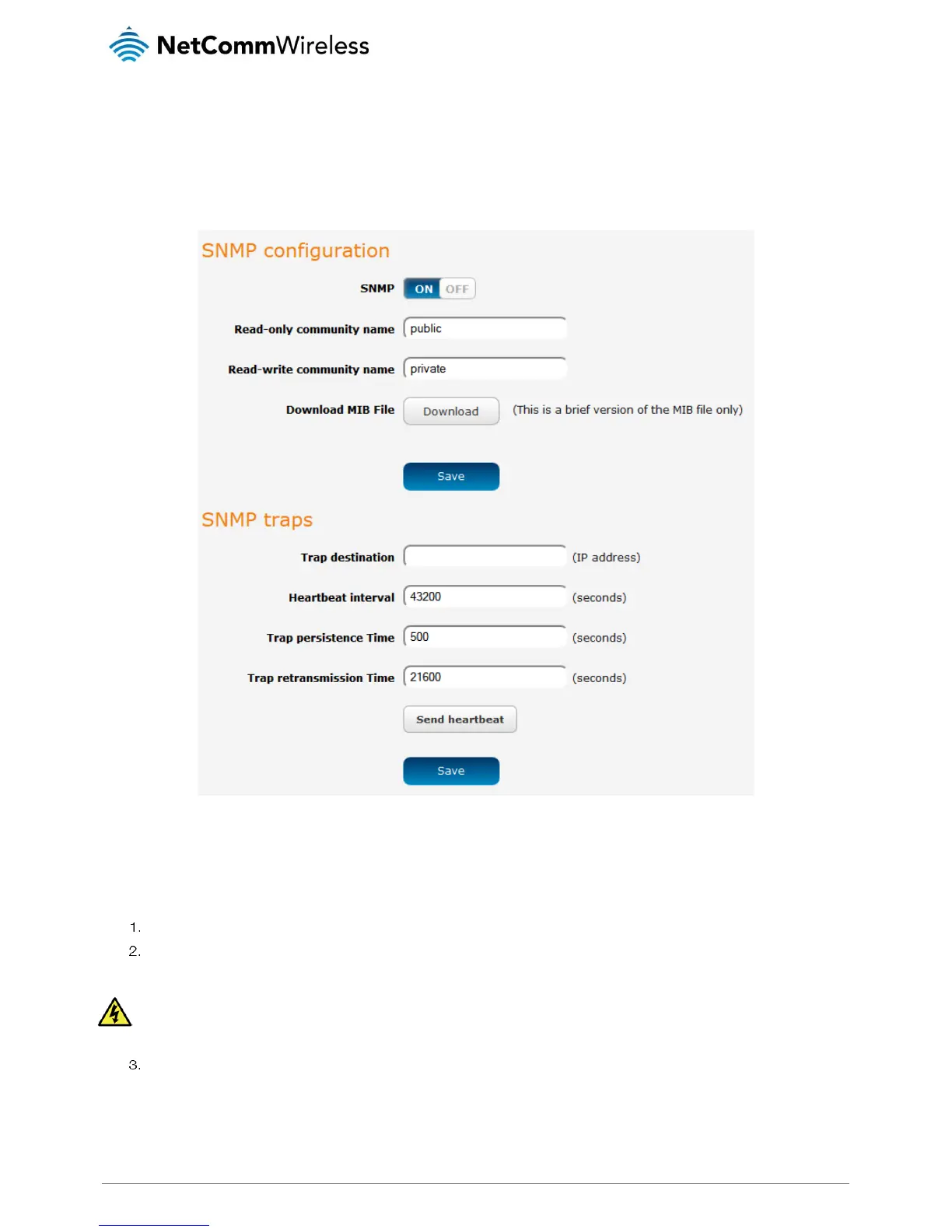Remote management
SNMP
SNMP configuration
The SNMP page is used to configure the SNMP features of the router.
Figure 105 - SNMP configuration
SNMP (Simple Network Management Protocol) is used to remotely monitor the router for conditions that may warrant administrative
attention. It can be used to retrieve information from the router such as the signal strength, the system time and the interface status.
To configure SNMP:
Click the SNMP toggle key to switch it to the ON position.
Enter Read-only community name and Read-write community name which are used for client authentication.
Community names are used as a type of security to prevent access to reading and/or writing to the routers configuration. It
is recommended that you change the Community names to something other than the default settings when using this
feature.
Click the Save button to save any changes to the settings.
The Download button displays the Management Information Base (MIB) of the router. The MIB displays all the objects of the router
that can have their values set or report their status. The MIB is formatted in the SNMP-related standard RFC1155.