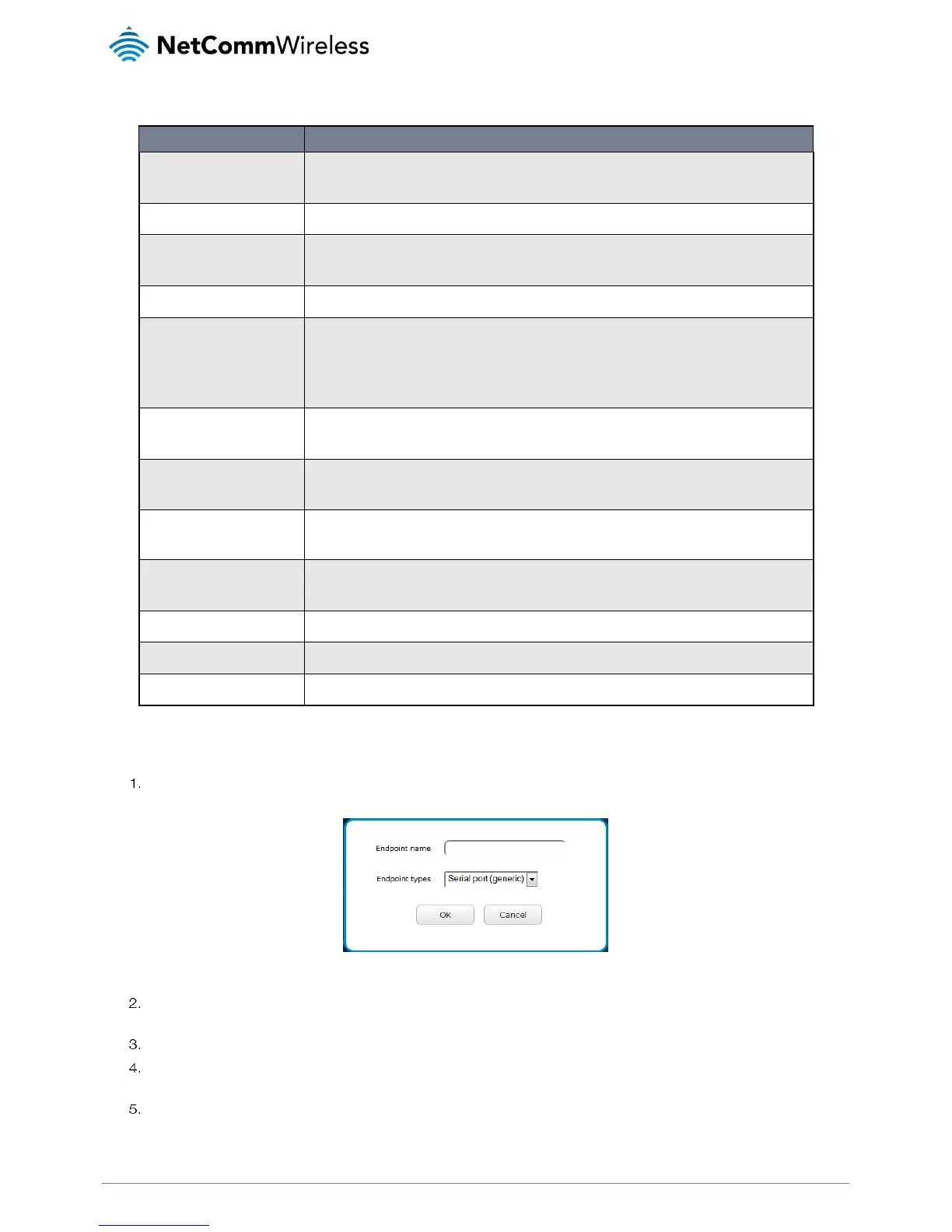NetComm Wireless NTC-30WV 3G Outdoor Router with Voice
/
Primary server IP
address
The IP address of the TCP server to which the router should attempt the
initial connection.
The port number that the TCP server operates on.
If connection to the primary server fails, the router will attempt to connect
to this address.
The port number that the backup TCP server operates on.
The period, in seconds, that the socket is considered idle/inactive if no
packets are sent. The timer begins at the end of the last sent packet. The
valid range is 0-10000 seconds. If this field is set to 0, the client disconnects
immediately after sending a packet.
Minimum transmit
buffer size
The number of bytes that must be reached before the client decides to
transmit.
This is a string which, if configured, is sent before any serial data is
sent, every time the client connects <START ID><SERIAL DATA>
This is a string which, if configured, is sent after all serial data, just
before the client disconnects <START ID><SERIAL DATA><END ID>
Keepalive sends a message to check that the link is still active or to keep it
active.
The number of keepalive messages to send.
The duration between two keepalive transmissions when in idle condition.
The duration between two successive keepalive retransmissions.
Table 25 – TCP connect-on-demand endpoint options
To create an endpoint:
Click the +Add button on the right side of the page. A pop-up window appears.
Figure 97 - Creating an endpoint
In the Endpoint name field, type a name for this endpoint. The name can contain alphanumeric characters only i.e. A-Z, a-
z, 0-9.
Use the Endpoint types drop down list to select the type of endpoint to configure.
Click the OK button. The router displays a screen with configuration options for your chosen endpoint type. Enter the
options for your endpoint as required.
Click the Save button. The Endpoints list is displayed with the newly created endpoint listed and a summary of the settings
your configured.