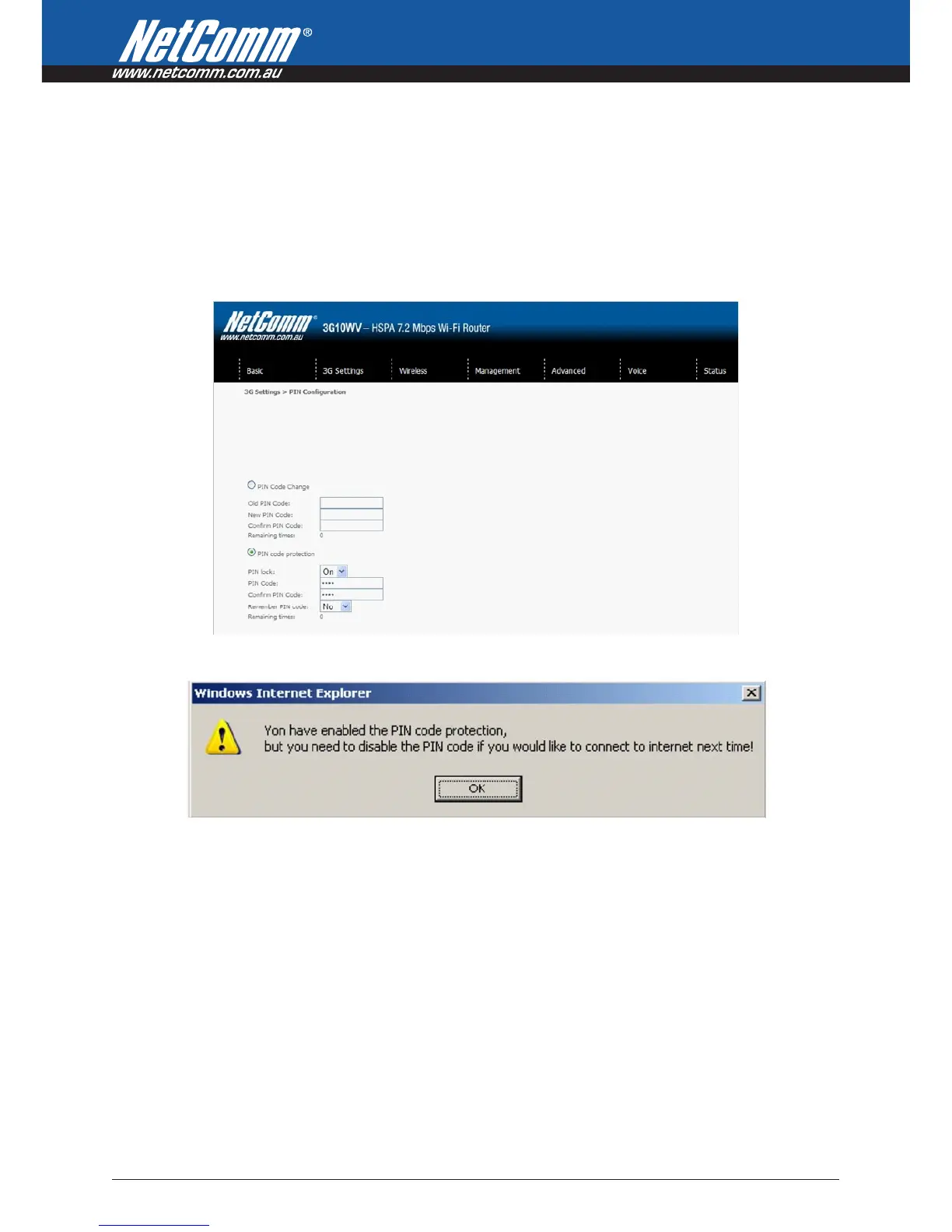22 – 3G10WV HSPA Wi-Fi Router with Voice
PIN Lock On
After you are finished using your SIM card for Internet service, you may wish to lock it again. In this case, first
go to the 3G Settings - PIN Configuration screen, as shown below. Select PIN lock ON, enter the PIN code
twice. You can select Remember PIN code to Yes so you don’t need to input the PIN code every time when the
router turns on. Then click Save.
After you do so, the following dialog box should appear.
You can now return your SIM card to your cellular phone or other mobile device.
