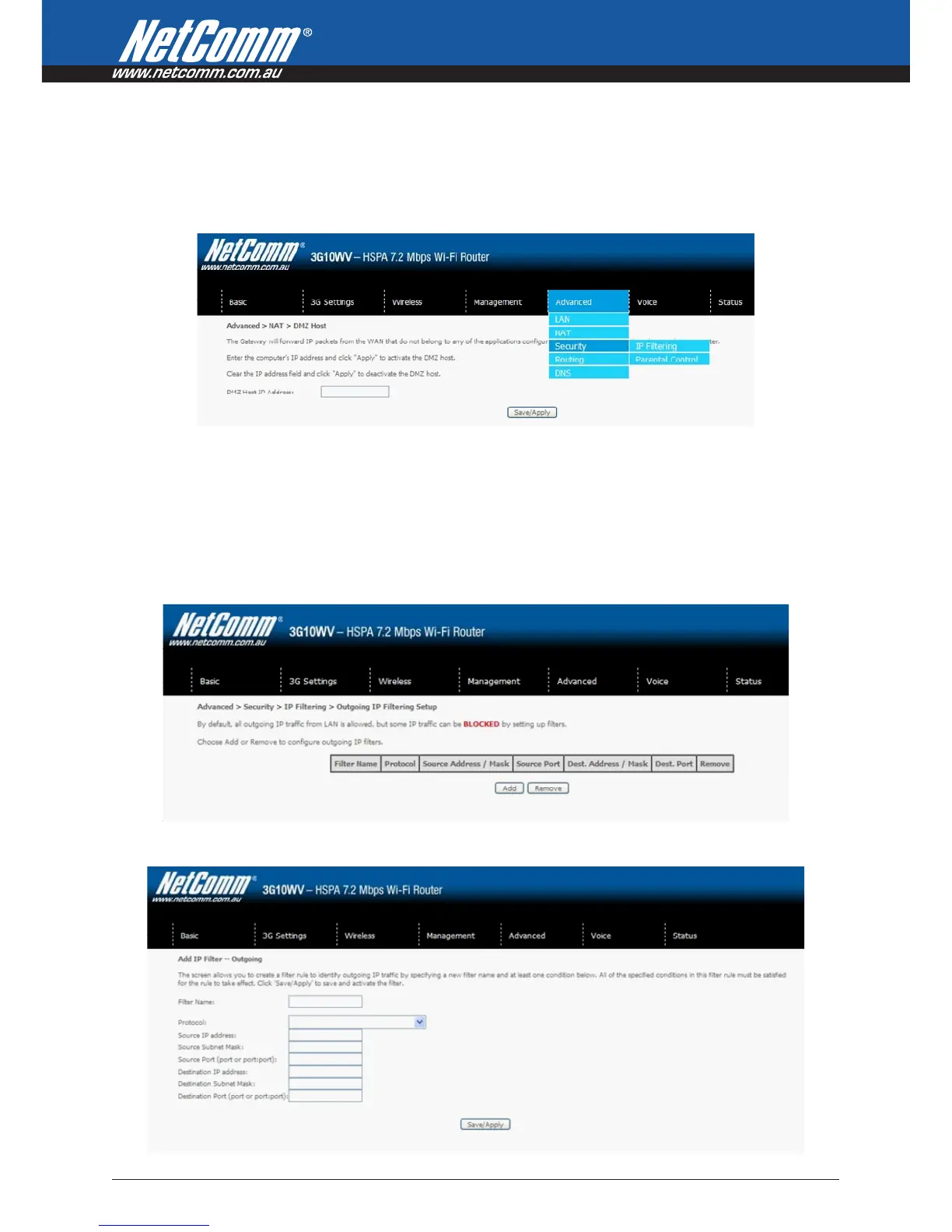52 – 3G10WV HSPA Wi-Fi Router with Voice
7.3 Security
Your Router can be secured with IP Filtering or Parental Control functions.
7.3.1 IP Filtering
The IP Filtering screen sets filter rules that limit incoming and outgoing IP traffic. Multiple filter rules can be set
with at least one limiting condition. All conditions must be fulfilled when individual IP packets pass filter.
Outgoing IP Filter
The default setting for Outgoing traffic is ACCEPTED. Under this condition, all outgoing IP packets that match
the filter rules will be BLOCKED.
To add a filtering rule, click the Add button. The following screen will display.
