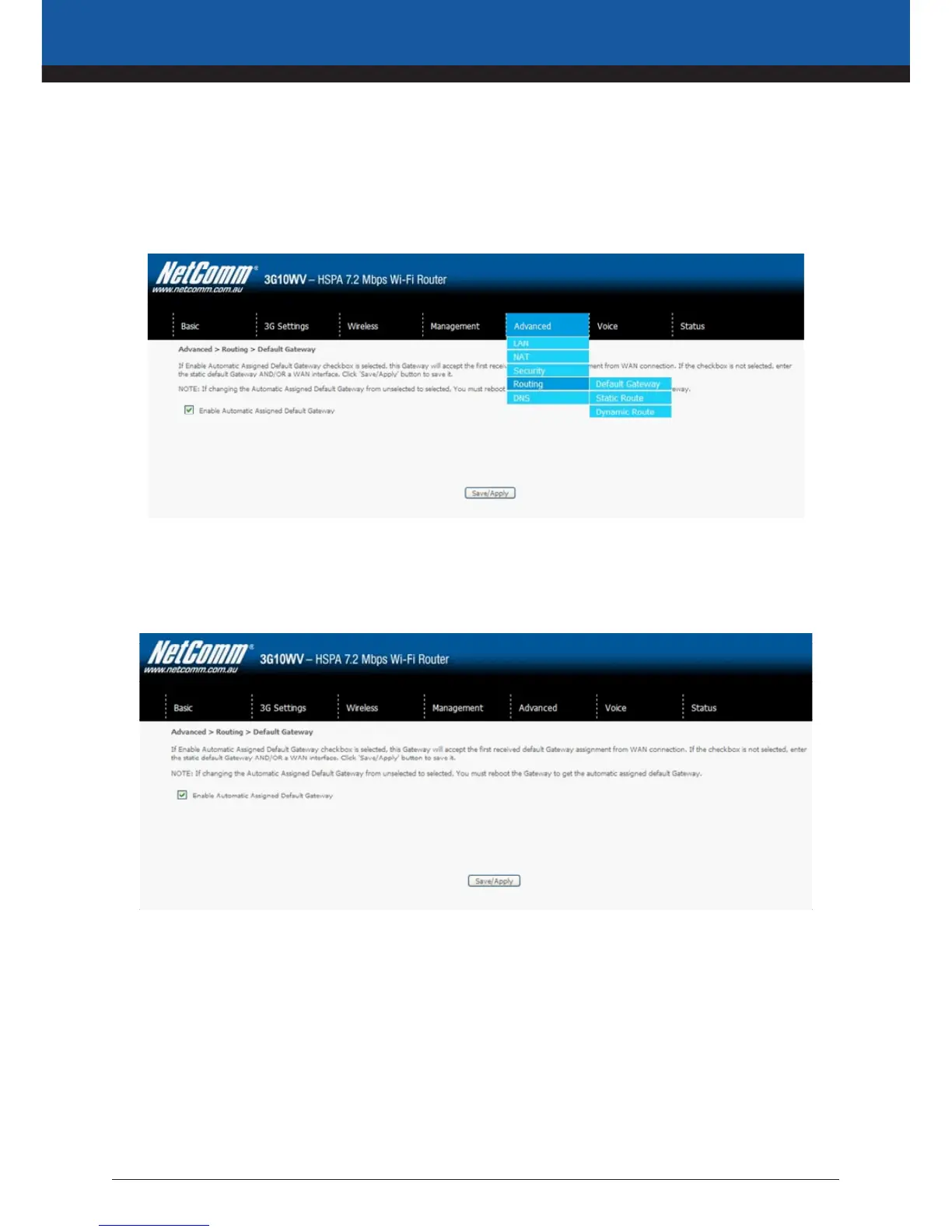3G10WV HSPA Wi-Fi Router with Voice – 55
7.4 Routing
Default Gateway, Static Route and Dynamic Route settings can be found in the Routing link as
illustrated below.
7.4.1 Default Gateway
If the Enable Automatic Assigned Default Gateway checkbox is selected, this device will accept a default
Gateway assignment. If the checkbox is not selected, a field will appear allowing you to enter the static default
gateway and/or WAN interface, then click Save/Apply.
NOTE: After enabling the Automatic Assigned Default Gateway, you must re-boot the Router to activate the assigned default Gateway.
