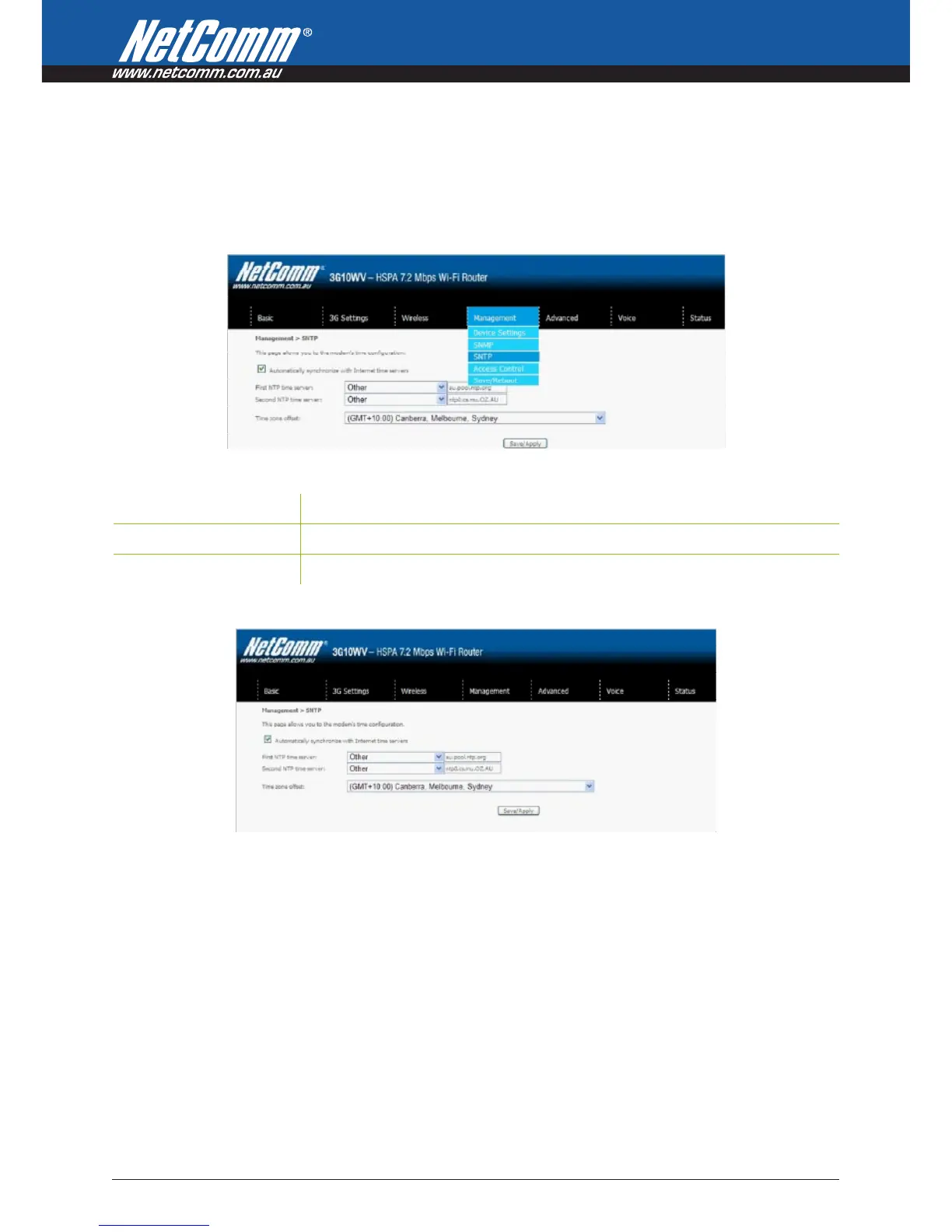40 – 3G10WV HSPA Wi-Fi Router with Voice
6.3 Simple Network Time Protocol (SNTP)
This screen allows you to configure the time settings of your Router. To automatically synchronize with Internet
timeservers, tick the box as illustrated below.
The following options should now appear (see screenshot below):
First NTP timeserver:
Select the required server.
Second NTP timeserver:
Select second timeserver, if required.
Time zone offset:
Select the local time zone.
Configure these options and then click Save/Apply to activate.
NOTE: SNTP must be activated to use Parental Control (section 7.3.2).
