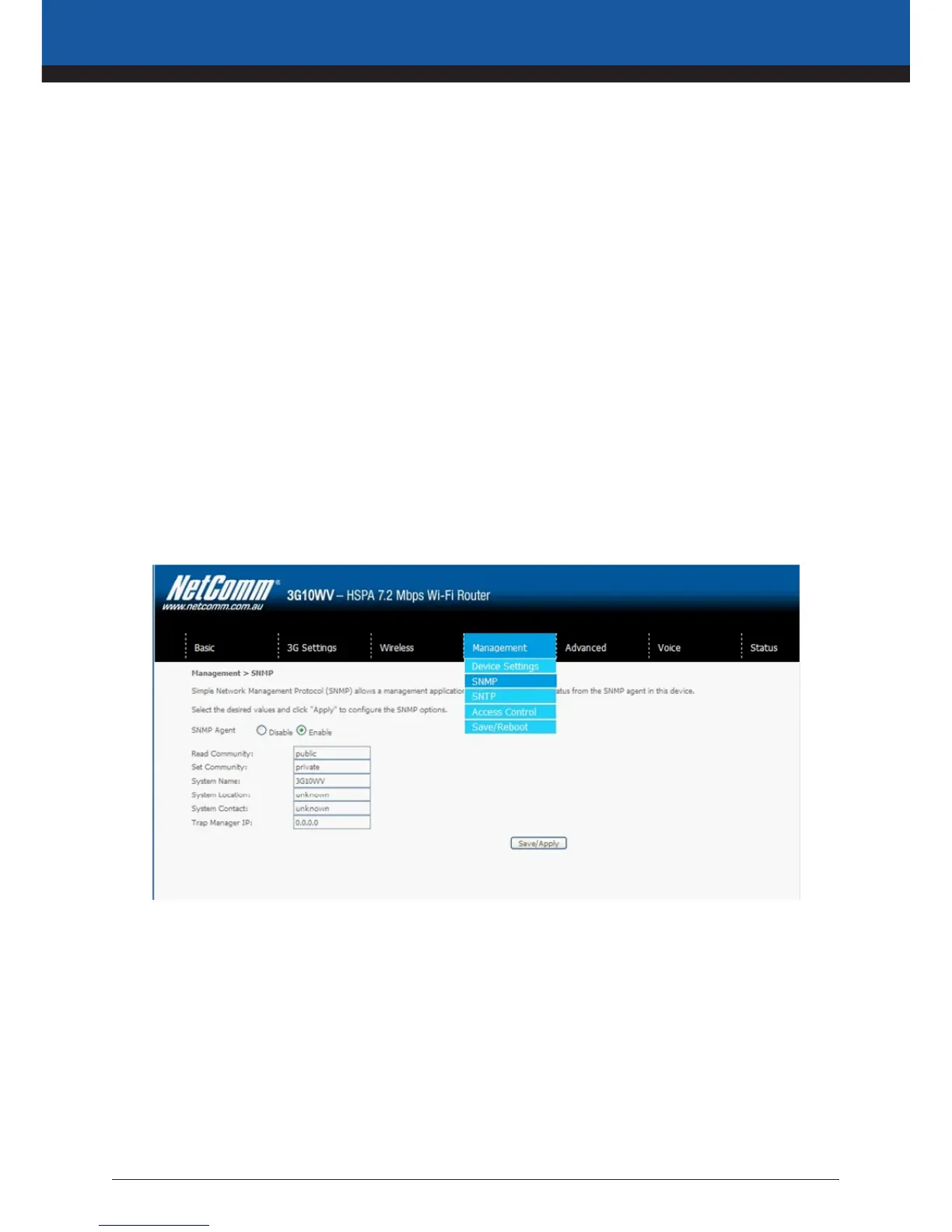3G10WV HSPA Wi-Fi Router with Voice – 39
6.2 Configure SNMP agent on 3G10WV
The Simple Network Management Protocol (SNMP) allows a network administrator to monitor a network
by retrieving settings on remote network devices. To do this, the administrator typically runs an SNMP
management station program such as MIB browser on a local host to obtain information from the SNMP
agent, in this case the 3G10WV (if SNMP enabled). An SNMP ‘community’ performs the function of
authenticating SNMP traffic. A ‘community name’ acts as a password that is typically shared among SNMP
agents and managers.
By default, SNMP agent is enabled on the gateway.
Setting up SNMP agent
1. Open a web browser (IE/firefox/Safari), type in LAN address of the gateway (http://192.168.1.1 by default)
to log into the web interface.
2. The login username and password by default is admin/admin.
3. Go to Advanced Settings > SNMP for 3G10WVB, or Management> SNMP for 3G10WV. Enable SNMP
agent and set up all options according to the description form below.
4. Press Save/Apply to activate setting.
