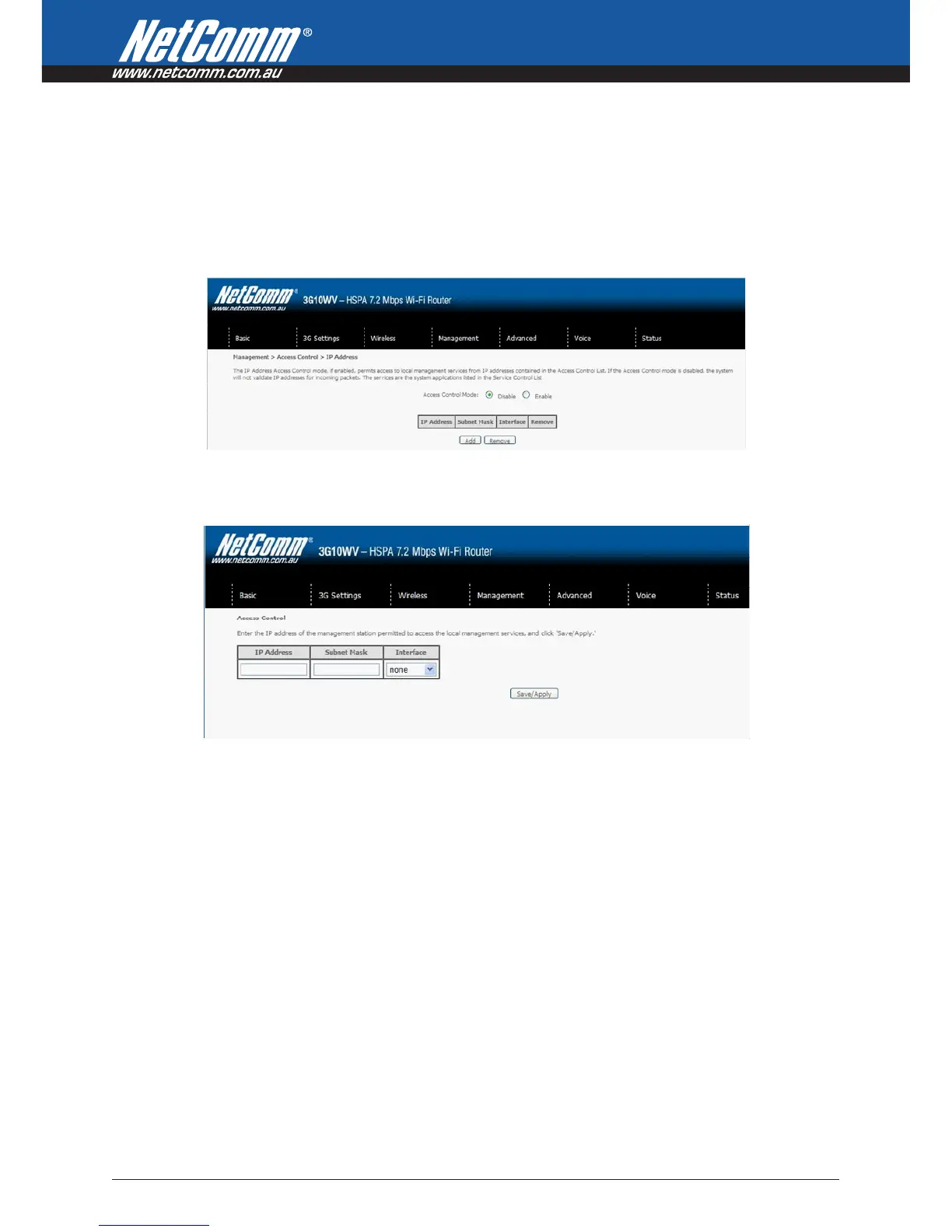42 – 3G10WV HSPA Wi-Fi Router with Voice
6.4.2 IP Address
The IP Address option limits local access by IP address. When the Access Control Mode is enabled, only the IP
addresses listed here can access the device. Before enabling Access Control Mode, add IP addresses with the
Add button.
On this screen, enter the IP address of a local PC which you wish to allow permission. Click Save/Apply to continue.
