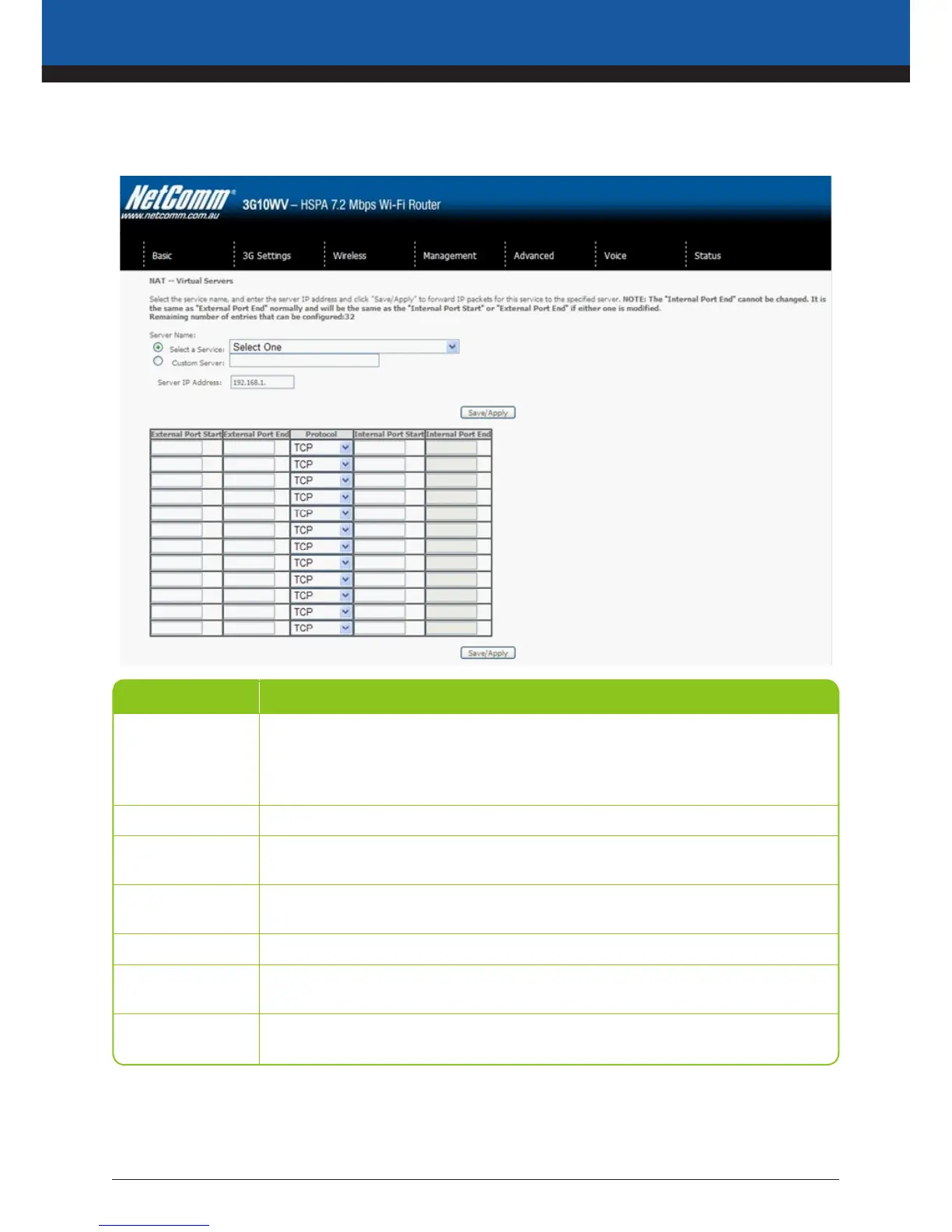3G10WV HSPA Wi-Fi Router with Voice – 49
Options Description
Select a Service
Or
Custom Server
User should select the service from the list.
Or
Create a customer server and enter a name for the server
Server IP Address
Enter the IP address for the server.
External Port Start
Enter the starting external port number (when you select Custom Server). When a service
is selected the port ranges are automatically configured.
External Port End
Enter the ending external port number (when you select Custom Server). When a service is
selected the port ranges are automatically configured.
Protocol
User can select from: TCP, TCP/UDP or UDP.
Internal Port Start
Enter the internal port starting number (when you select Custom Server). When a service is
selected the port ranges are automatically configured
Internal Port End
Enter the internal port ending number (when you select Custom Server). When a service is
selected the port ranges are automatically configured.
