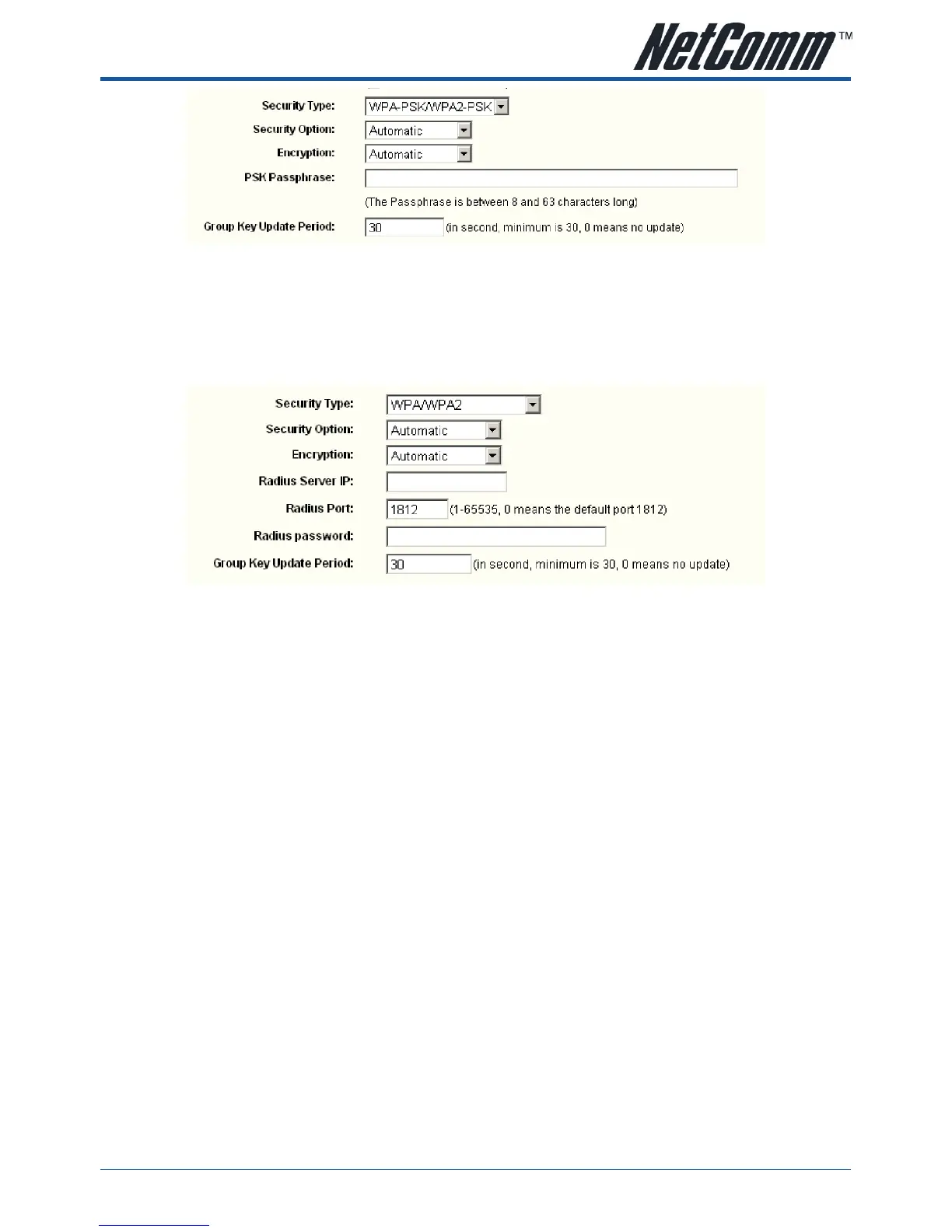YML864 Rev1 NB504 User GuideNB504 User Guide
www.netcomm.com.au 37
Figure 5-15a WPA-PSK/WPA2-PSK
• WPA-PSK/WPA2-PSK Passphrase - You can enter a WPA or WPA2 passphrase between 8 and 63
characters long.
• Group Key Update Period - Specify the group key update interval in seconds. The value can be either 0
seconds or from 30 seconds and up, 1-29 seconds are not usable figures. Enter 0 to disable the update.
Figure 5-15b WPA/WPA2
• Radius Server IP - Enter the IP address of the Radius Server
• Radius Port - Enter the port number that the radius service used.
• Radius Password - Enter the password for the Radius Server.
Be sure to click the Save button to save your settings on this page.
Note: The router will reboot automatically after you click save.
