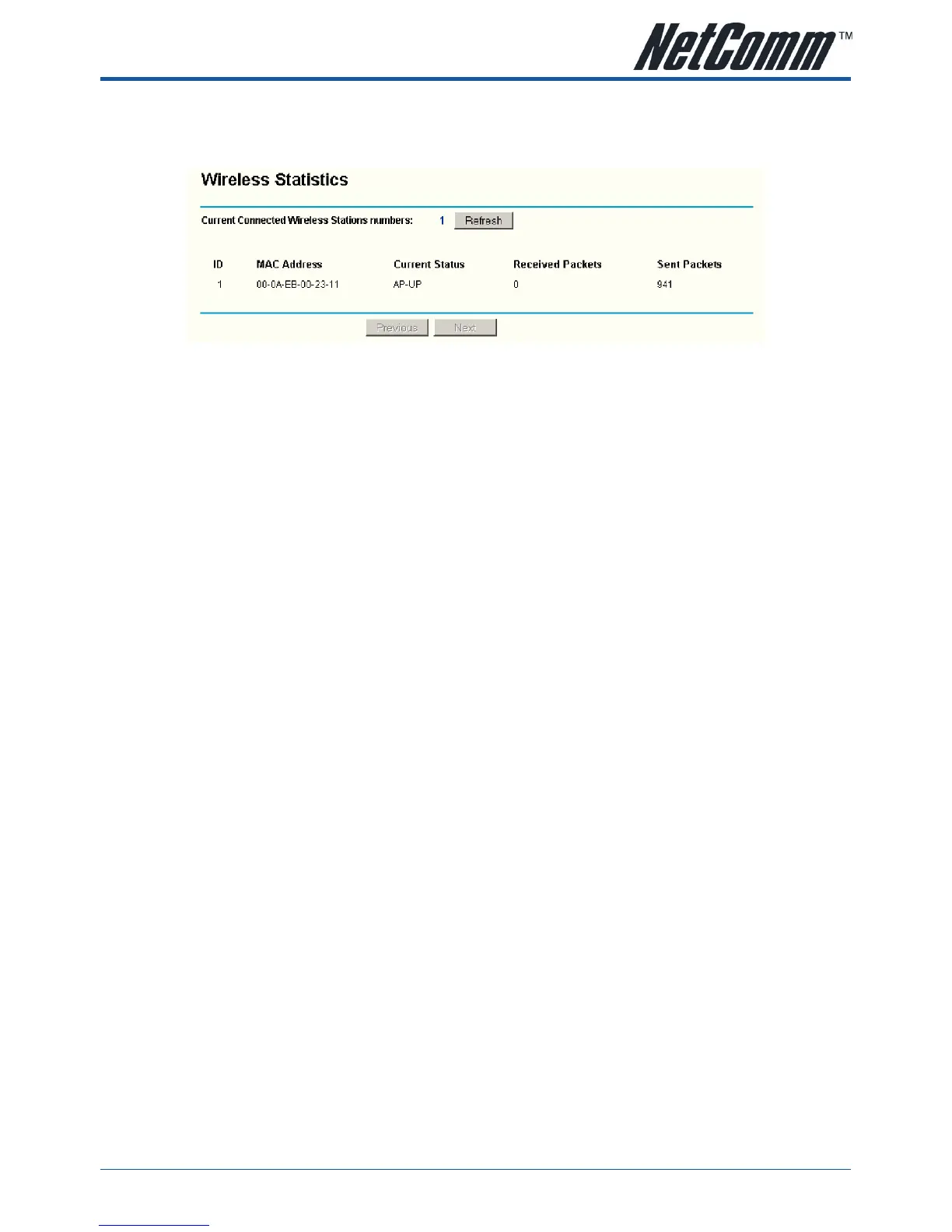YML864 Rev1 NB504 User GuideNB504 User Guide
www.netcomm.com.au 41
5.5.3 Wireless Statistics
This page shows MAC Address, Current Status, Received Packets and Sent Packets for each connected
wireless station.
Figure 5-18 The router attached wireless stations
• MAC Address - The connected wireless station’s MAC address
• Current Status - The connected wireless station’s running status, one of STA-AUTH / STA-ASSOC / AP-
UP / WPA / WPA-PSK /WPA2/WPA2-PSK/None
• Received Packets - Packets received by the station
• Sent Packets - Packets sent by the station
You cannot change any of the values on this page. To update this page and to show the current connected
wireless stations, click on the Refresh button.
If the numbers of connected wireless stations go beyond one page, click the Next button to go to the next
page and click the Previous button to return the previous page.
Note: This page will be refreshed automatically every 5 seconds.
