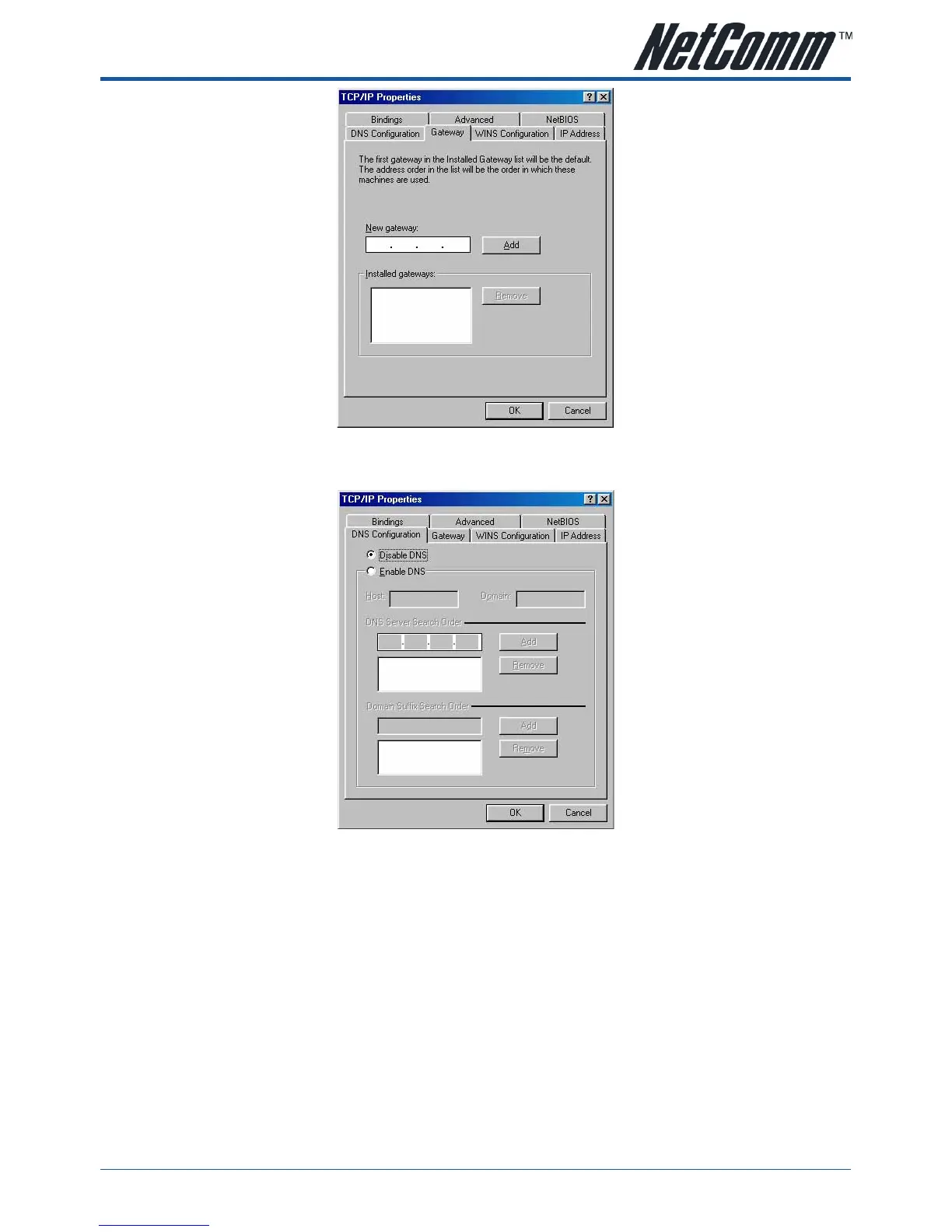YML864 Rev1 NB504 User GuideNB504 User Guide
www.netcomm.com.au 85
Figure B-5 Gateway tab
c. Choose Disable DNS on the DNS configuration tab, as shown in the following figure:
Figure B-6 DNS Configuration tab
• Setting IP address manually
a.
Select Specify an IP address on IP Address tab, as shown in the following figure. If the router’s LAN
IP address is 192.168.1.1, type IP address is 192.168.1.x (x is from 2 to 254), and subnet
mask is 255.255.255.0.
